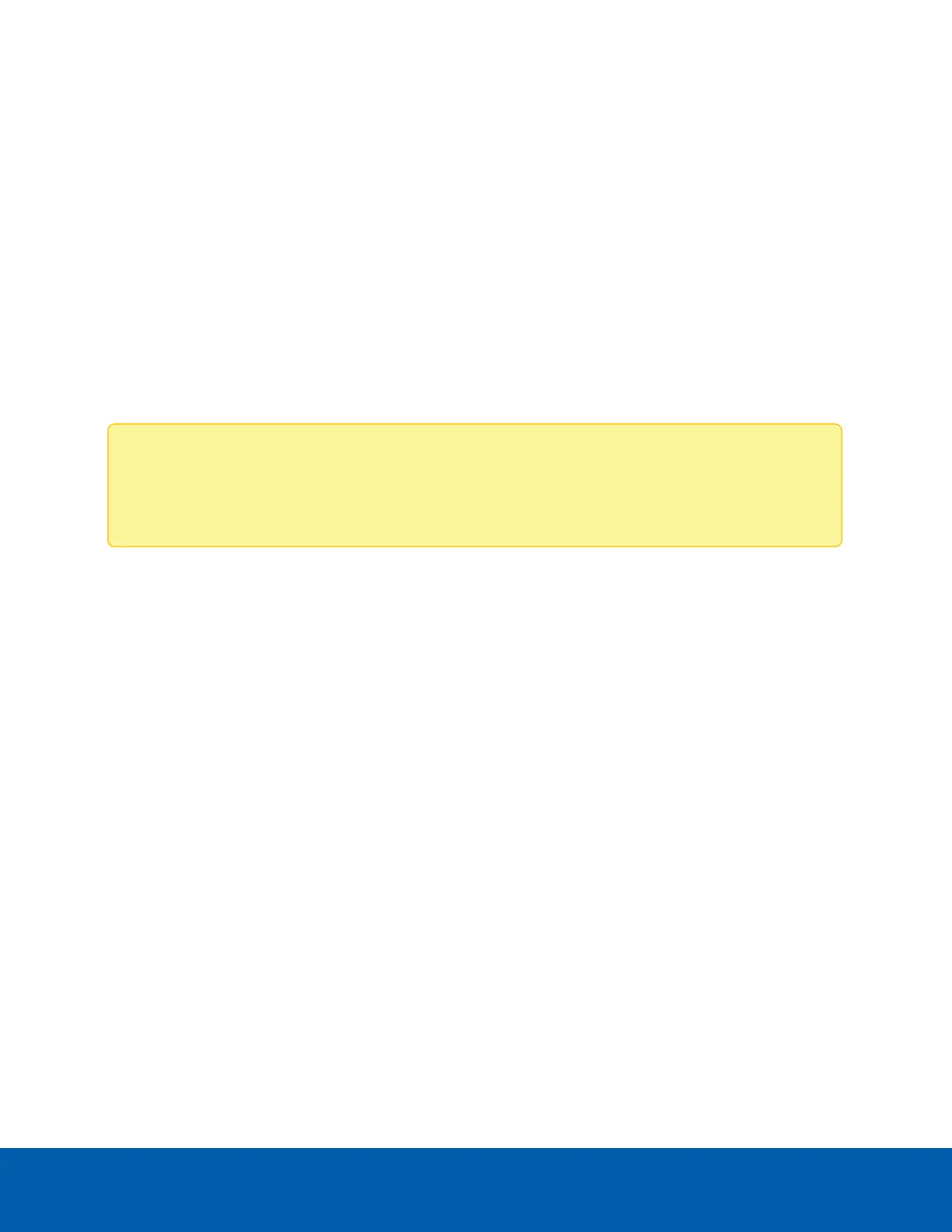Accessing the IPMIWeb Interface the First Time
To access the IPMI web interface, you will need a computer on the same network as the IPMI module and you
will need to know the IPaddress of the IPMImodule. The default static IPaddress is 192.168.1.2. If you
switched the IPMImodule to use DHCP to assign IPaddresses, contact your network administrator or
otherwise discover the assigned IPaddress of the IPMI module.
1. Open a web browser on a computer on the same network as the IPMImodule.
2. Enter https:// and the IPaddress of the IPMI module in the browser's address bar and press Enter.
The default static IPaddress is 192.168.1.2.
3. Use the default login credentials below to login to the IPMI web interface.
l
Username: admin
l
Password: admin
Note: To use the forgot my password option on the login screen, you must add an email address to
the user account for the one time password email to be sent to and configure the SMTPsettings for
sending the email. For more information, see Setting Up Email Password Recovery on page53.
Accessing the IPMIWeb Interface the First Time 13
