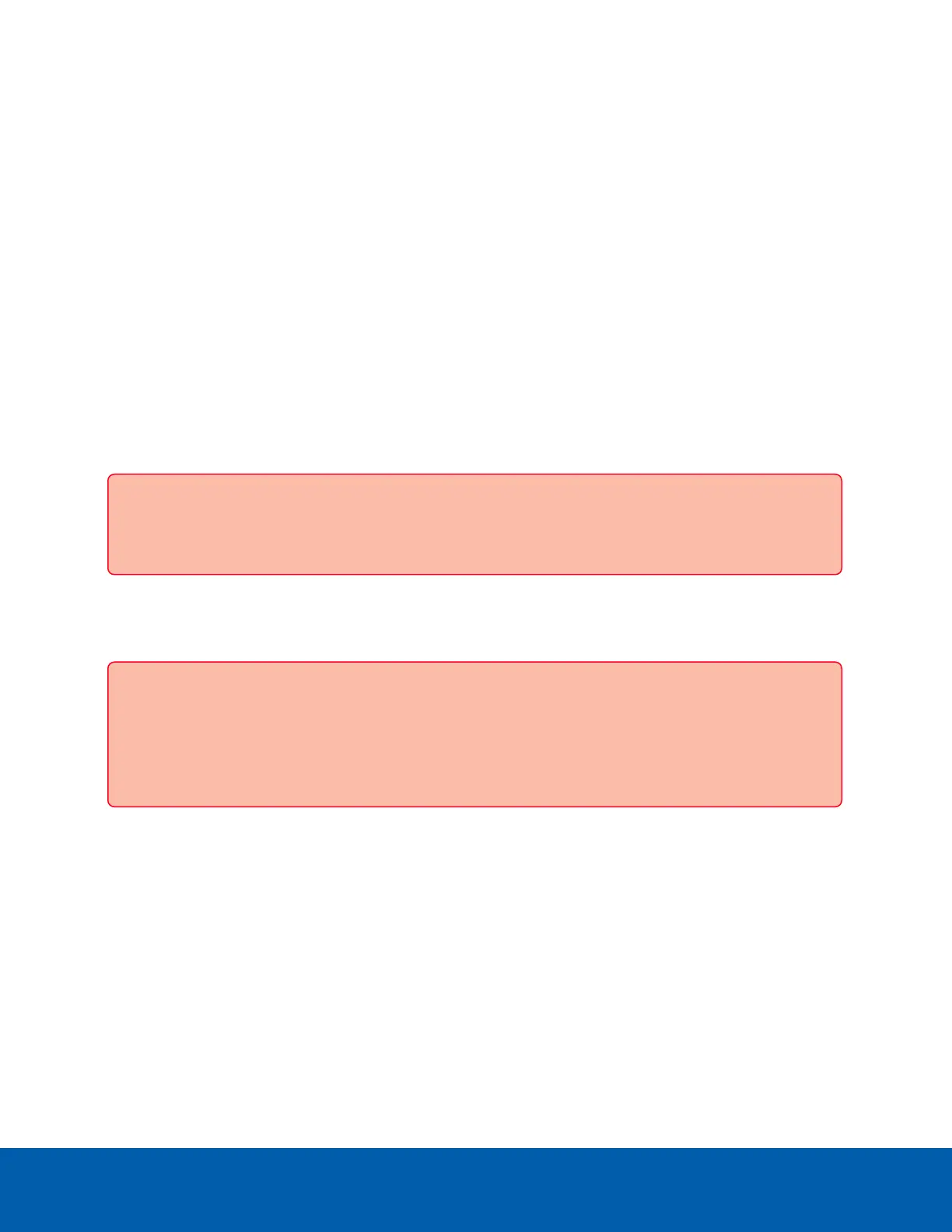Confirm Package Contents
Confirm that the kit you are installing contains the following components:
l
1 × IPMI module
l
3 × screws
l
3 × standoffs
Required Tools
The following tools are not included in the kit package, but are needed to complete the installation:
l
HDVA3X appliance (8/16/24 port)
l
Monitor
l
Keyboard and mouse
l
Phillips #2 screwdriver
Important: It is recommended that you always use an antistatic mat and antistatic strap while
working on components inside the system.
Before You Begin
Important: The IPMI module is only compatible with the HDVA3X model video appliance. Earlier
HDVA appliances do not support this accessory. Before starting the installation you will confirm that
you have the correct model of HDVA for the IPMI module, and find the serial number that will be
needed later in the process.
1. Confirm that the HD Video Appliance is an HDVA3X (model number VMA-AS3X). Confirm by checking
the label on the bottom of the appliance.
2. When checking the label for the model number, note down the serial number listed in the top left
section of the label. This serial number will be needed to enter BIOS later.
In cases where the label is missing or unreadable
1. Boot up the appliance and login.
2. Open the command line interface.
Press the Windows key + R and the enter cmd in the Run dialog that opens.
3. Enter the following command to retrieve the model number information:
Confirm Package Contents 8
