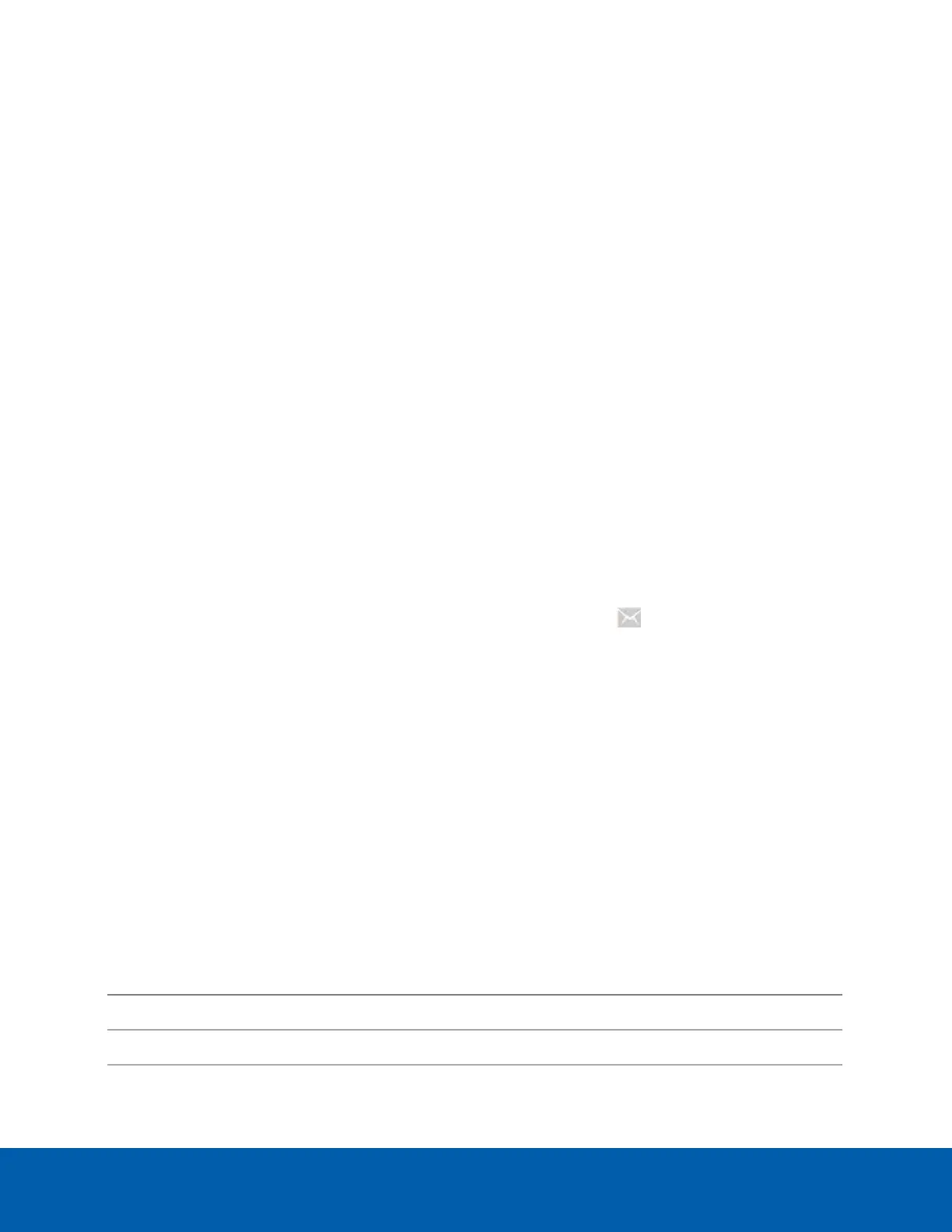LAN Destinations
The LAN Destinations page is used to configure the LAN destinations for PEF configuration. You can add,
modify, or delete entries on this page.
Adding a LAN Destination
1. Navigate to Settings > Platform Event Filters > LAN Destinations. This page contains the LAN
destinations that can be configured.
2. Select the LAN destination slot that needs to be configured. This should be a destination number that
corresponds with the alert policy you want to use it with. Click on the empty slot to open the LAN
Destination Configuration page.
3. Select SNMPTrap or E-Mail as the Destination Type.
l
E-Mail:
a. Enter the email address that will receive the alerts in the SNMP Destination Address
field.
b. Select a BMC Username from the list of users. This user should be configured under
User Management.
c. Enter text to use in the email alert subject line in the Email Subject field.
d. Enter text to use in the body of the email alert in the Email Message field.
l
SNMPTrap:
a. Enter the IP address that will receive the SNMP trap notification in the SNMP
Destination Address field. Both IPv4 and IPv6 address formats are supported.
b.
(Optional) After saving you can click the message icon ( ) to send a sample alert to the
configured destination.
4. Click Save to save the LANdestination.
Deleting a LAN Destination
To delete a configured LAN destination, click on the destination to open the settings and then click Delete.
Services Settings
The Services page displays basic information about the services running on the IPMImodule. Only
Administrator users can modify the services.
Viewing Service Details
On the Services page you can view many details of the services running on the IPMI module. Navigate to
Settings > Services. The Services list provides the following details:
Field Description
Service Name of the service.
Status The current status of the service.
LAN Destinations 27
