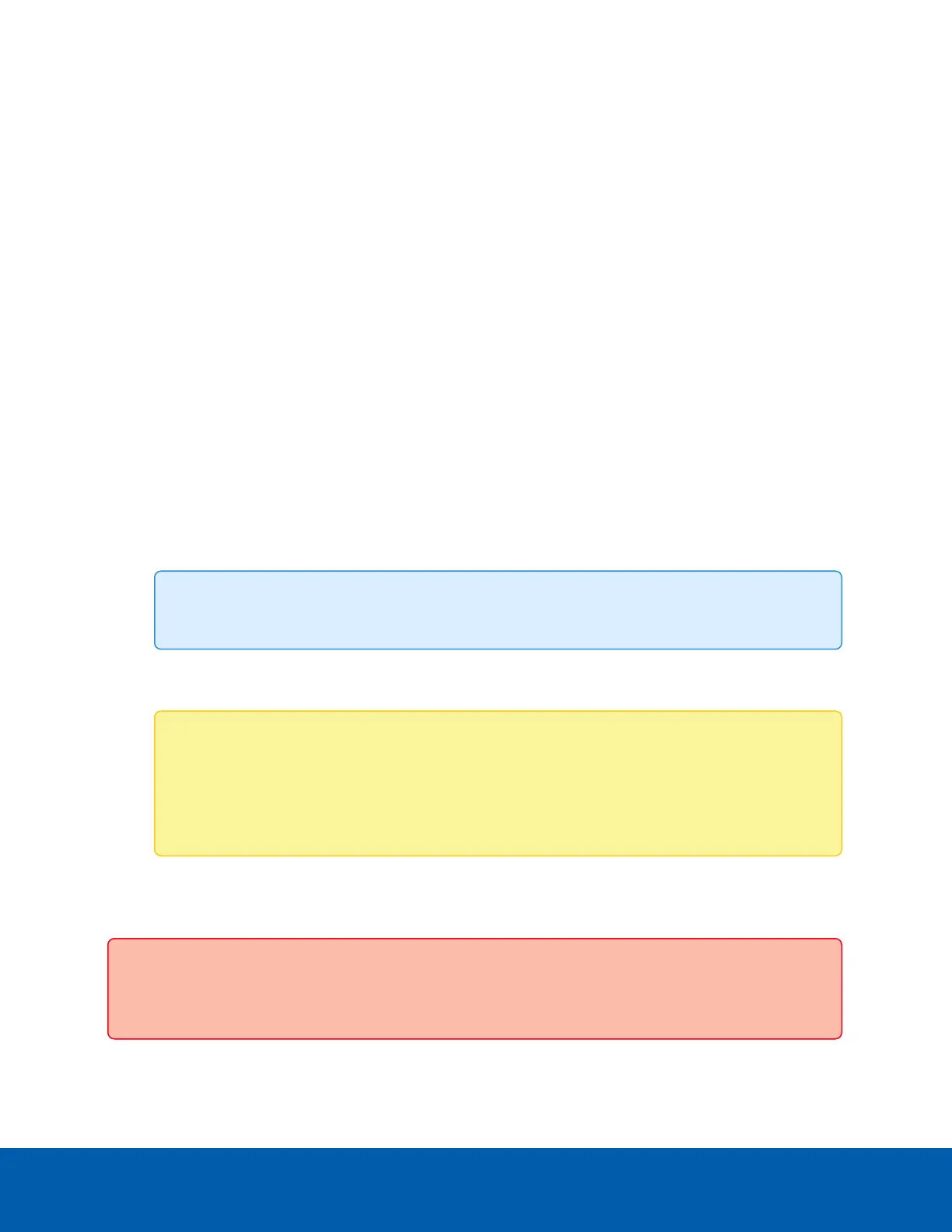1. Navigate to Settings > SSLSettings.
2. Click the Generate SSLCertificate tab. Fill in the required information to generate the certificate:
a. Common Name: enter a common name for the certificate.
b. Organization: enter the organization name for which the certificate will be generated.
c. Organization Unit: enter the organization unit name for which the certificate will be generated.
d. City or Locality: enter the location of the organization.
e. State or Province: enter the state or province the organization is located in.
f. Country: enter the country the organization is located in.
g. Email Address: enter the email address of the organization.
h. Valid For: enter the number of days the certificate will be valid for. This value can range from 1
to 3650 days.
i. Key Length: enter the key length bit value for the certificate.
j. Type: select CSR to generate a CSR file that can be sent to a third-party certification authority
(CA) to be signed. It also installs the corresponding private key in the system.
k. Click Save to generate the certificate.
3. Click the Download SSL CSR tab. Click Download to download the CSR file that you generated in the
previous steps. Send this file to a third-party CA for verification and signing.
4. Once you get the signed CSR file back from the third-party CA, click the Upload SSL Certificate
Without Privatekey tab.
Tip: The Private Key was already created when you generated the CSR file.
5. Click the Browse button. Find and select your signed CSR file.
6. Click Upload.
Note: After the file is uploaded successfully, the HTTPS service will be restarted to use the
newly uploaded certificate. You can now access your IPMI module securely using the
following IPaddress format in your browser:
https://<IPMI module IPaddress>
Using a Self-Signed Certificate
Use this procedure to generate a self-signed certificate and private key.
Important: Self-signed certificates pose a higher security risk than CA-signed certificates. If system
security is a concern, it is recommended to use one of the CA-signed certificate options above.
Using a Self-Signed Certificate 32
