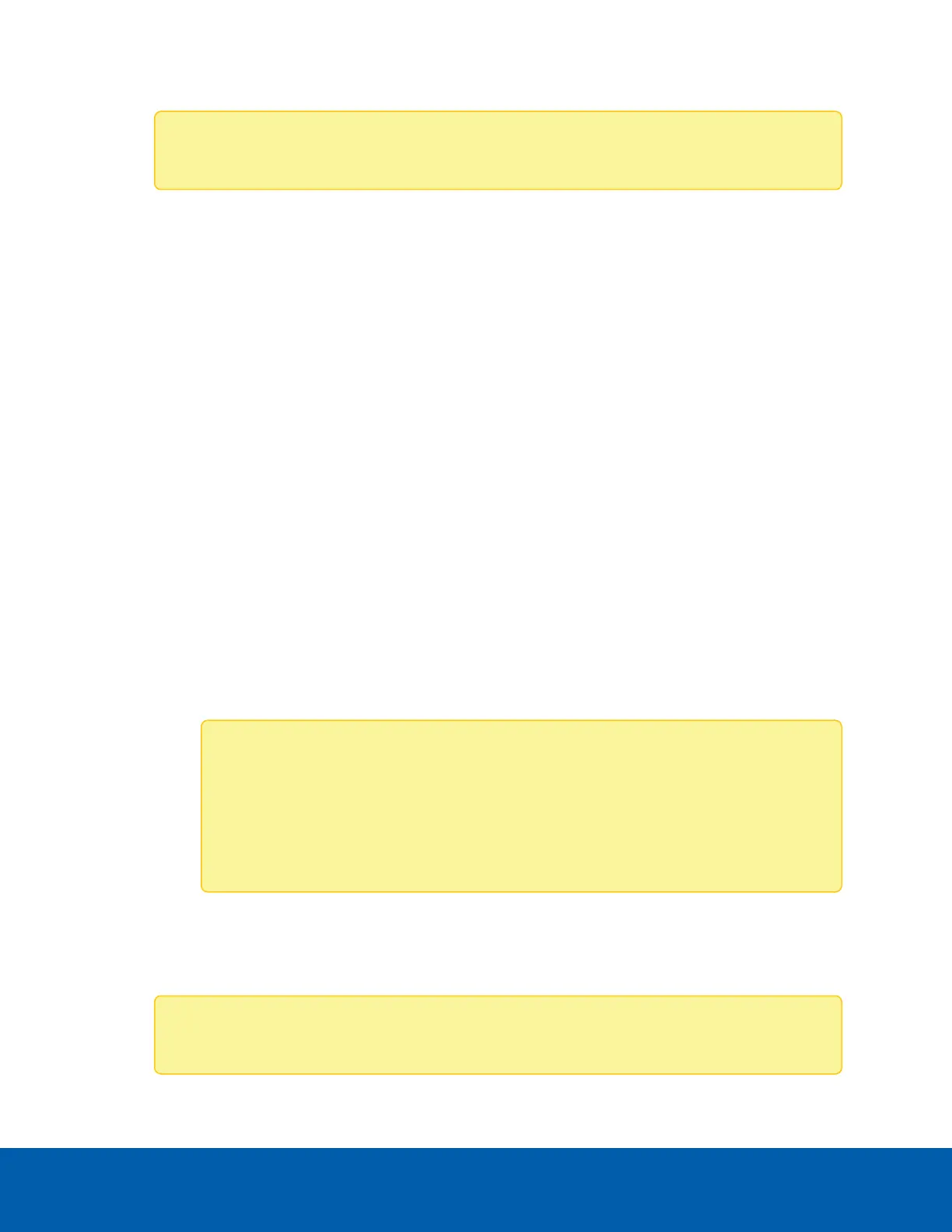6. Enter the End Time as the time when the respective firewall rule ends.
Note: The time should be in the dd-mm-yy:hh-mm format.
7. Click Save to save the settings.
Updating Existing Firewall Settings
This page will be blank if no firewall settings have previously been added. For more information, see Adding
Firewall Settings on the previous page.
1. Navigate to Settings > Firewall > General Firewall Settings > Existing Firewall Settings. The existing
firewall settings will be displayed.
l
Block All: Displays the blocked incoming IPs and Ports.
l
Flush All: Use to flush all of the system's firewall rules. This field is read-only.
l
Select Timeout to enable or disable firewall rules with timeout.
l
When Timeout is enabled, the respective firewall rule's Start Date&Time and End Date&Time
will be displayed.
2. Click Delete to delete the system firewall rules.
IPAddress Firewall Rules
In the IPAddress Firewall Rules page, you can add a new IP rule or view the existing rules.
Adding an IP Rule
1. Navigate to Settings > Firewall > IP Address Firewall Rules > Add New IP Rule. The Add IP Rule
page opens.
2. Enter an IP address in the IP Single (or) IP Range Start field.
Note:
l
If the rule is for a single IPaddress, enter that address in this field. If the rule is for a
range of IP addresses, enter the first address in that range here. You will then enter the
last IP address in the range in the IP Range End field.
l
Only the IPv4 address format is supported.
3. If you are creating a rule for a range of IP addresses, enter the last address of the range in the IP
Range End field.
4. Select the Enable Timeout checkbox to enable this rule with timeout settings. If you have enabled
timeout, configure the following settings:
Note: Use the YYYY/MM/DD date format and hh-mm time format.
Updating Existing Firewall Settings 34
