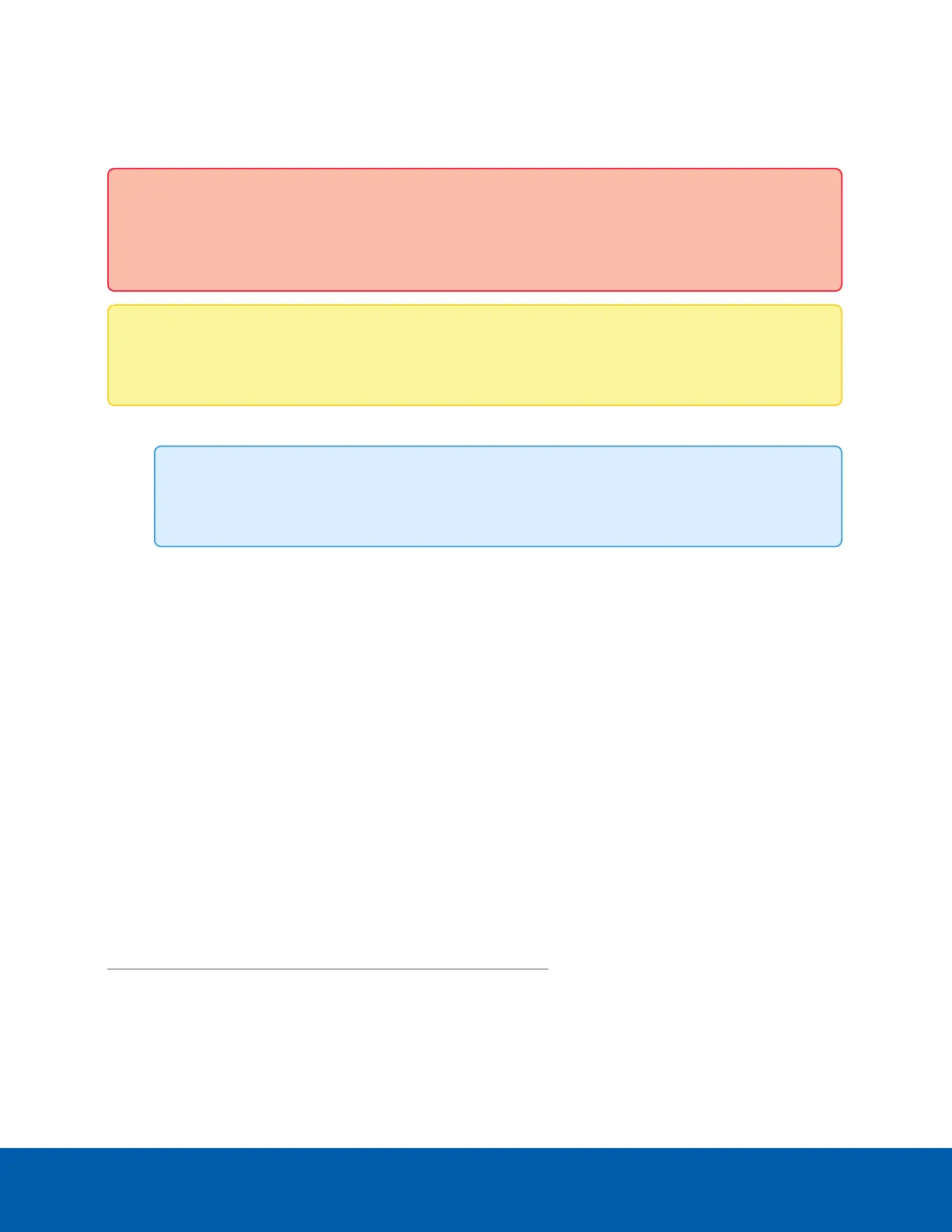Restore Factory Defaults
This page allows you to restore the factory default settings of the device firmware.
Important: After entering the restore factory defaults widget, other web pages and services will be
disabled. All open widgets will be closed automatically and the device will reset and reboot within a
few minutes.
Note: Rebooting resets the webUI IP address back to its default value. You will need to re-configure
the IP address again after this action.
1. Navigate to Maintenance > Restore Factory Defaults.
Tip: The Preserve Configuration settings are displayed. You can navigate to the Preserve
Configuration page directly from this page by clicking the link.
2. Click Restore Factory Defaults to start the process.
Restoring Factory Defaults with ipmitool Commands
In cases where you are not able to log into the WebUI, you can still use an ipmitool command to restore
factory defaults.
Examples:
# ipmitool raw 0x32 0x84 3 (get if IPMI preserve is set)
00
# ipmitool raw 0x32 0x84 2 (get if SEL preserve is set)
01
# ipmitool raw 0x32 0x83 3 1 (set IPMI as preserve)
# ipmitool raw 0x32 0x66 (do factory restore)
Set Preserve Configuration Status
This command is used to enable the configurations to be preserved in the /conf portion.
NetFn 0x32
Command 0x83
Restore Factory Defaults 49
