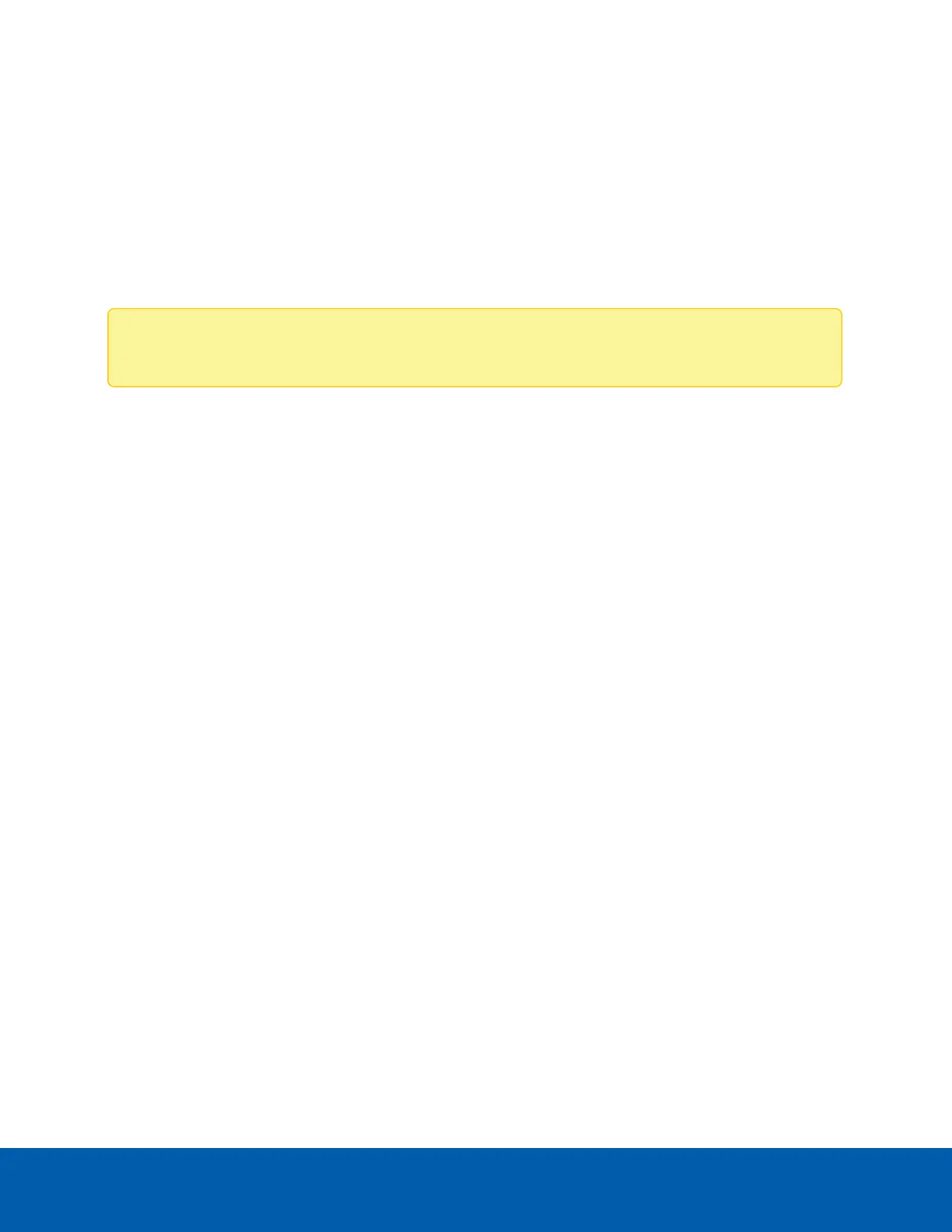a. Select the type of port used by the remote log server. Select either UDP or TCP in the Port
Type field.
b. Enter the server address in the Remote Log Server field. IPv4 and FQDN formats are
supported. The maximum allowed size is 64 bytes.
c. Enter the server port number in the Remote Server Port field.
6. Select the enable or disable Audit logs with the Enable Audit Log checkbox.
7. Save your settings.
Configuring the Remote Server to Enable Syslogging
Note: The following example uses FC13 as the remote machine to log syslog.
On the FC machine, enter the following lines for UDP in /etc/rsyslog.conf:
l
MODLOAD imudp
l
UDPSERVER 514
Media Redirection Settings
Use this page to configure the media redirection settings for the remote sessions.
1. Navigate to Settings > Media Redirection Settings > Remote Session.
2. Use the KVM Single Port Application checkbox to enable or disable single port support. When this
setting is changed, any open KVM or VMedia sessions will be restarted.
l
When KVM Single Port Application is enabled: KVM sessions will not use their dedicated port.
Both Web and KVM sessions will use be established using the Web port.
l
When KVM Single Port Application is disabled: KVM sessions and Web sessions will be
established using their own respective dedicated ports.
3. Choose the Keyboard Language from the list of supported languages.
4. Enter the number of allowed attempts for retrying the redirection sessions in the Retry Count field.
5. Enter the time given for each retry attempt, in seconds, in the Retry Time Interval (Seconds) field.
6. Enable the Automatically OFF Server Monitor When KVM Launches checkbox to automatically lock
the local monitor when a remote session is launched.
7. Click Save to save the settings.
Network Settings
Network IP Settings
Use this page to configure the network settings for the IPMI module.
Configuring the Remote Server to Enable Syslogging 22
