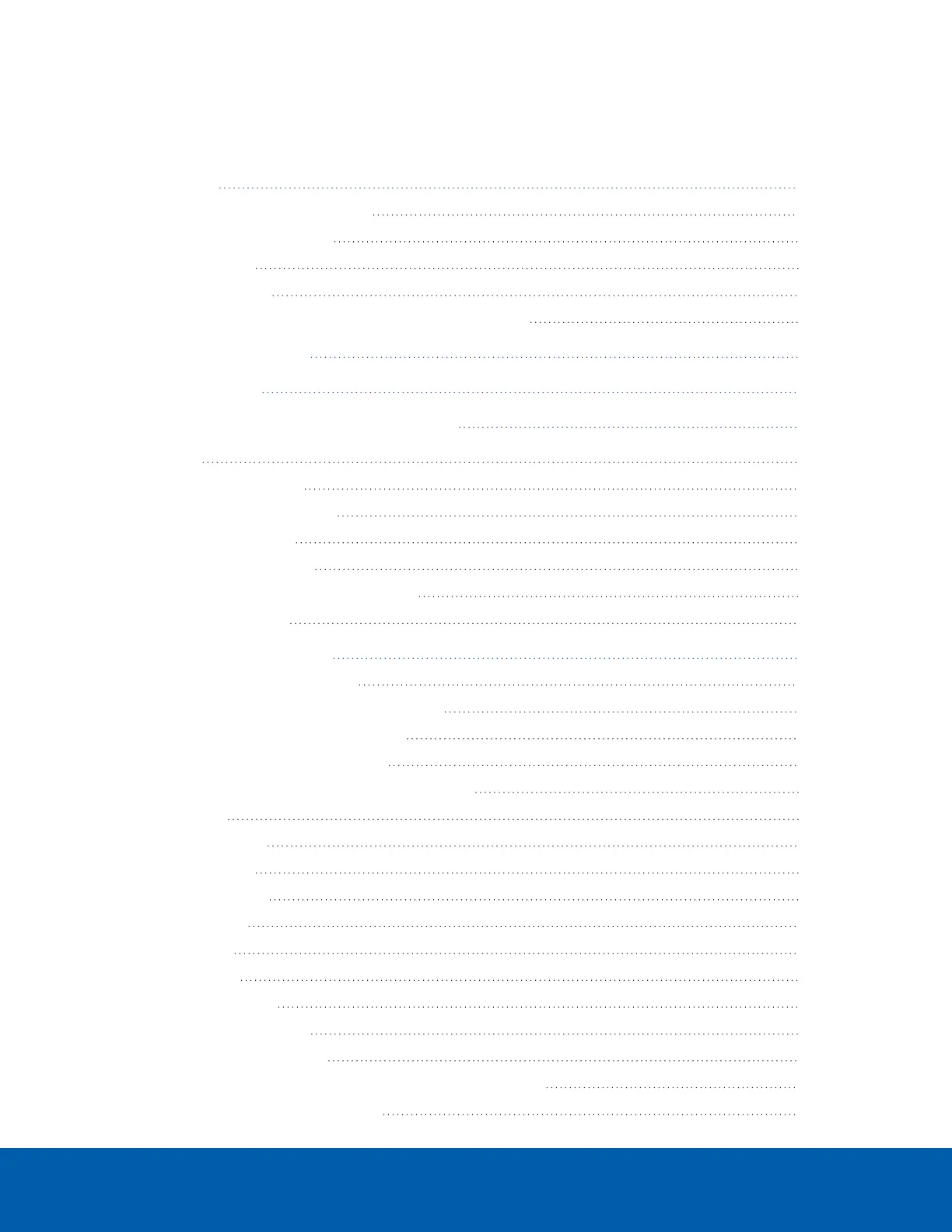Table of Contents
Introduction 7
Supported HD Video Appliances 7
Confirm Package Contents 8
Required Tools 8
Before You Begin 8
In cases where the label is missing or unreadable 8
Installing the IPMI Module 10
Configuring DHCP 12
Accessing the IPMIWeb Interface the First Time 13
Overview 14
Functional Description 14
Power and Reset Control 14
Firmware Upgrade 14
Cooling Management 14
KVM (Kernel Virtual Machine) Control 14
Messaging Interface 14
Using the IPMIWeb Interface 16
Browser Setting Requirements 16
Allow File Downloads From This Site 16
Enable Java Script for This Site 16
Enable Cookies for This Site 16
Avoid Using the Following Browser Functions 16
Dashboard 16
Sensor Readings 17
Logs & Reports 17
IPMI Event Log 17
System Log 17
Audit Log 17
IPMI Settings 18
Captured BSOD 18
Date & Time Settings 18
Select the Time Zone 18
Automatically Set the Date & Time with an NTP Server 18
Manually Set the Date & Time 18
3
