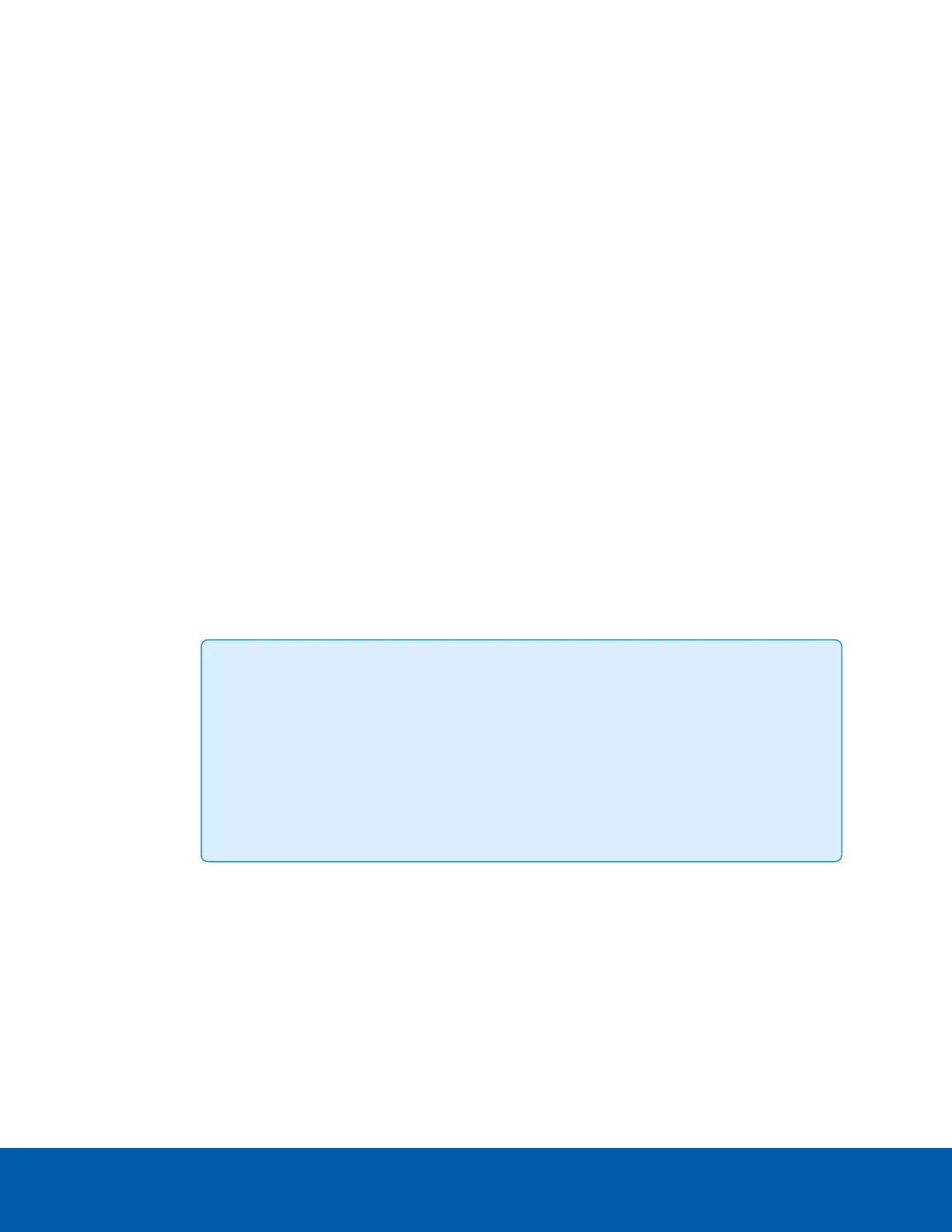l
User icon:
o
You can click on a free user icon to add a new user. Free slots are shown as disabled. For more
information, see Adding a New User below.
o
You can click on an active user's icon to modify that user's settings. For more information, see
Modifying an Existing User on page39.
l
Delete icon: Click to delete a user from the list.
l
Channel: Choose an available channel from the list.
l
User ID: Displays the ID number of the user.
l
User Name: Displays the name of the user.
l
User Access: Displays the access privilege level of the user.
l
Network Access: Displays the network access privilege level of the user.
l
SNMP Status: Displays if the SNMP status of the user is enabled or disabled.
l
E-Mail ID: Displays the email address of the user.
Adding a New User
1. Click on a free section on the User Management page to open the Add User screen.
2. Enter the name of the user in the User Name field.
The user name is a case sensitive string of 1 to 16 alpha-numeric characters. It must start with an
alphabetic character. Special characters -_@ are supported.
3. Select the size of the new password with the Password Size drop-down menu. For a 20 byte
password, the LAN session will not be established.
4. Enter your new password in the Password and Confirm Password fields.
Tip:
l
The password should be a combination of alphanumeric characters, symbols, and
uppercase characters.
l
Spaces are not supported. For a list of all unsupported password characters, see
Unsupported Password Characters on the next page.
l
The password should be a string if you are setting the password using the ipmitool
user set password command.
5. Enable or disable the Enable User Access checkbox. Enabling user access will assign the IPMI
messaging privilege to the user.
6. Assign a privilege level to the user with the Privilege drop-down menu. The user can be an
Administrator, Operator, User, OEM, or None.
7. Enter the user's email in the Email ID field. If the user forgets their password, the new password will be
sent to this email address.
Adding a New User 37
