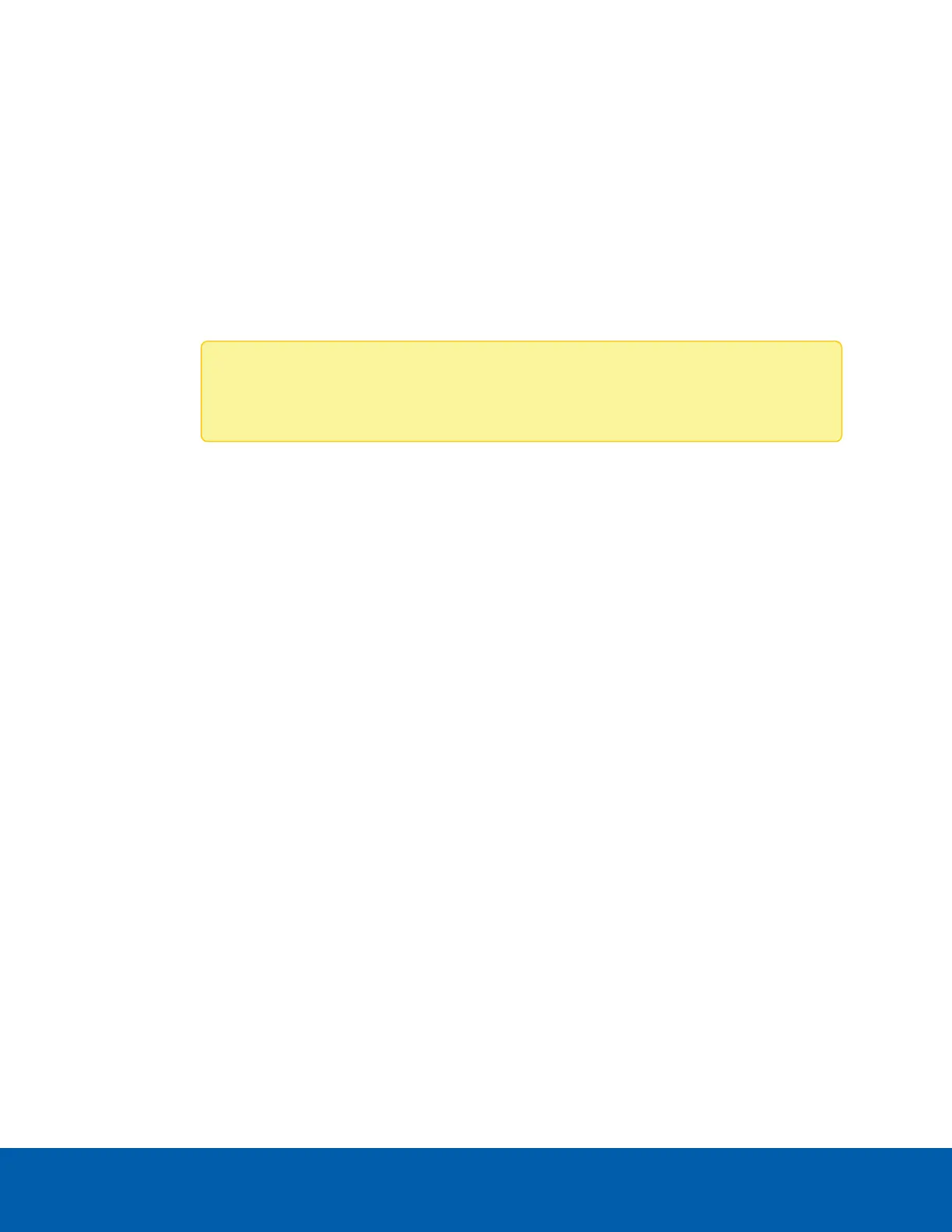1. Navigate to Settings > Network Settings > DNS Configuration.
2. Check the DNS Enabled checkbox.
3. Select the Host Name Setting option of Automatic or Manual. If Automatic is selected, the Host
Name field will be read only and automatically filled. If Manual is selected, enter a Host Name in the
field.
4. Check the Register BMC checkbox if you want to register the selected BMC Interface.
If BMC registration is enabled, select the Registration Method you want to use:
l
Nsupdate: Register with the DNS server using the nsupdate application.
l
DHCP Client FQDN: Register with the DNS server using DHCP option 81.
l
Hostname: Register with the DNS server using DHCP option 12.
Note: The Hostname registration method should only be selected if DHCP Client
FQDN is not supported.
5. Select the Domain Setting option of Automatic or Manual.
If Automatic is selected, the Domain Name field will be automatically filled and hidden The Domain
Interface field will display instead.
If Manual is selected, enter a Domain Name in the specified field.
6. Select the Domain Name Server Setting option of Automatic or Manual.
If Automatic is selected, the manual entry fields will be hidden and the DNS Interface field will display
instead. Select the DNS interface to use from the drop-down list.
If Manual is selected, enter a DNS Server Address in the specified field.
7. Select the IP Priority option of IPv4 or IPv6. This field is not applicable for manual configuration.
If the IPPriority is IPv4, the device will have two IPv4 DNS servers and one IPv6 DNS server. If IPv6 is
selected, the device will have two IPv6 DNS servers and one IPv4 DNS server.
8. Click Save to save the settings.
Platform Event Filters
The Platform Event Filters (PEF) are a mechanism to configure the IPMImodule to take specific actions on
event messages that it receives or has internally generated. The possible actions include operations such as
powering off the system, resetting the system, and triggering an alert.
PEF Management is used to configure the following settings:
l
Event Filters
l
Alert Policies
l
LAN Destinations
Event Filters
It is recommended to use platform event filtering to provide up to 40 entries in the event filter table. A subset
of these entries should be used for pre-configured and common system failure events such as over-heating,
Platform Event Filters 24
