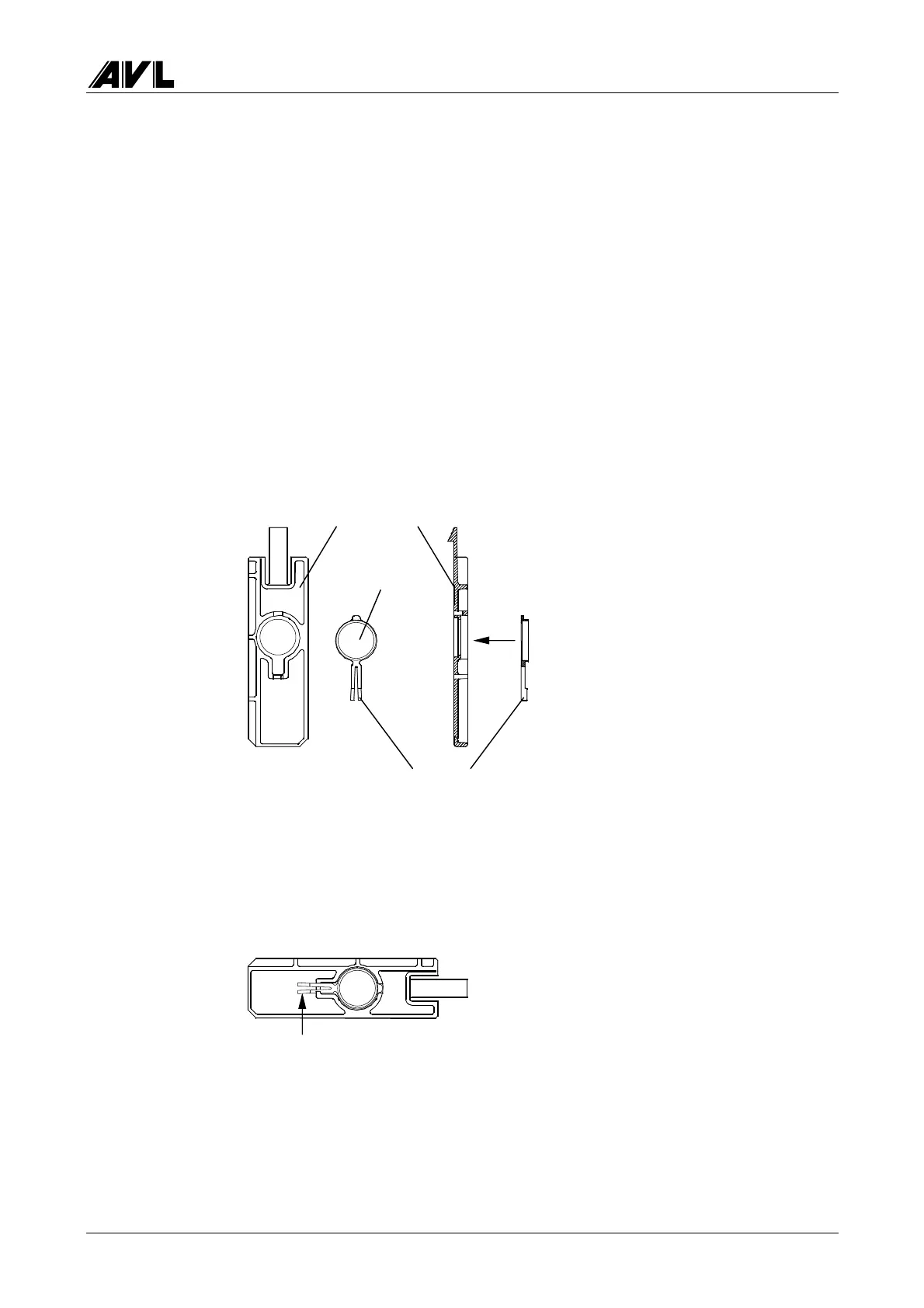4000 Opacity Measuring Chamber 4000
Service Manual 7-1
7. Opacity Measuring Chamber 4000
7.1 System Check with Filter
• Switch the instrument on ready for operation.
• Select Control measurements (CONT) in the diesel engine menu and then Control
measurement with filter (FLT).
• Remove the lens protector from the opacity measuring chamber on the receiver side
(probe connection side).
• Insert the filter holder with filter into the protector.
Fig. 7-1
• Insert the lens protector back into the opacity measuring chamber.
• Press >>.
• The measured filter absorption is then displayed.
• Then remove the filter again – after first pushing upwards on the spot indicated.
Fig. 7-2
• Slide the lens protector back into the opacity measuring chamber.
• Press <.
Lens protector from the
opacity measuring
chamber
Filter
Filter holder