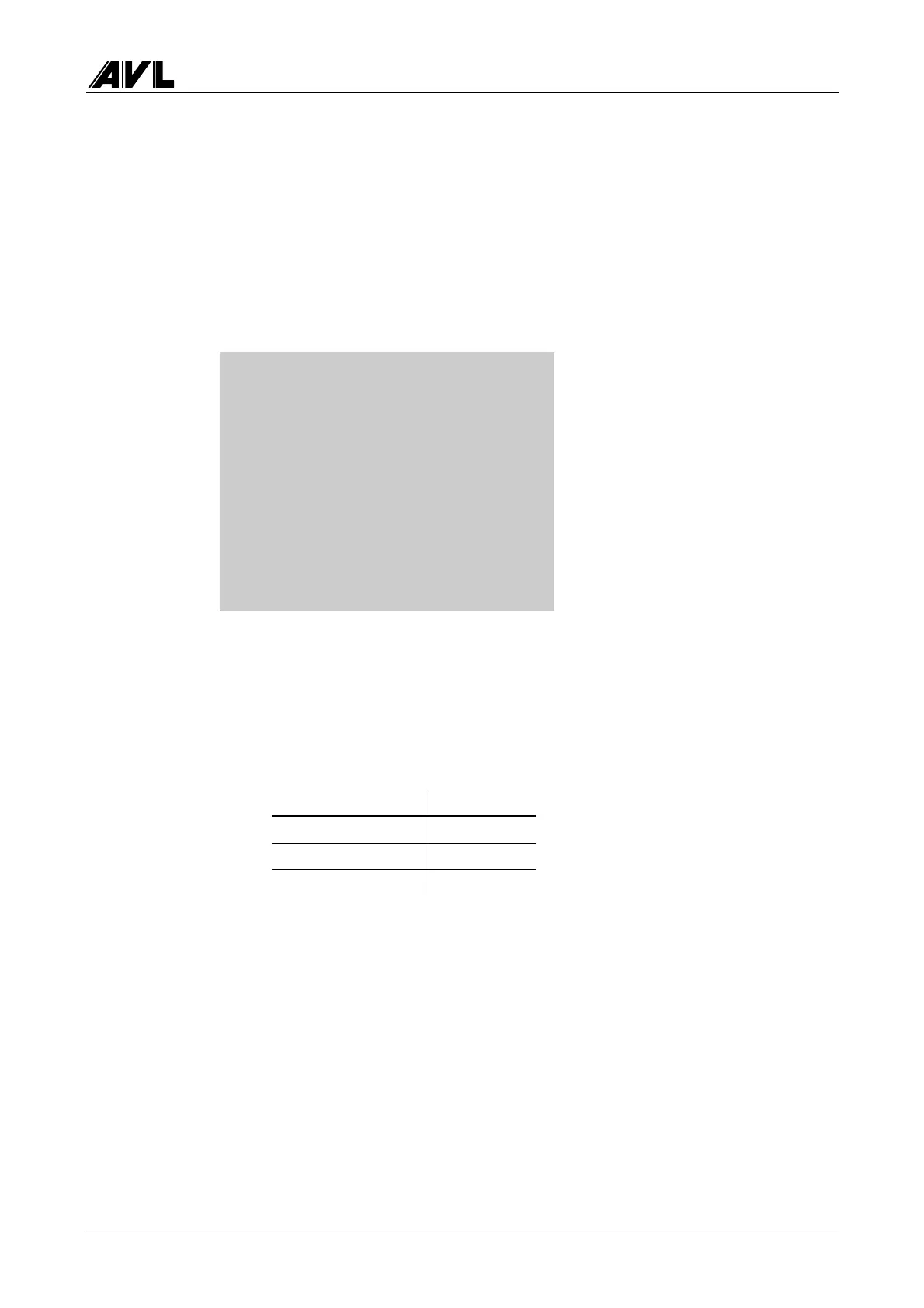4000 Software
Service Manual 3-1
3. Software
3.1 General
The instrument carries out an automatic self-test when it is powered up at the ON/OFF switch.
The following data is displayed during the self-test:
Fig. 3-1
1. Installed software version
2. Checksums (depending on the country-specific software, allows the calibrating
authorities to monitor)
The following checksums are displayed
− memory (checksums for petrol and diesel)
Customer memory Checksum
Not available 0002
500 KB 0036
1 MB 00F6
SELF TEST
VERSION
MEMORY/OPTIONS:
CHECKSUM:
PRINTER INTERN:
EXTERN:
KEYBOARD INTERN:
EXTERN:
MEAS.CHAMB.4GAS:
MEAS.CHAMB.DIES:
DICOM A
HARDWARE: