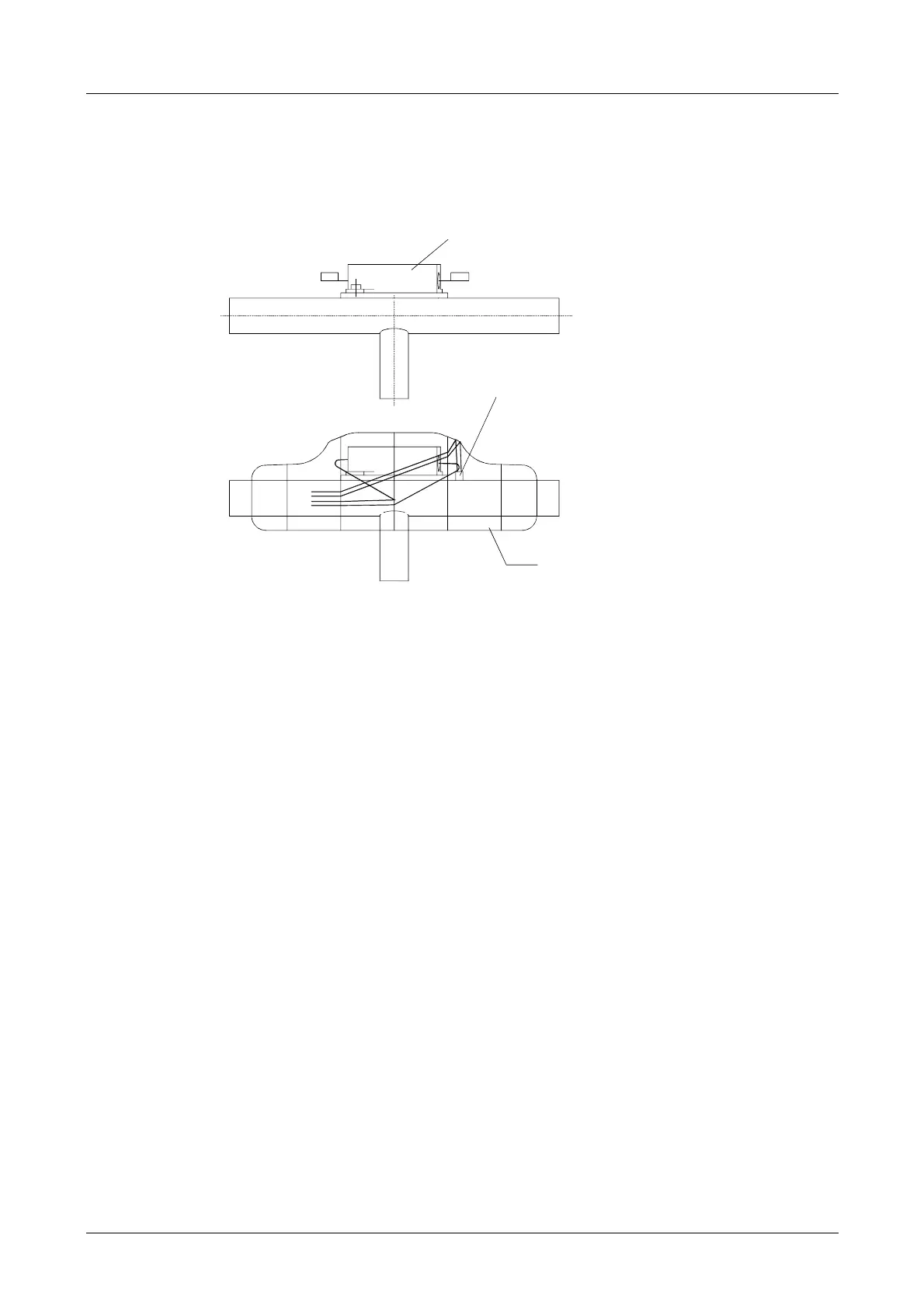Opacity Measuring Chamber 4000 AVL 4000
7-6 Service Manual
7.4.2 Measurement Cell (BO2138)
Fig. 7-7
Heating element: ident. no. EH0845, resistance 20 Ohm
Temperature sensor, heating: ident. no. EZ0161, PT 100
7.4.2.1 Replacing the Temperature Sensor in the Heating System
• Pull the defective sensor out of the measurement cell insulation and remove it by
pinching off the litz wire.
• Solder on the new sensor (insulate the solder points) and insert the sensor through
the measurement cell insulation into the hole in the aluminium measuring cell tube
using three-pin pliers, for example, to hold open the hole in the insulation.
• The PT 100 is held in place by the insulation when you release it from the pliers.
Heating element
Temperature sensor
Insulation