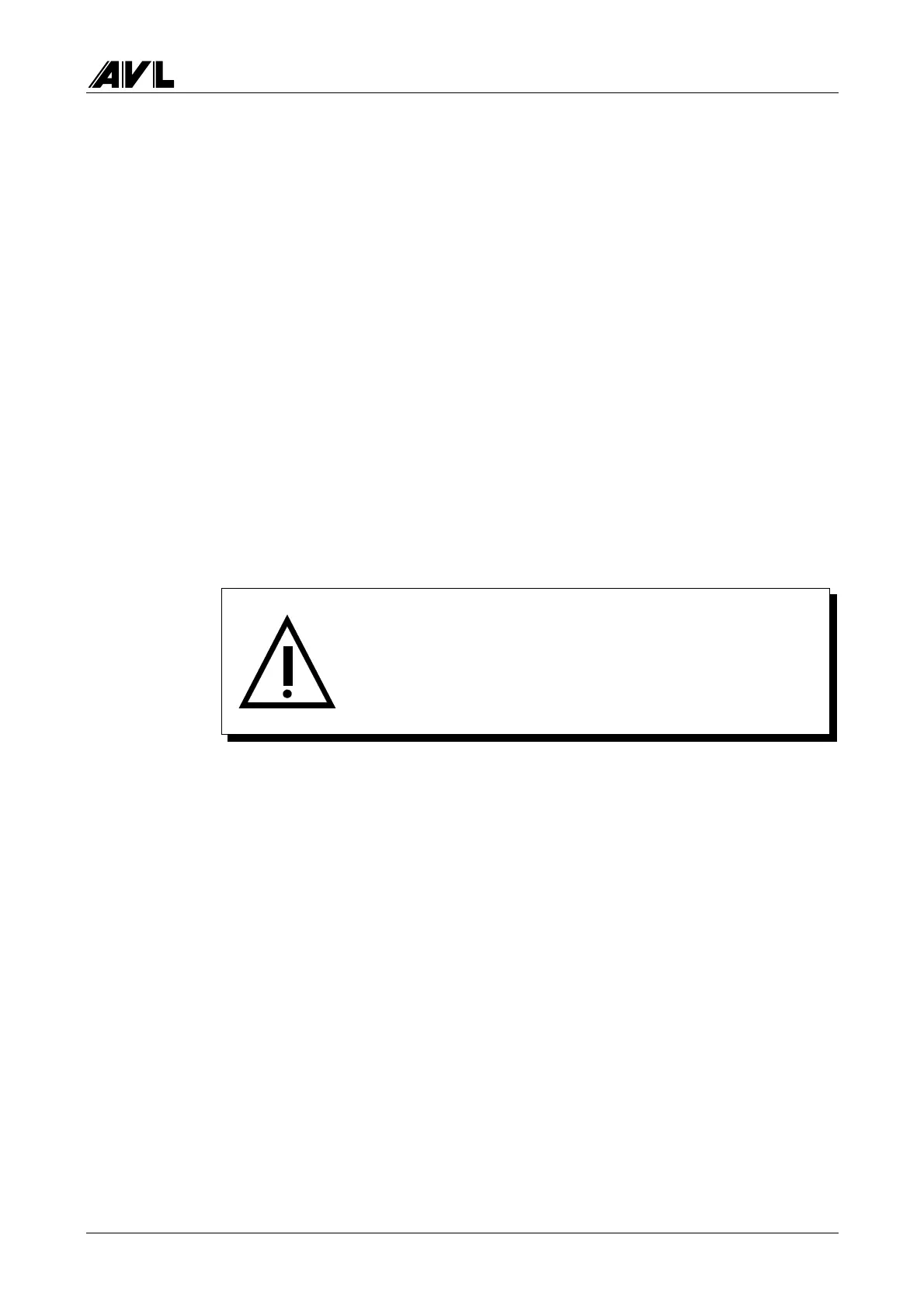4000 4-/5-Gas Measuring Instruments Unit
Service Manual 5-3
5.2.1 Light Source
To carry out repair work:
• Disconnect the inlet and outlet hose from the measuring cell.
• Remove the complete gas analyzer from the base plate (see Dismantling the 4-/5-Gas
Measuring Instruments Unit).
• Undo the 4 screws on the IR unit.
• Unsolder the two red cables to the IR unit from P3.
• Then pull the IR unit out of the housing.
• Mount the new IR unit.
• Lay the litz wires underneath the main board and solder them into P3/1,2.
• Turn the analyzer back to its proper position and screw it to the base plate.
• Connect the inlet hose to the IR side of the measuring cell.
• Connect the outlet hose to the detector side of the measuring cell.
5.2.2 Motor Unit
• Disconnect the inlet and outlet hoses from the measuring cell.
• Remove the complete gas analyzer from the base plate (see Dismantling the 4-/5-Gas
Measuring Instruments Unit)
• Disconnect the 4-pin plug (P5) from the main board.
• Remove the motor unit by undoing 2 screws.
• Mount the new unit (reassemble in reverse order).
Never touch the ceramic and aluminium parts with your
fingers!
Never clean quartz glass with alcohol. Only clean the quartz
glass plates when you change the measuring cell.