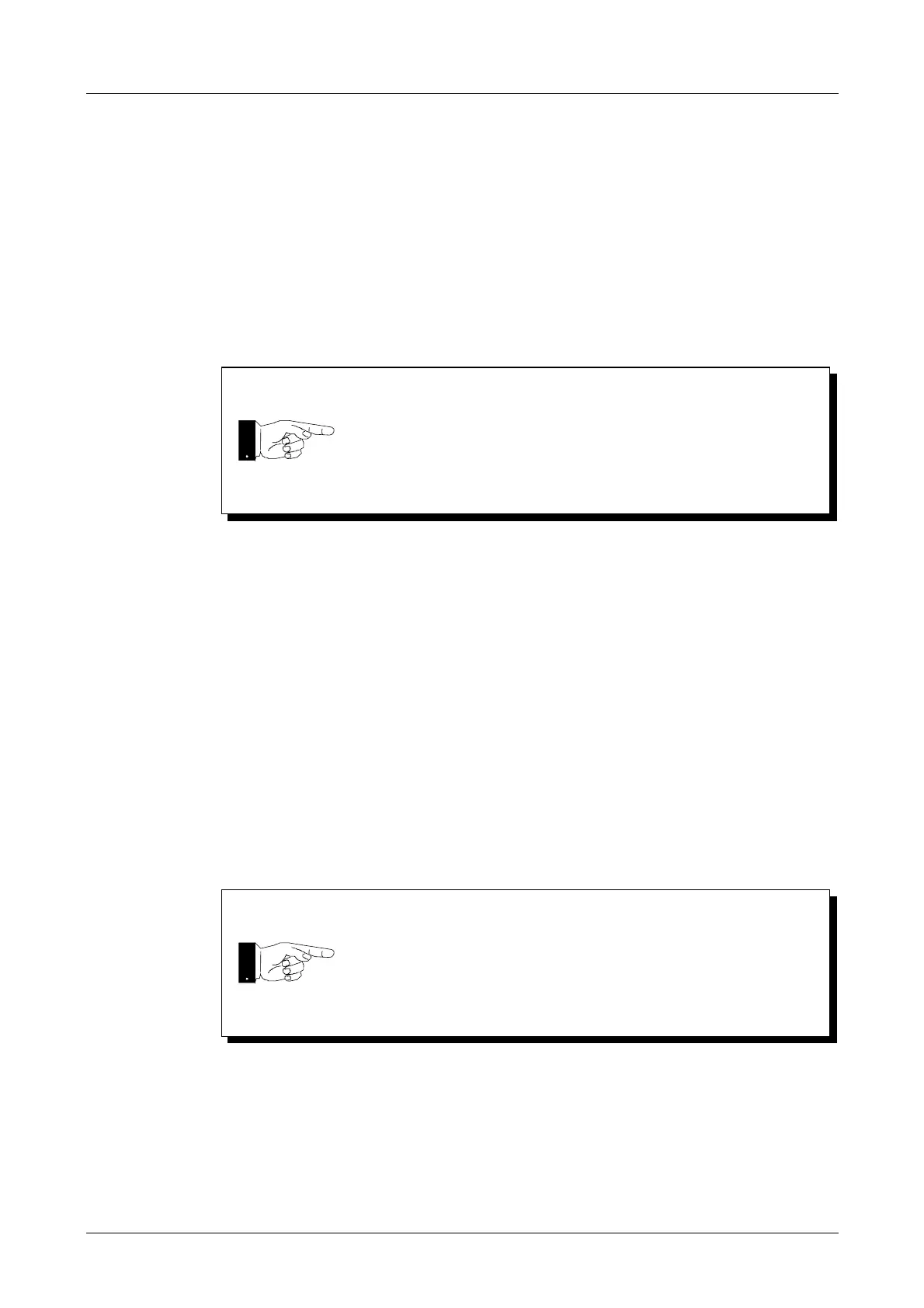Evaluation Unit AVL 4000
4-54 Service Manual
4.25 Service Mode
4.25.1 Changing O
2
and NO Sensor
see Section 5.6 or Operating Manual
4.25.2 Gas Calibration
see Operating Manual
4.25.3 4-/5-Gas
Menu for status assessment and error diagnosis of the 4-/5-gas measuring instrument
unit
Remember that access to this measurement screen may be protected depending on the
software version.
General notes
− Compare the current raw data with that from the last service (service printout).
− Error messages in fields 3 and 4 suggest a fault in the hardware.
Check the pneumatic components unit, cables etc. before sending the measuring
instrument unit back to the works.
− Observe the initial response of the gain factors (field 9).
If the target values are not reached, this suggests a fault in the hardware.
Remember that the instrument must be switched on for at
least 30 minutes before the calibration.
If the measuring instrument unit develops a fault and has to
be returned to the works, always include a "service printout"
to assist the error diagnosis.