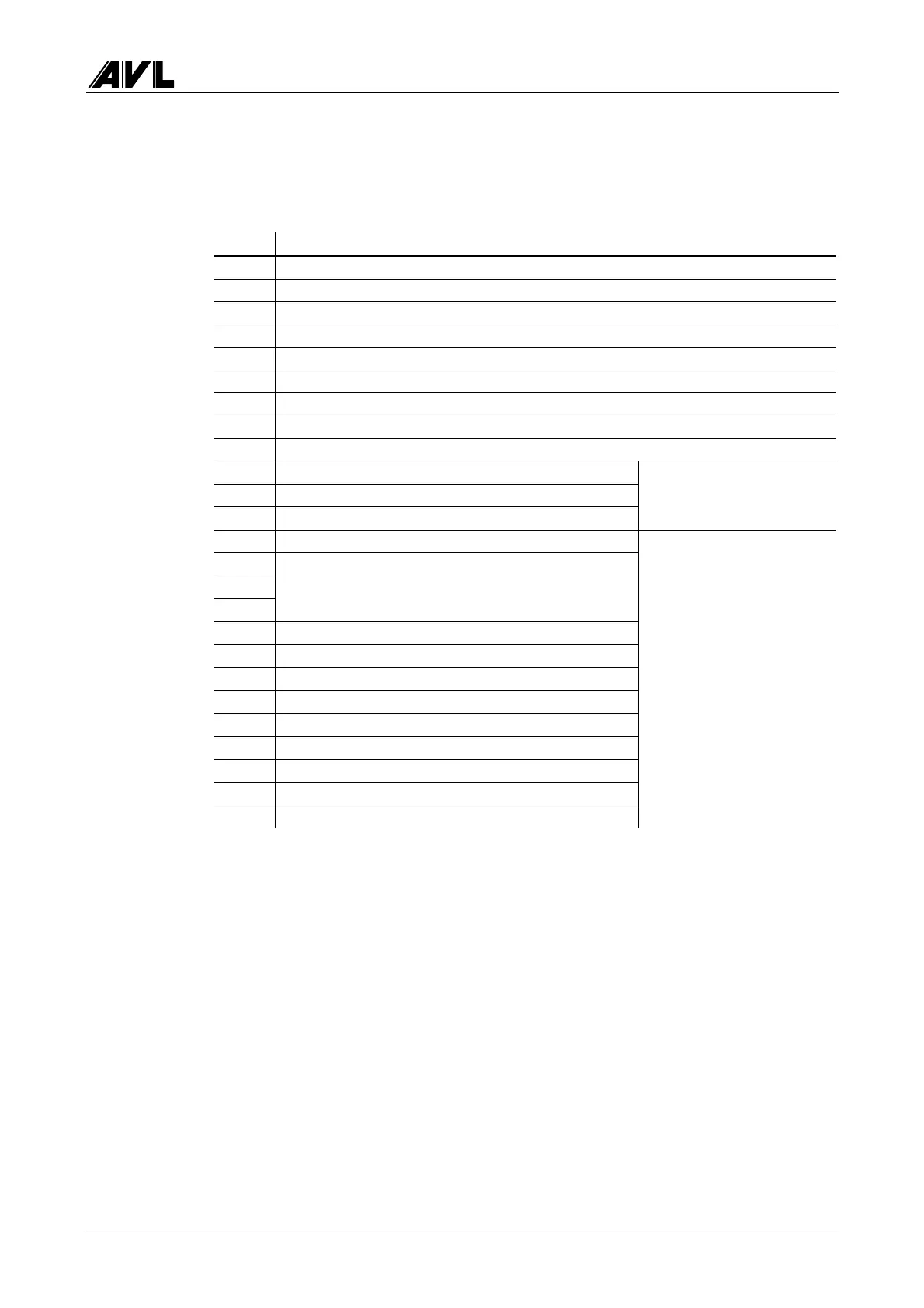4000 Software
Service Manual 3-3
Troubleshooting when hardware self-test fails
The error or status code is represented by a special error code.
Code Problem
1Printer fault
2Keyboard fault
3 Opacity measuring chamber not connected
4 4-gas measuring chamber fault
5 rtc_bat_test
6 Voltage test
7 Fan control unit
8 Pneumatics valve
9 Serial silicon number - motherboard
10 Serial silicon number - opacity measuring chamber
11 Fan opacity measuring chamber 4000
12 Fan opacity measuring chamber 435
opacity measuring
ï chamber
17 Communication
18
19
20
ü
ý Power supply
21 Breaker channel
22 TDC channel
23 TDCANA channel
24 Peak meter TDC
25 Peak meter
26 Integrator
27 TDCANA channel filtering
28 TDC sensor, current-fed
29 Stroboscope control
ü
ï
ï
ï
ï
ï
ï
ï
ý speed angle board
ï
ï
ï
ï
ï
ï
ï