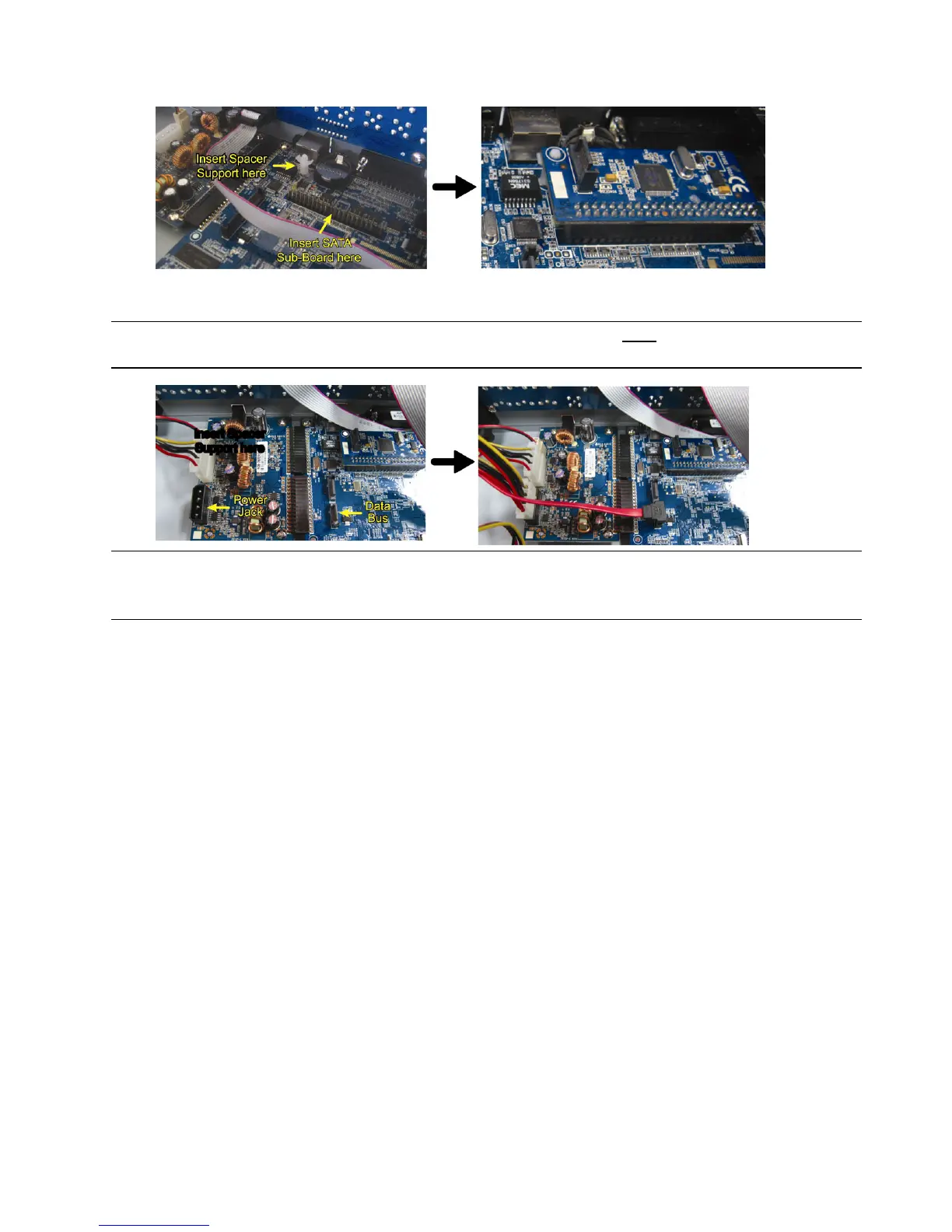APPENDIX 8 DVD WRITER INSTALLATION
~62~
Step5: (This step is available only when your current DVR mainboard doesn’t support SATA DVD writer installation.)
Insert the spacer support and SATA sub-board to the mainboard as illustrated below.
Step6: Connect the data bus and power cables to the data bus and power jack on the DVR main board as illustrated
below.
Note: The data bus on the SATA sub-board is for HDD connection, NOT
for DVD writer connection.
Please do not plug the data cable of your DVD writer to it.
Note: Please make sure the power cable of the DVD writer is plugged into the black jack. This power jack
can supplied power to one hard disk and one DVD writer simultaneously.
The white jack is used to supply power to only one hard disk.
Step7: Replace the bracket to the DVR base and fix it.