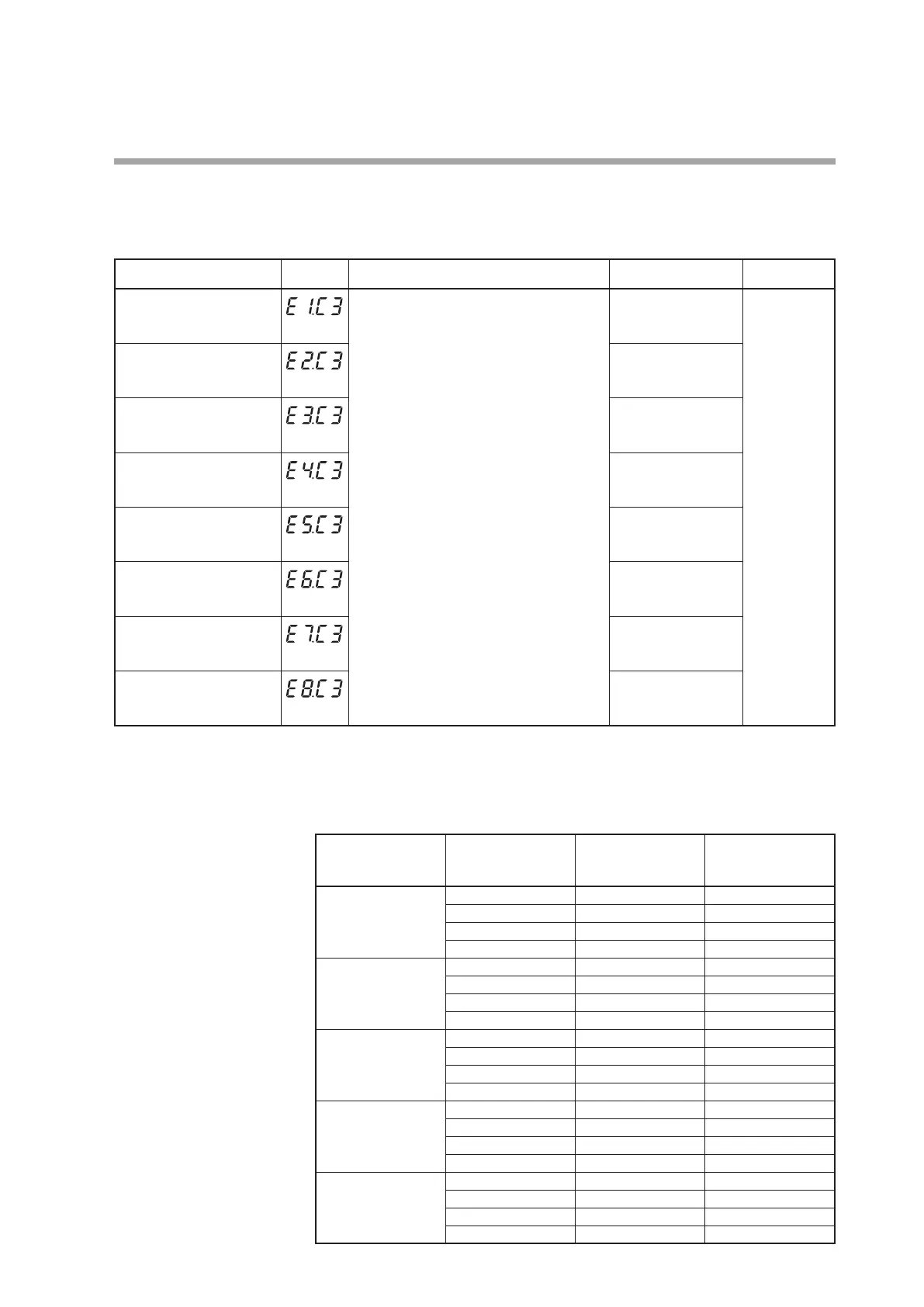5-67
Chapter 5. DETAILED DESCRIPTION OF EACH FUNCTION
Alarm OR, special OFF setup, and delay time unit
Alarm OR, special OFF setup, and delay time unit accompanying with the
operation type can be set.
Item (Bank) Display Contents Initial value User level
Internal Event 1
Configuration 3
(Event Configuration bank)
The digits are called 1st digit, 2nd digit, 3rd
digit, and 4th digit from the right end.
1st digit: Alarm OR
0: None
1: Alarm direct + OR operation
2: Alarm direct + AND operation
3: Alarm reverse + OR operation
4: Alarm reverse + AND operation
2nd digit: Special OFF
0: As usual.
1: When EV main setting is “0”, the
event is set to “OFF”.
3rd digit: Delay time unit
0: 0.1s
1: 1s
2: 1min.
4th digit: Undefined.
0: Undefined.
0000 High function
Internal Event 2
Configuration 3
(Event Configuration bank)
0000
Internal Event 3
Configuration 3
(Event Configuration bank)
0000
Internal Event 4
Configuration 3
(Event Configuration bank)
0000
Internal Event 5
Configuration 3
(Event Configuration bank)
0000
Internal Event 6
Configuration 3
(Event Configuration bank)
0000
Internal Event 7
Configuration 3
(Event Configuration bank)
0000
Internal Event 8
Configuration 3
(Event Configuration bank)
0000
• When the internal event configuration 1 operation type is set at [0: No event], the internal
event configuration 3 (alarm OR, special OFF setup, and delay time unit) is not displayed.
The following shows the relationship among alarm OR setting, alarm occurred/not
occurred, and internal event ON/OFF:
Alarm OR setting
Alarm (
AL0
1
to
AL99
) occurred/not
occurred
Internal event ON/
OFF status before
alarm OR process
Internal event ON/
OFF status after
alarm OR process
None Not occurred OFF OFF
Not occurred ON ON
Occurred. OFF OFF
Occurred. ON ON
Alarm direct +
OR operation
Not occurred OFF OFF
Not occurred ON ON
Occurred. OFF ON
Occurred. ON ON
Alarm direct +
AND operation
Not occurred OFF OFF
Not occurred ON OFF
Occurred. OFF OFF
Occurred. ON ON
Alarm reverse +
OR operation
Not occurred OFF ON
Not occurred ON ON
Occurred. OFF OFF
Occurred. ON ON
Alarm reverse +
AND operation
Not occurred OFF OFF
Not occurred ON ON
Occurred. OFF OFF
Occurred. ON OFF
