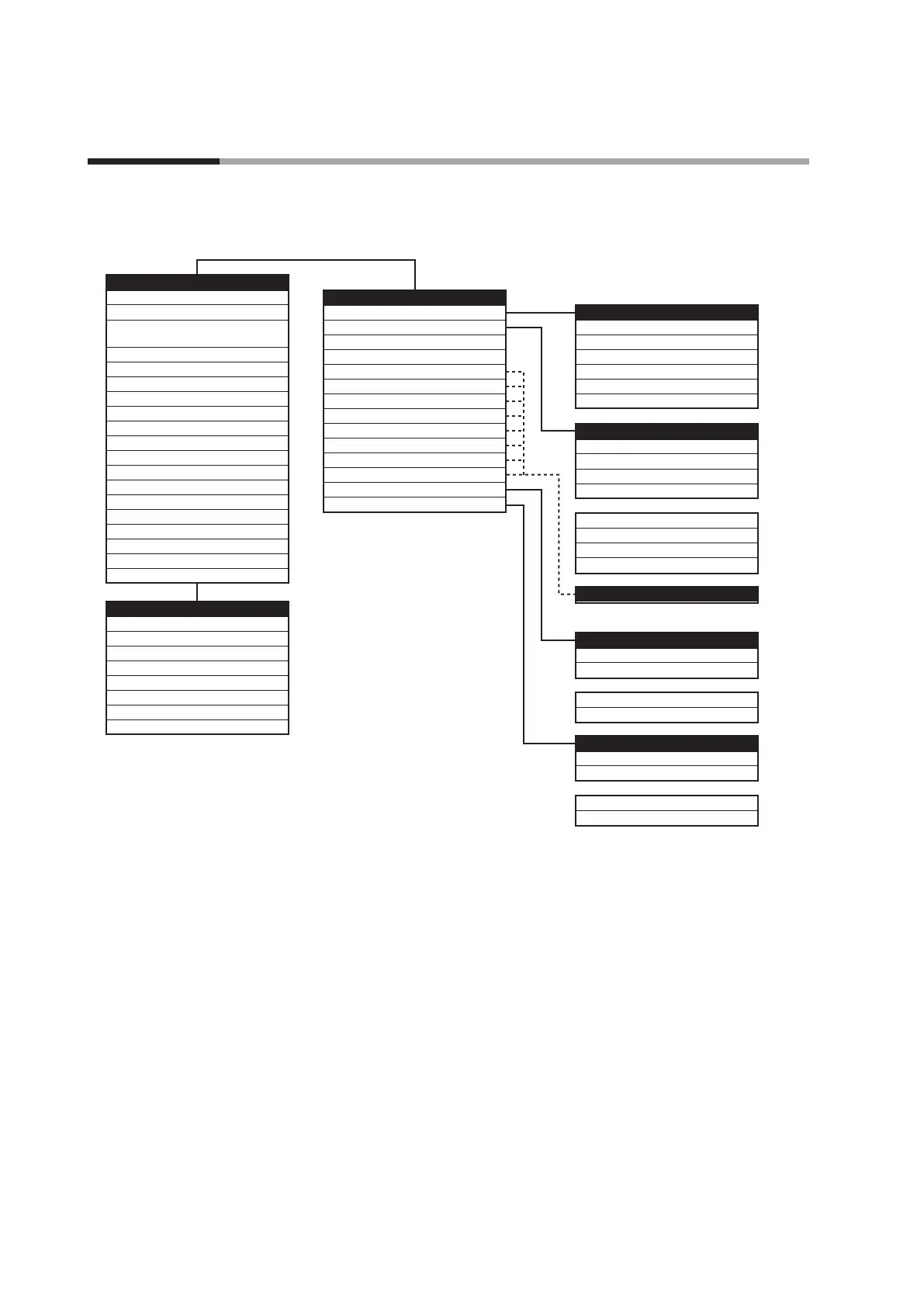2-2
Chapter 2. OUTLINE OF FUNCTIONS
2 - 2 Key Operation
Various displays or settings can be called up on the console through key operation.
The following describes the general flow of key operation:
The display and setting data are arranged as shown in the following tree-structure:
Operation Display
PV and SP
LSP group selection
Step No. and remaining time
of step operation
PV and MV
Heat MV
Cool MV
MFB
AT progress
CT input 1 current value
CT input 2 current value
Internal Event 1 main setting
Internal Event 1 sub-setting
Timer remaining time 1
Internal Event 2 main setting
Internal Event 2 sub-setting
Timer remaining time 2
Internal Event 3 main setting
Internal Event 3 sub-setting
Timer remaining time 3
User Function (Utilization)
User Function 1
User Function 2
User Function 3
User Function 4
User Function 5
User Function 6
User Function 7
User Function 8
Bank Selection
Mode
SP
Event
PID
Parameter
Extended tuning
Zone
Setup
Event conguration
DI assignment
DO assignment
User function
Lock
Instrument information
Mode bank
AUTO/MANUAL
RUN/READY
LSP/RSP
AT stop/start
Release all DO latches
Communication DI 1
SP bank
LSP1 group SP
LSP1 group PID
LSP1 group ramp
LSP1 group hold time
LSP8 group SP
LSP8 group PID
LSP8 group ramp
LSP8 group hold time
Various banks
Lock bank
Key lock
Communication lock
Password 1B
Password 2B
Instrument information bank
ROM ID
ROM version 1
Manufacturing date code (month, day)
Serial No.
(Note) The gures shown on the right of the display and setting columns in the tree-structure indicate the relevant pages.
••• ••• ••• •••
5-10
5-10
5-10
5-11
5-11
5-11
5-43
5-43
5-43
5-43
5-43
5-43
5-43
5-43
5-107
5-107
5-108
5-108
6-30
6-30
6-30
6-30
5-96
5-33
5-48
5-97
5-97
5-97
5-97
5-97
5-99
5-99
5-68
5-68
5-98
5-68
5-68
5-98
5-68
5-68
5-98
5-103
5-103
5-103
5-103
5-103
5-103
5-103
5-103