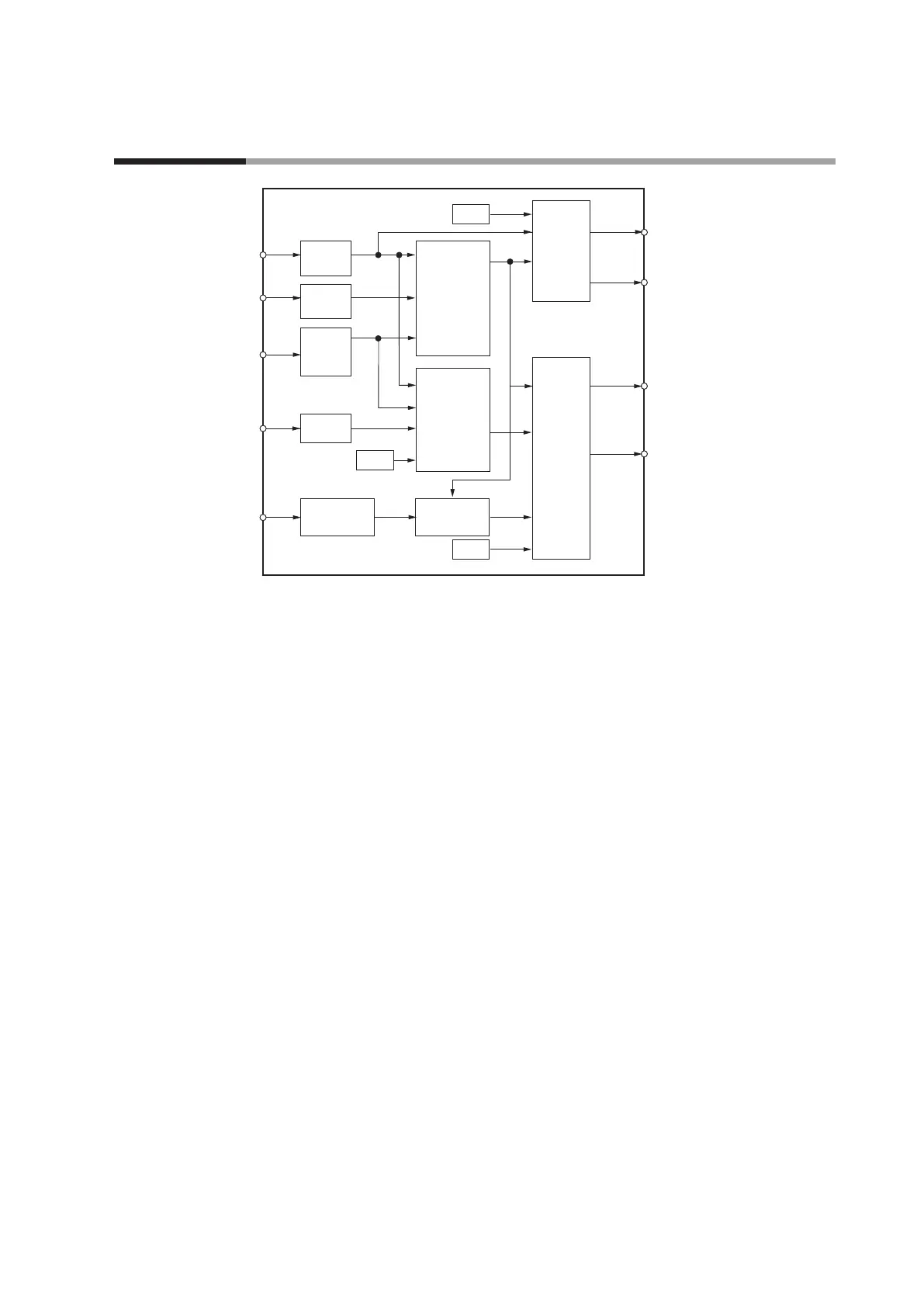2-1
Chapter 2. OUTLINE OF FUNCTIONS
2 - 1 Input/Output Configuration
Other
Digital
output
process
Analog
output
process
Control output 1, 2
(Current output/
continuous voltage output)
Control output 1, 2
(Relay output,
voltage pulse output)
Event output 1 to 3
(Relay output)
Auxiliary output
(Current output/
continuous voltage output)
CT input 1, 2
Digital input 1 to 4
MFB input
PV input
PV
process
RSP input
RSP
process
Event process
Control
process
(ON/OFF
control,
PID control)
Other
Position
proportional
process
MFB process
Other
Digital
input
process
CT
process
PV input
Sensor or range is selected for the PV input. When the PV input is the DC voltage
or DC current, the PV scaling high limit/low limit can be set.
Control output
When the control output type of the model is “R: Relay” or “V: Voltage pulse”,
the control output becomes the ON-OFF control output or time proportional
output. When the time proportional output is used, the time proportioning cycle
time can be set. When the control output type of the model is “C: Current” or “D:
Continuous voltage”, the control output becomes the continuous output (analog
output). When the model has two control outputs, the heat/cool control can be
used only with "Basic configuration".
When the control output type of the model is “R1: Position proportional output +
MFB”, the position proportional control can be performed using two relays.
Event output
When the model provides the event, the alarm or control mode set in [Event type]
can be output as digital output (DO).
Digital input (DI)
When the model provides the DI, the function set with the DI assignments can be
selected.
Current transformer (CT) input
When the model provides the CT input, the heater burnout alarm can be output
from the event output.
Remote SP (RSP) input
When the model provides the RSP input, the range of the RSP input can be selected
and the RSP input range scaling low limit/high limit can be set.
Motor Feed Back (MFB) input
When the model provides the position proportional output, the feedback data of
the modutrol motor opening can be input.
