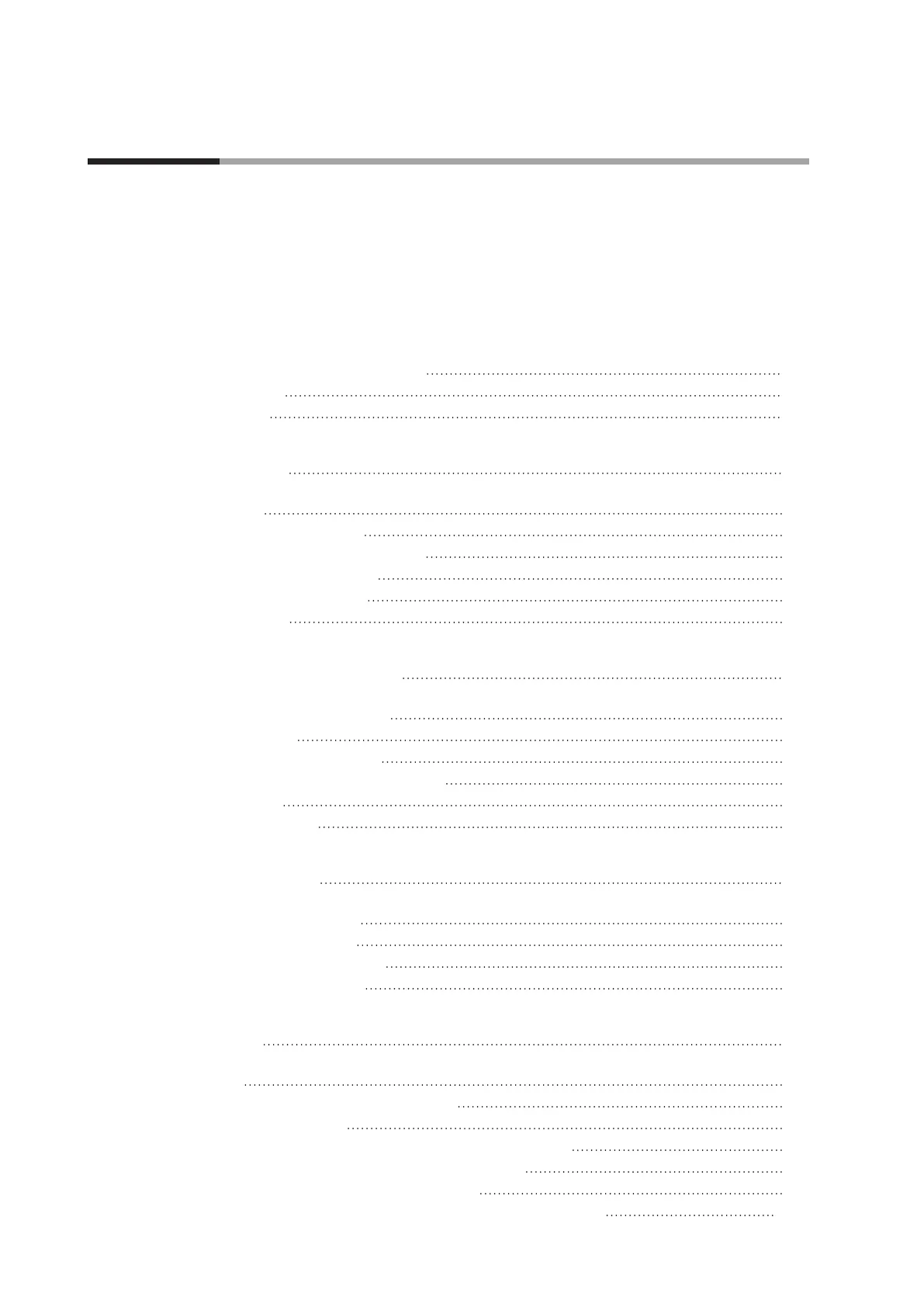viii
Contents
Safety Requirements
Conventions Used in This Manual
Safety Precautions
The Role of This Manual
Organization of This User’s Manual
Quick Reference Guide for Model C35/36
Flowchart of key operations and displays D-2
Operation examples D-4
List of parameters D-6
Chapter 1. OVERVIEW 1-1
1 - 1 Overview
1-1
Model selection table 1-2
Accessories and optional parts 1-3
1 - 2 Part Names and Functions 1-4
Main unit and console 1-4
Rear panel 1-7
Chapter 2. OUTLINE OF FUNCTIONS 2-1
2 - 1 Input/Output Configuration
2-1
2 - 2 Key Operation 2-2
Data setting procedures 2-4
[mode] key operating procedures 2-7
User level 2-7
2 - 3 Operation Modes 2-8
Chapter 3. INSTALLATION 3-1
Installation locations 3-1
External dimensions 3-1
Panel cutout dimensions 3-2
Mounting procedures 3-3
Chapter 4. WIRING 4-1
4 - 1 Wiring
4-1
Terminal assignment label symbols 4-3
Wiring precautions 4-3
Connection of open collector output to digital input 4-6
Connection of communication (RS-485) cable 4-6
Connection with solid state relay (SSR) 4-8
Connection method for the motor drive relay output (R1) 4-11
