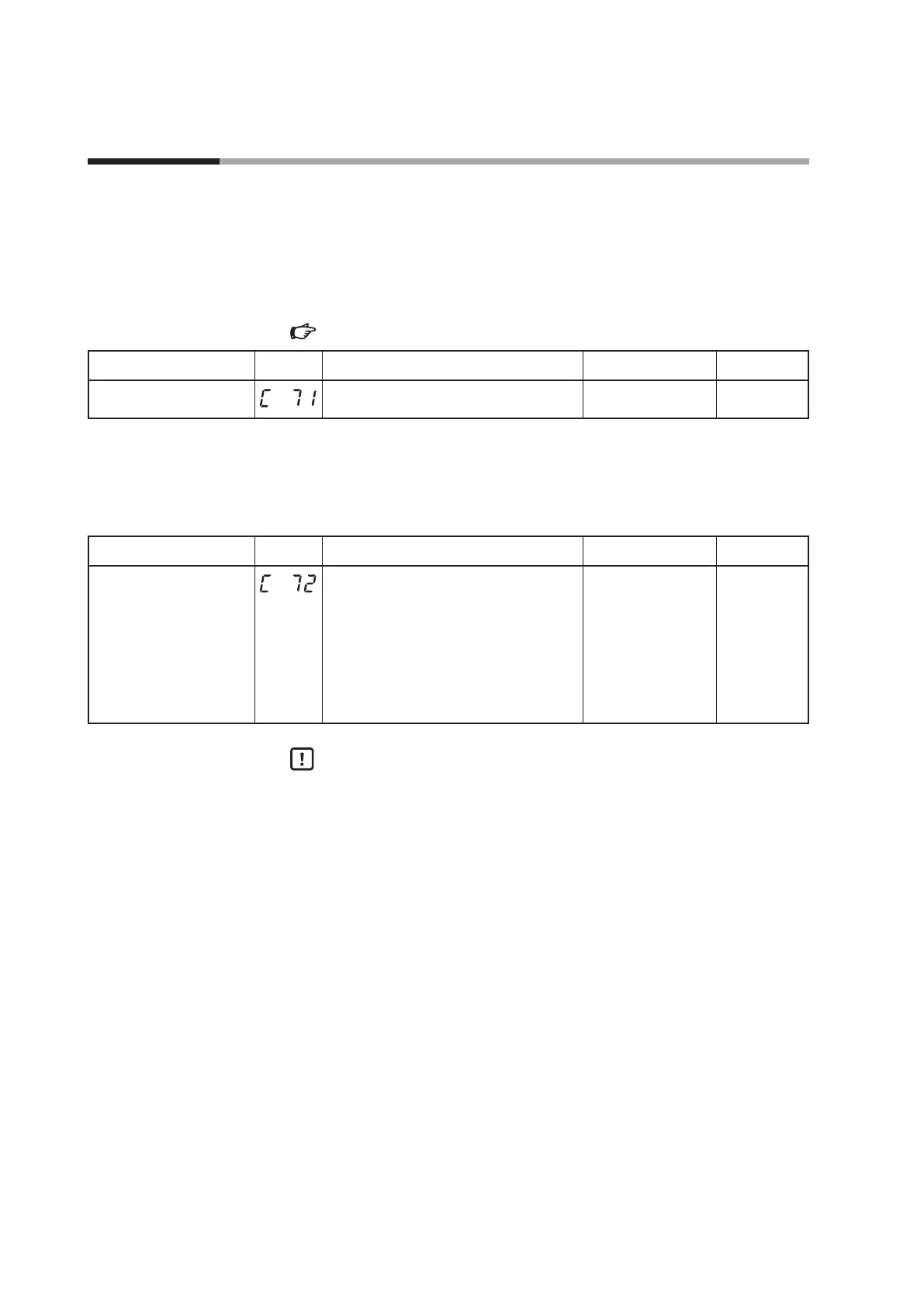5-94
Chapter 5. DETAILED DESCRIPTION OF EACH FUNCTION
It is possible to make the setting so that the console display and key operation are customized.
Key operation type
Two kinds of general key operation flows are provided, standard key operation type
and special key operation type. A desired key operation type can be selected.
(For details about two kinds of key operation types,
2 - 2 Key Operation (p.2-2).
Item (Bank) Display Contents Initial value User level
Key operation mode/type
(Setup bank)
0: Standard type
1: Special type
0 High function
[mode] key function
The selection operation when the [mode] key is kept pressed for 1s or longer in the
operation display mode can be set.
Item (Bank) Display Contents Initial value User level
[mode] key function
(Setup bank)
0: Invalid
1: AUTO/MANUAL selection
2: RUN/READY selection
3: AT Stop/Start
4: LSP group selection
5: Release all DO latches
6: LSP/RSP selection
7: Communication DI1 selection
8: Invalid
0 Basic,
Standard,
High function
Handling Precautions
• When [
CtrL
: Control method] is set at “0” (ON/OFF control), the AUTO/
MANUAL selection becomes invalid.
• When [
CtrL
: Control method] is set at “0” (ON/OFF control) or if the PV
high limit/low limit alarm occurs, the AT stop/start selection becomes
invalid.
• When [
C30
: LSP system group] is set at “1”, the LSP group selection
becomes invalid.
5 - 13 Console Display and Key Operation
