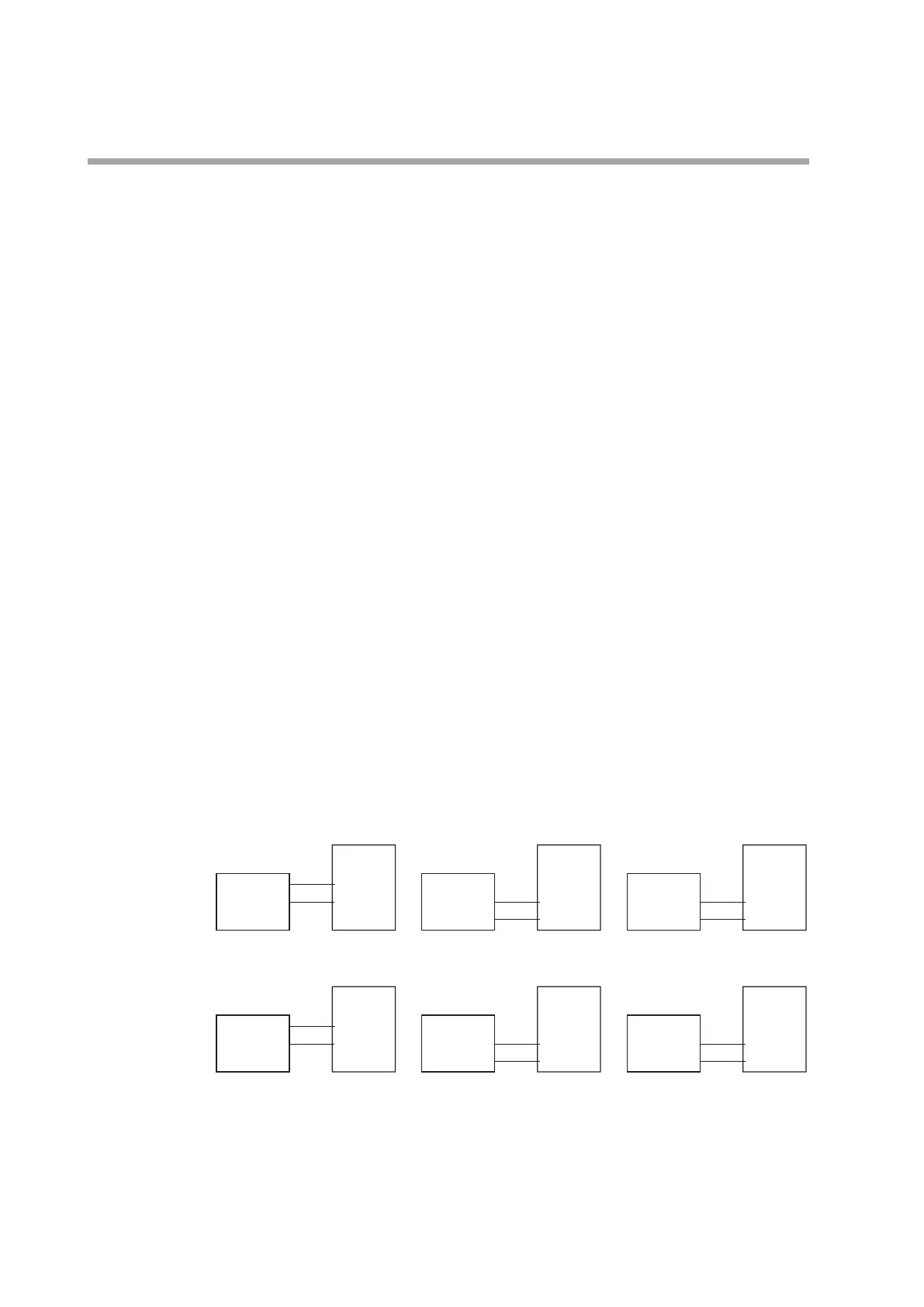11-6
Chapter 11. CALIBRATION
Current output/continuous voltage output calibration
(1) Select the [Analog Output Calibration] tab.
(2) Select a desired channel to be calibrated.
Select [ch1] for control output 1, [ch2] for control output 2, and [ch3] for
auxiliary output.
(3) Select [Zero] from the zero span selection items.
(When selecting a channel, perform the [Zero] calibration first, and then
perform the [Span] calibration next since “Zero/Span” is set for one channel.)
(4) When clicking [Read], the zero calibration current/continuous voltage is
output to the output terminal of the channel you have selected.
(5) Keep this status for approximately 30 s.
(6) Read the current value in units of 0.001 mA from the ammeter or the voltage
value in units of 0.001 V from the voltmeter, input them in [Current (mA)/
Voltage (V)], and click [Write].
(7) Select [Span] from the zero span selection items.
(8) When clicking [Read], the span calibration current/continuous voltage is
output to the output terminal of the channel you have selected.
(9) Keep this status for approximately 30 s.
(10) Read the current value in units of 0.001 mA from the ammeter or the voltage
value in units of 0.001 V from the voltmeter, input them in [Current (mA)/
Voltage (V)], and click [Write].
(11) If any channels to be calibrated remain, return to operation step (2).
For details about how to connect measuring instruments, refer to the following
Figures:
Ammeter
Control output 1 is
the current output.
This unit
(13) +
-
+
-
+
-
+
-
+
-
+
-
(14)
(15)
(13)
(14)
(15)
(16)
(17)
(16)
(17)
(13)
(14)
(15)
(13)
(14)
(15)
Ammeter
Control output 2 is
the current output.
This unit
Ammeter
Auxiliary output is
the current output.
This unit
Voltmeter
Control output 1 is the
continuous voltage output.
This unit
Voltmeter
Control output 2 is the
continuous voltage output.
This unit
Voltmeter
Auxiliary output is the
continuous voltage output.
This unit
