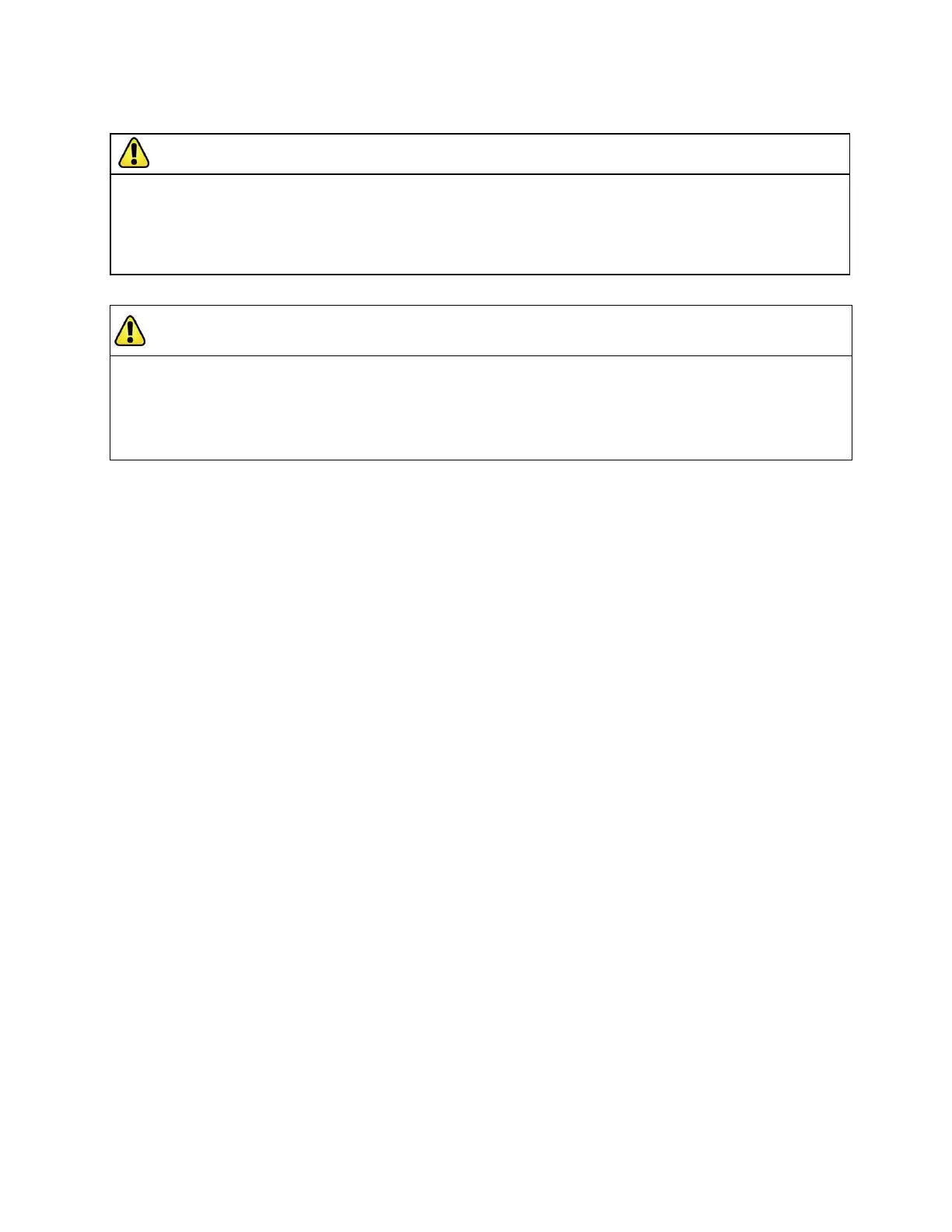Banner AG4 Series Safety Laser Scanner
1.12.1 Start/Restart (Reset) Interlock
WARNING . . . MANUAL and AUTOMATIC START/RESTART (RESET)
Application of power to the Scanner components, the clearing of the Protected Field (PF), or the reset of a start/restart interlock
condition MUST NOT initiate dangerous machine motion. Machine control circuitry must be designed so that one or more initiation devices
must be engaged (i.e., a conscious act) to start the machine – in addition to the Scanner turning ON its safety outputs (OSSD1 and OSSD2).
Failure to do so could cause a machine to operate in an unexpected way, resulting in serious bodily injury or death.
Warning . . . START/RESTART (RESET) SWITCH LOCATION
The system Start/Restart (Reset) switch must be accessible only from outside, and in full view of, the hazardous area. Reset switches
must also be out of reach from within the safeguarded space, and must be protected against unauthorized or inadvertent operation (via
rings, guards, key or other means). If any areas are not visible from the reset switch, additional means of safeguarding must be provided. Failure
to do so could result in serious bodily injury or death.
The start/restart (reset) interlock has two functions:
1. Start interlock
2. Restart interlock
This interlock function is used to enable the machine’s normal start command. Actuating (cycling) this input must not
cause hazardous motion or a hazardous situation. After clearing the AG4 start/restart interlock, a second, deliberate
action by the operator (e.g., actuating the machine cycle start switch) is required to begin or resume the machine’s
operation.
Using Start/Restart (Reset) Interlock
Install an appropriate start/restart switch (see Specifications), which causes the Scanner outputs to turn ON
when the switch is actuated.
Position the start/restart switch outside the hazardous area so that it cannot be activated from within the
hazardous areas. The operator must be able to see all hazardous areas from this position.
Label the start/restart switch with the safeguarding device (e.g., Scanner) to be reset, so that the safeguarded
area is easy to identify.
Ensure that no personnel are in the hazardous area before actuating the start/restart switch.
Start Interlock
The start interlock function prevents the AG4 outputs (OSSD1 and OSSD2) from automatically turning ON when power
is initially applied to the AG4 (either initially or after an interruption of power and its return).
The Scanner outputs will turn ON only after the Protective Field (PF) is clear and the start/restart switch is actuated.
Restart Interlock
Manual Restart (Manual Reset) when the Protective Field (PF) is Clear: The restart interlock prevents the AG4
outputs (OSSD1 and OSSD2) from automatically turning ON as soon as the Protective Field is clear. The restart
interlock function always includes the start interlock function.
Scanner outputs turn ON only when the Protective Field is clear and the start/restart (reset) switch is actuated.
Automatic Start/Restart (Auto Reset) when the Protective Field (PF) is Clear: The automatic start/restart function
enables the Scanner's safety outputs to turn ON after power is applied, if and when the Protective Field is clear, and
after the ―Restart Delay Time‖ has expired.
The automatic start/restart function may be used only under the following conditions:
Buy: www.ValinOnline.com | Phone 844-385-3099 | Email: CustomerService@valin.com
