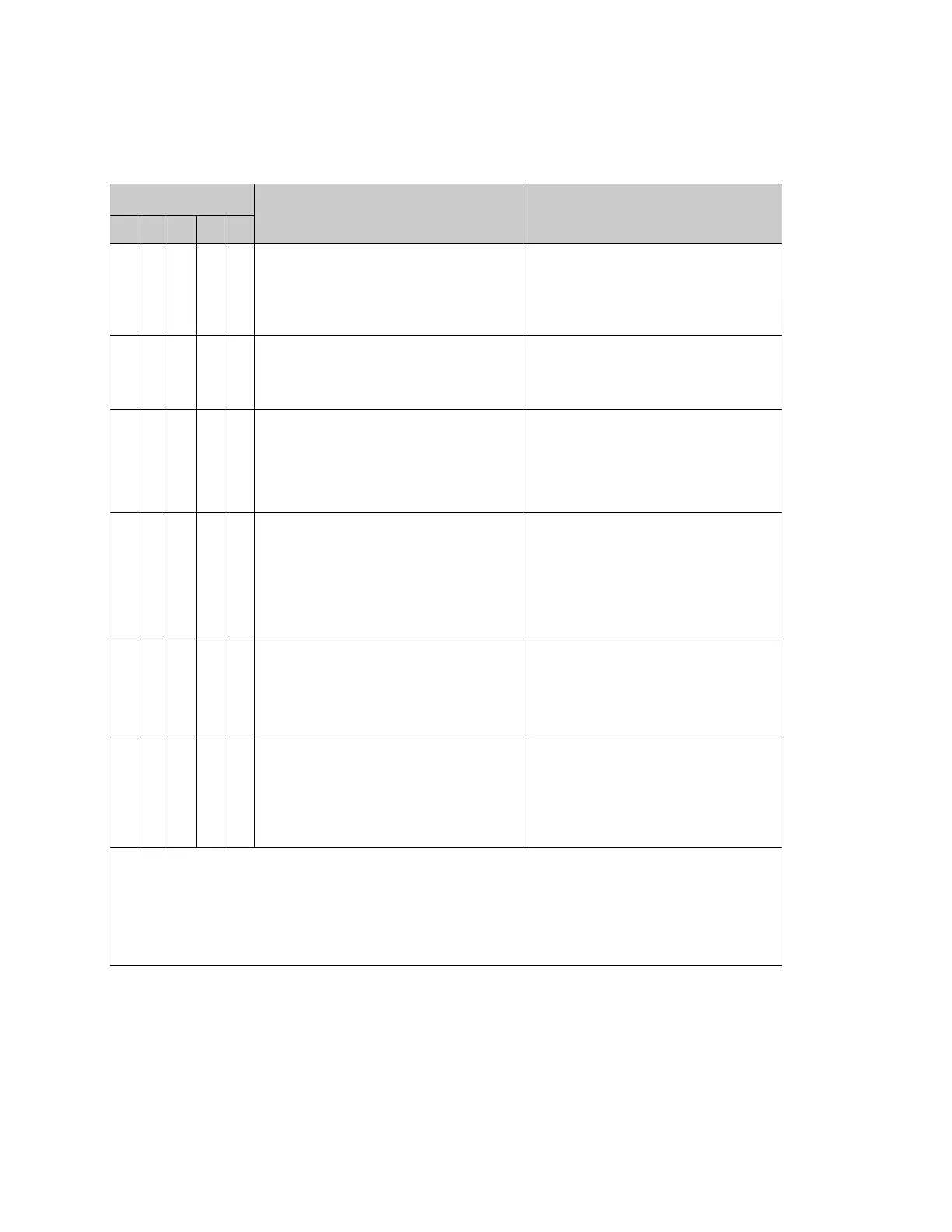Banner AG4 Series Safety Laser Scanner
5.1.3 LED Warning and Error Displays
Table 10. LED diagnostic codes (see signal key at bottom)
• The sensor function is active; the active Protective Field
is free.
• The active Warning Field is free.
• Safety outputs or switching function are switched on.
• Front screen is dirty.
Clean the front screen as soon as possible.
Device still works.
• Device fault
• Safety outputs or switching function are switched off.
• Front screen is dirty.
Clean the front screen.
Start the Scanner again.
• Device fault
• Safety outputs or switching function are switched off.
• ConfigPlug configuration is not compatible with the
Scanner; the configuration cannot be transferred.
Replace the Scanner.
The Scanner type must correspond with the
ConfigPlug's configuration.
• Device fault
• Safety outputs or switching function are switched off.
• Errors on the Field Pair control inputs
Check the Field Pair switchover, switchover sequences
and switchover times.
At least one Field Pair must always be active.
For the precise error cause, read the diagnostics list with
the software.
• Device fault
• Safety outputs or switching function are switched off.
• Motion Monitoring has detected a fault: Vehicle
movement does not agree with the active Field Pair.
Check the vehicle's speed and travel direction.
Check the control system's Field Pair switchover.
• Device fault
• Safety outputs or switching function are switched off.
Wait 5 seconds.
The Scanner performs a reboot.
If the reboot is not successful, read the diagnostics list
with the software.
Buy: www.ValinOnline.com | Phone 844-385-3099 | Email: CustomerService@valin.com
