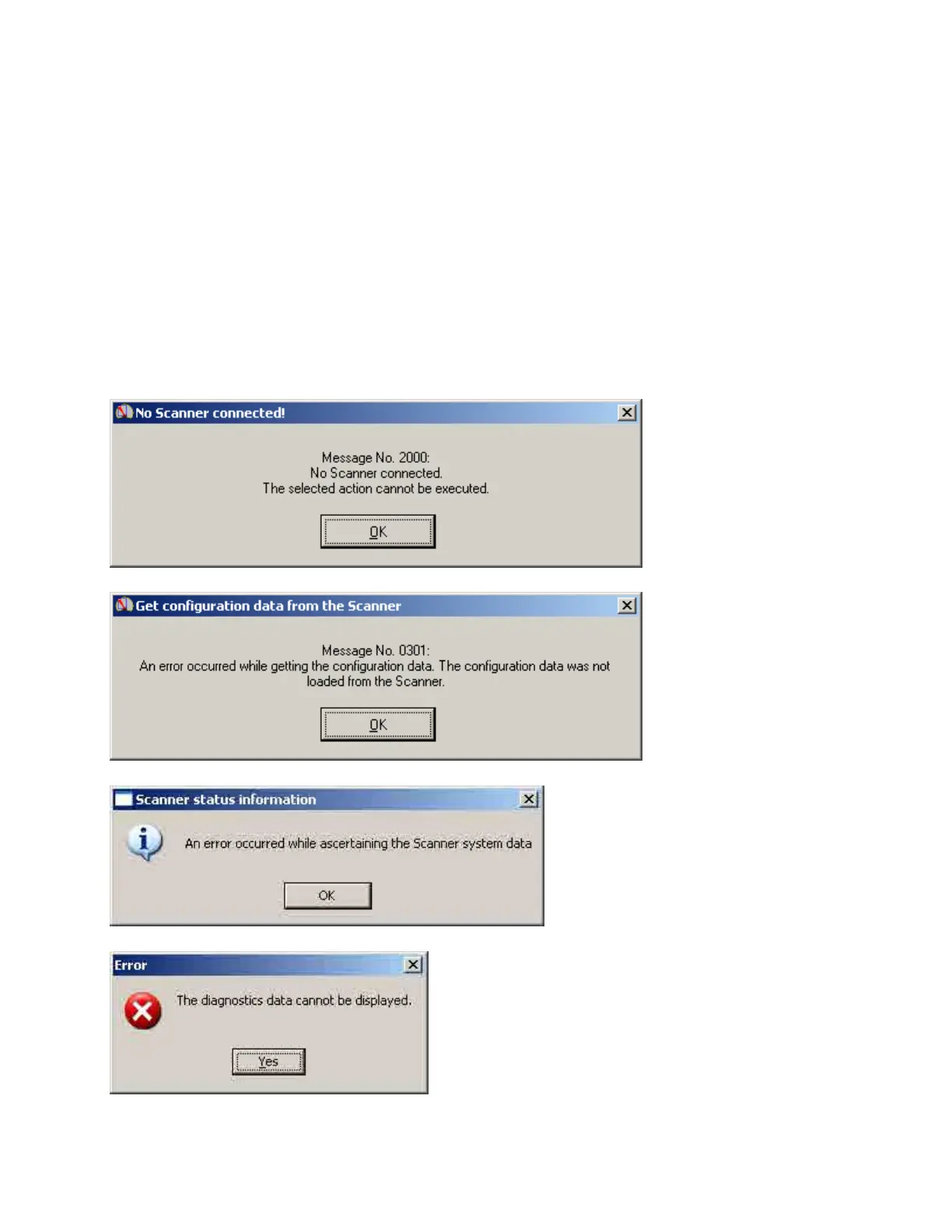Banner AG4 Series Safety Laser Scanner
5.2 Communication Errors and Loss of Communication
See Section 4.3 ―Connecting to the Scanner‖ and Section 4.3.1 ―Establishing Communications Between the PC and the
Scanner‖ for general information concern such items as ―Configuring the PC Serial Port‖, ―Loss of Communications‖,
and USB-to-serial adaptors, including the AG4-PCD9USB-1.
Only use AG4-PCD9-.. cordsets or standard RS232 extension cordsets with SUB-D9 connectors to connect to the AG4
X2 PC Interface connector. Do not exceed 10 meters (30’) of cable length or communication errors may occur.
When using a USB-to-serial adaptor, keep total cable length to a minimum. Do not use the AG4-PCD9USB-1 with the
10 meter AG4-PCD9-10 cordset. Do not exceed 5 m USB cable length if an USB extension cable is used with a
USB-to-serial adaptor. See Belkin website for further information on the AG4-PCD9USB-1
(BELKIN p/n F5U257) and miscellaneous PC drivers.
5.2.1 AG4Soft Pop-up Error Messages
Examples of pop-up error messages that indicate communication problems or a lockout include:
Buy: www.ValinOnline.com | Phone 844-385-3099 | Email: CustomerService@valin.com
