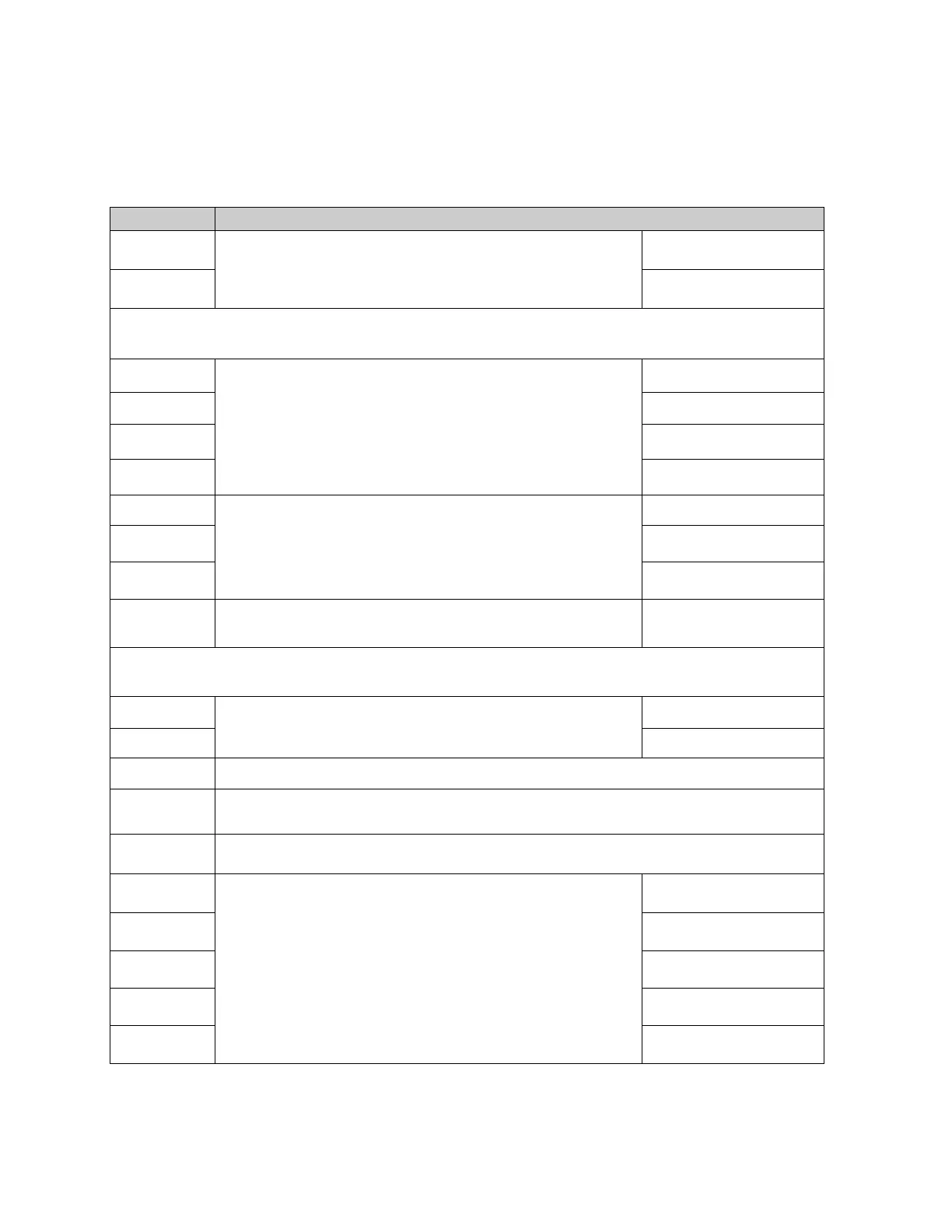Banner AG4 Series Safety Laser Scanner
2. Models and Specifications
2.1 Models, Accessories and Replacement Parts
Laser Scanner; includes a 9-pin X2 plug, and a software CD that includes both hardware and
software manuals; cordsets and bracket not included. Requires AG4-CPD15-.. machine
interface cordset and AG4-PCD9-.. PC connection cordset.
2.1.1 Cordsets and Connections
Machine interface cordset w/ConfigPlug, straight, cut-to-length [control cordset (X1)]
RS232 cordset, AG4 to PC [PC connection cordset (X2)]
DB9 Serial-to-USB converter cordset. NOTE: Do not use with 10 meter AG4-PCD9-10.
AG4 cleaning kit, includes:
approved fluid for cleaning plastic, soft lint-free cleaning cloths
1000 ml fluid, 100 cloths
Mounting system (swivel bracket)
Test box to test the Scanner for proper output behavior prior to connecting to the machine. It simulates the machine for the
purpose of testing the output reaction of the individual Field Pairs. 24 V; power supply is not included (banana jack).
Kit including all 5 test pieces listed below
30 mm dia. (30 mm resolution)
40 mm dia. (40 mm resolution)
50 mm dia. (50 mm resolution)
70 mm dia. (70 mm resolution)
150 mm dia. (150 mm resolution)
Buy: www.ValinOnline.com | Phone 844-385-3099 | Email: CustomerService@valin.com
