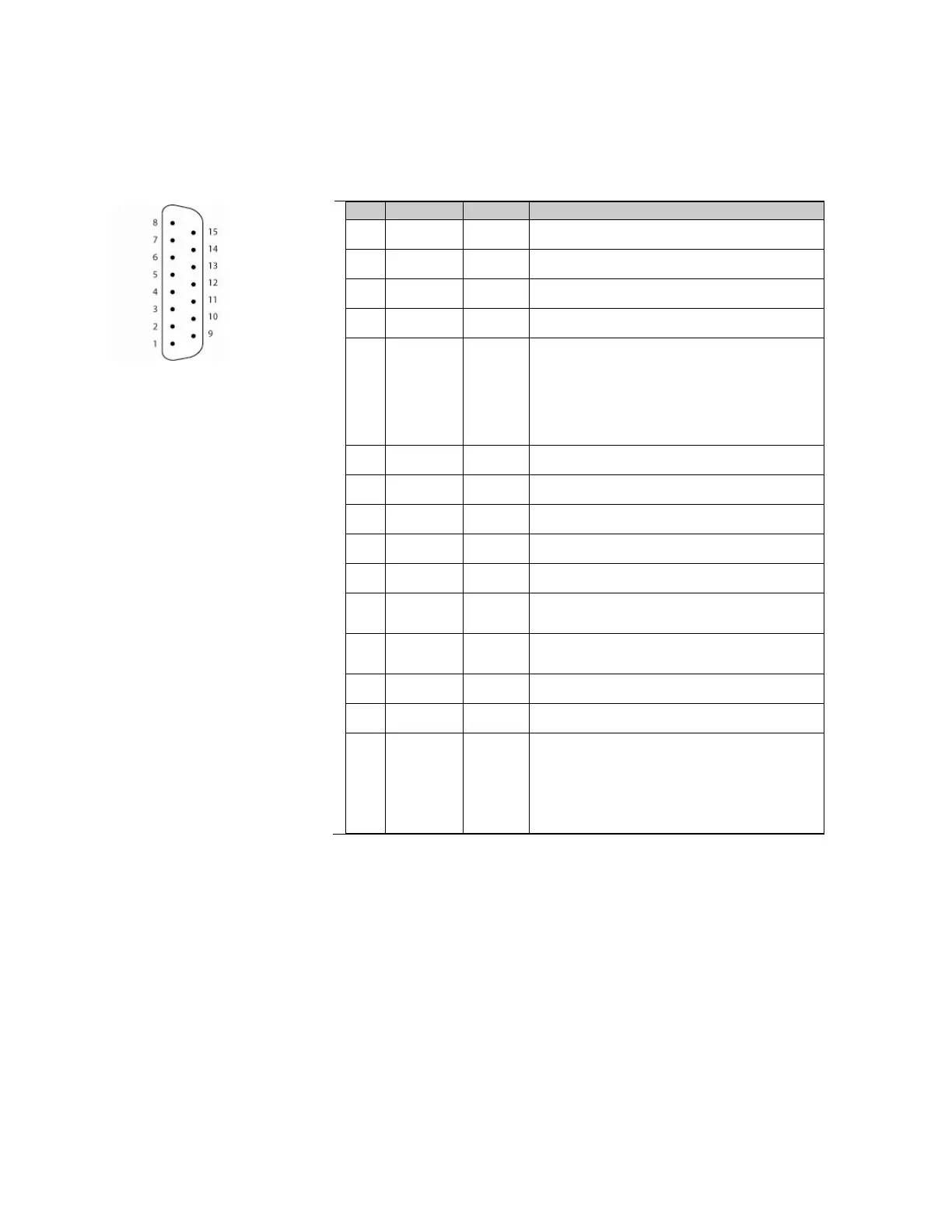Banner AG4 Series Safety Laser Scanner
2.4 Connector Plug Assignments
X1 plug interface assignment
Input, start/restart (reset) switch connection
Input for activating Field Pair 1
Semiconductor output (PNP) with turn-OFF with:
• Warning Field interruption
• “Front screen dirty”
• Internal fault
• None (output held OFF)
See Section 1.12.6.
Input for activating Field Pair 2
Input for activating Field Pair 3
Input for activating Field Pair 4
Semiconductor safety output channel 1, turn OFF with Protective
Field interruption
Semiconductor safety output channel 2, turn OFF with Protective
Field interruption
Semiconductor output with switch-off with:
• “Front screen dirty”
• Internal fault
See Section 1.12.6.
Figure 2-3. X1 plug interface assignment
Buy: www.ValinOnline.com | Phone 844-385-3099 | Email: CustomerService@valin.com
