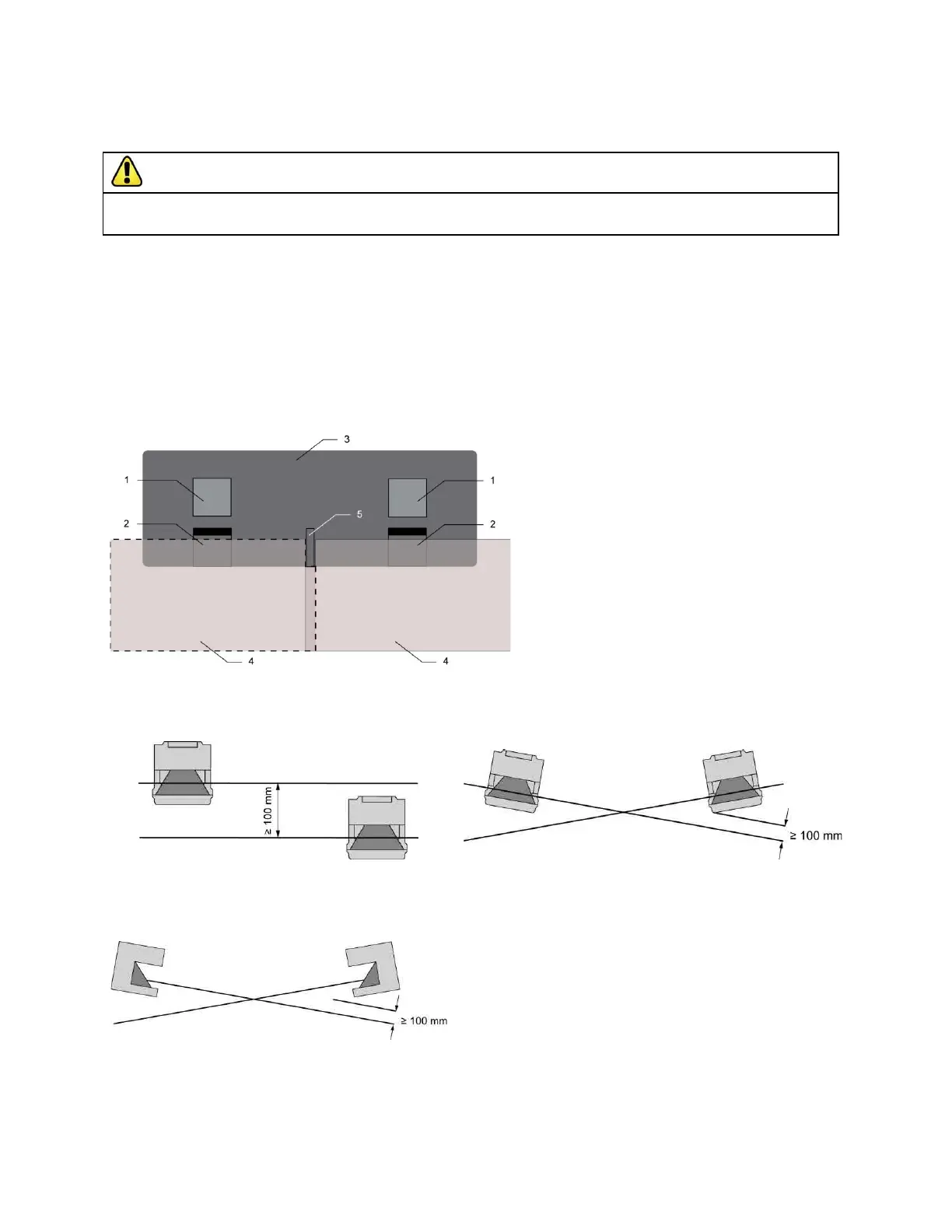Banner AG4 Series Safety Laser Scanner
3.3.3 Adjacent Scanners
WARNING . . . ADJACENT SCANNERS
Scanners that have a clear line of sight to another Scanner and that share the same detection plane with it, must be adjusted or shielded so that
their light pulses are not detected by the adjacent Scanners, or 40 ms must be added to the response time of all adjacent Scanners.
The Scanner design minimizes the possibility of optical interference from adjacent Scanners. Light from adjacent
scanners (including those of other manufacturers) can cause the response time to increase by 40 ms if the fields overlap
in the same plane (see Figure 3-5 below).
To eliminate the possibility of optical interference and increasing the response time:
Install mechanical shielding/barriers in stationary applications (both horizontal and vertical Protective Fields).
For scanners mounted side-by-side, this shielding must be at least at the height of the front screen (window)
and flush with the front of the housing (see Figure 3-5).
- Ensure that the means of shielding does not create any unmonitored areas (see Section 3.3.1).
- Install scanners at an off-set height of at least 100 mm (see Figure 3-6).
Install scanners with Protective Fields with a crossed alignment (see Figures 3-7 and 3-8).
1 Hazard
2 Scanner
3 Machine with recessing for sensor installation
4 PFs
5 Shielding
Figure 3-5. Use of shielding to prevent overlapping Protective Field influences from adjacent Scanners
Figure 3-6. Height offset mounting and parallel alignment
Figure 3-7. Adjacent mounting without height offset and with crossed
alignment
Figure 3-8. Adjacent mounting without height offset and with
crossed alignment
Buy: www.ValinOnline.com | Phone 844-385-3099 | Email: CustomerService@valin.com
