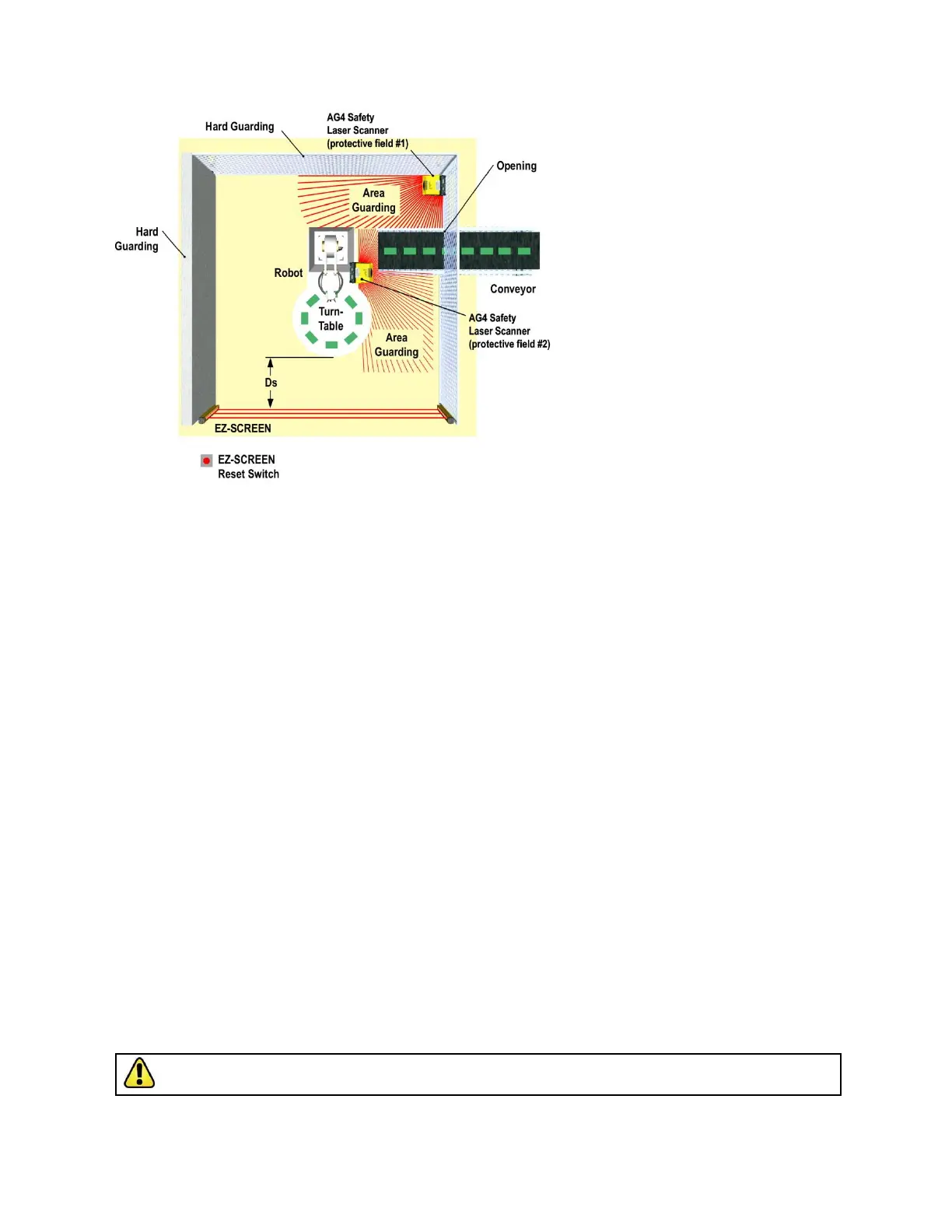Banner AG4 Series Safety Laser Scanner
Figure 3-11. An example of supplemental safeguarding
Figure 3-11 shows an example of supplemental safeguarding inside a robotic work cell. The EZ-SCREEN LP safety light
screen, in conjunction with the hard guarding, is the primary safeguard. Supplemental safeguarding (such as Scanners
used as area guards) is required in areas that cannot be viewed from the reset switch (i.e., behind the robot and the
conveyor). Additional supplemental safeguarding may be required to prevent clearance or trapping hazards (e.g., the
safety mat as an area guard between the robot, the turntable, and the conveyor).
3.4 Additional Installation Considerations for Mobile Applications
The Scanner can protect individuals entering an area with a variable or moving hazard, protect individuals and objects
located within a mobile vehicle’s path, and can protect the mobile vehicle and its load from collisions.
Only use the Scanner on vehicles with electrical drives (e.g. servo) or electrically controlled drive and braking. The
Protective Field must be configured so that the mobile vehicle can come to a complete stop before a collision can occur.
If it is not possible to completely safeguard the vehicle, including trailers, protruding or overhanging loads, etc., during
the full length of travel, including curves, additional safeguarding, such as additional Scanners or bumper/edge switches,
must be used (see 3.2.3).
The following instructions are general in nature and are intended to provide guidance to safely install the Scanner on
mobile vehicles. It is not possible to give exact recommendations for all mobile applications; the designer/user must also
comply with the vehicle manufacturer’s recommendations and all applicable regulations and standards. See also the
warning and the basic installation guidelines in Section 3.
Safety standards covering mobile vehicles or automated/automatic guided vehicles (AGV) include:
BS/DIN EN 1525 ―Driverless Industrial Trucks and Their Systems‖
ISO 3691-4 ―Driverless Industrial Trucks and Their Systems‖
ANSI/ITSDF (ASME) B56.5 ―Safety Standard for Guided Industrial Vehicles‖
IEC 61496-3 ―Requirements for Active Opto-Electronic Protective Devices Responsive to Diffuse Reflection (AOPDDR)‖
The user must also regularly check the safeguarding function of the AG4, and the speed and braking functions of the
mobile vehicle. See the checkout procedures in Section 6.
Buy: www.ValinOnline.com | Phone 844-385-3099 | Email: CustomerService@valin.com
