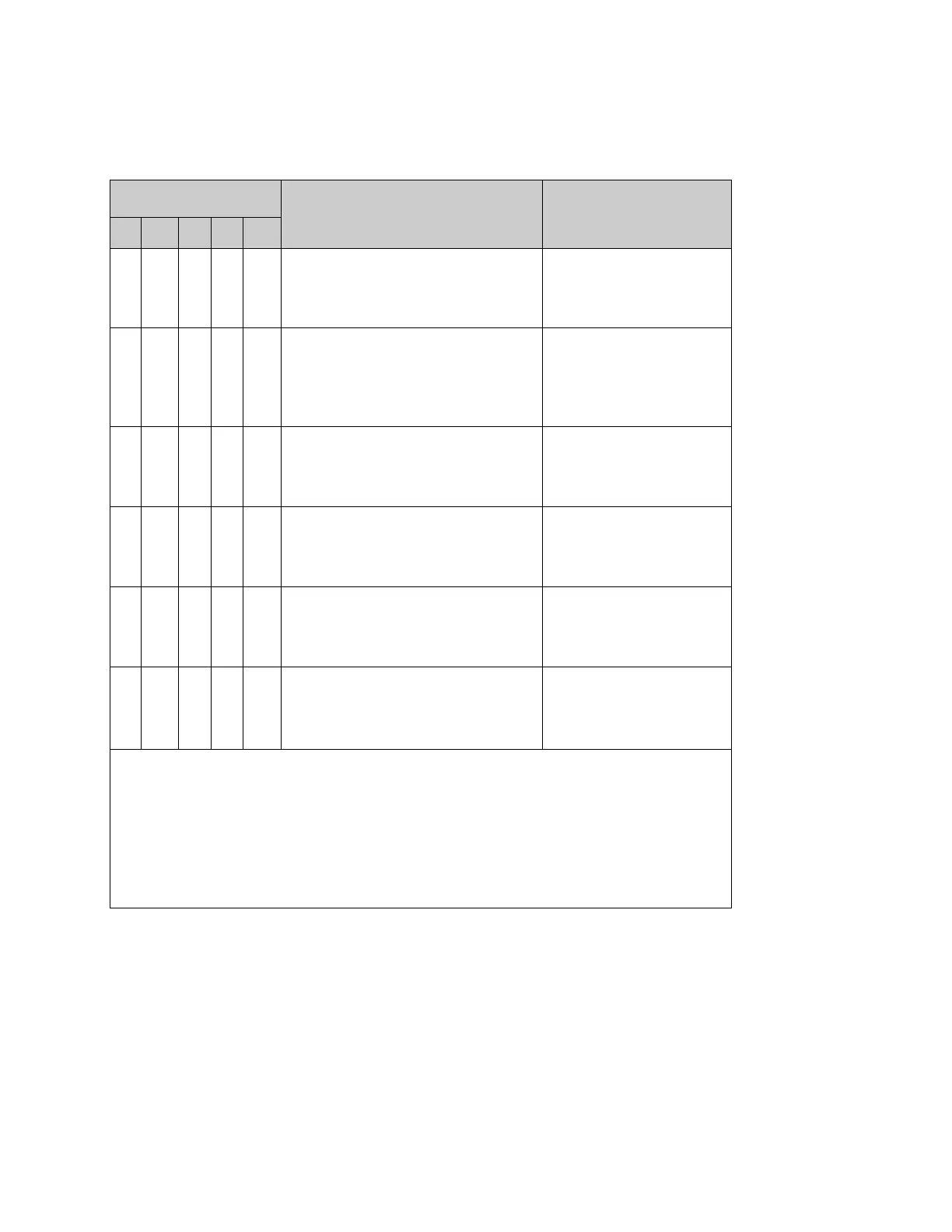Banner AG4 Series Safety Laser Scanner
5.1.2 LED Status Displays
Table 9. LED status displays
• Boot process,
configuration process
• Safety outputs or switching function are switched off.
• Boot process,
configuration process
• Safety outputs or switching function are switched off.
• Data comparison with ConfigPlug
• Object detected in the active Protective Field.
• Safety outputs or switching function are switched off.
• Object detected in the active Warning Field.
Object is in the Warning Field and the
Protective Field.
Check the Warning Field and Protective
Field definition, if required.
• The sensor function is active; the active Protective
Field is free.
• Safety outputs or switching function are switched off.
• Start/restart interlock is active.
Actuate the start/restart switch.
• The sensor function is active; the active Protective
Field is free.
• The active Warning Field is free.
• Safety outputs or switching function are switched on.
• The sensor function is active; the active Protective
Field is free.
• Object detected in the active Warning Field.
• Safety outputs or switching function are switched on.
Object is in the Warning Field.
Check the Warning Field definition, if
required.
Buy: www.ValinOnline.com | Phone 844-385-3099 | Email: CustomerService@valin.com
