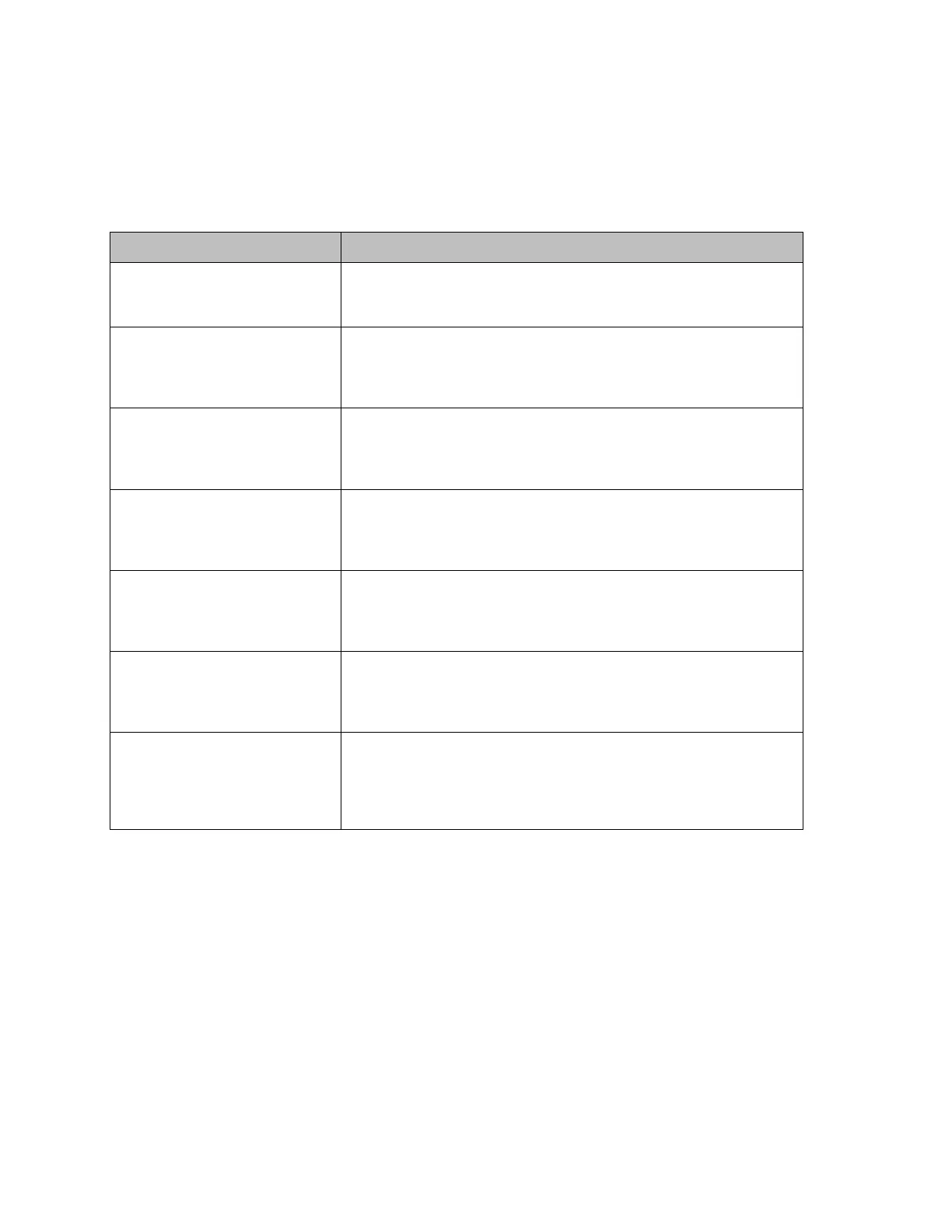Banner AG4 Series Safety Laser Scanner
3.1 Basic Installation Procedure
Note: A horizontal Protective Field is considered to be 30º or less from a level floor or walking surface.
1. Identify the appropriate application from the choices in the Configuration Wizard (see table below).
Note: A selectable configuration option is also available in the wizard.
Table 2. Pre-Determined Applications Contained within the Configuration Wizard
Configuration Description
Area Guarding
(Danger zone guarding)
Horizontal Protective Field – stationary
Resolution = 70 mm
Maximum Protective Field range: AG4-4E = 4 m (13.2'); AG4-6E = 6.25 m (20.6')
Start/Restart Interlock enabled (Manual Reset)
Area Guarding – Leg detection
(Leg detection – danger zone guarding)
Horizontal Protective Field – stationary
Resolution = 50 mm
Maximum Protective Field range = 2.8 m (9.24')
Start/Restart Interlock selectable (Manual or Auto reset)
Default = Start/Restart Interlock enabled (Manual)
AGV – Automated guided vehicle
Horizontal Protective Field – mobile
Resolution = 70 mm
Maximum Protective Field range: AG4-4E = 4 m (13.2'); AG4-6E = 6.25 m (20.6')
Start/Restart Interlock selectable (Manual or Auto reset)
Default = Automatic Start and Restart enabled (Auto)
Access/Perimeter Guarding
(Passage Control – access guarding)
Vertical Protective Field – stationary
Resolution = 150 mm
Maximum Protective Field range: AG4-4E = 4 m (13.2'); AG4-6E = 6.25 m (20.6')
Start/Restart Interlock selectable (Manual or Auto reset)
Default = Start/Restart Interlock enabled (Manual)
Vertical Guarding – Arm Detection
(Arm protection – point of operation)
Vertical Protective Field – stationary
Resolution = 40 mm
Maximum Protective Field range = 2.2 m (7.26')
Start/Restart Interlock selectable (Manual or Auto reset)
Default = Start/Restart Interlock enabled (Manual)
Vertical Guarding – Hand Detection
(Hand protection – point of operation)
Vertical Protective Field – stationary
Resolution = 30 mm
Maximum Protective Field range = 1.6 m (5.28')
Start/Restart Interlock selectable (Manual or Auto reset)
Default = Start/Restart Interlock enabled (Manual)
Vertical Guarding – Body Detection
(Body protection –danger zone guarding)
Vertical Protective Field – stationary
Resolution = 150 mm
Maximum Protective Field range: AG4-4E = 4 m (13.2'); AG4-6E = 6.25 m (20.6')
Start/Restart Interlock selectable (Manual or Auto reset)
Default = Start/Restart Interlock enabled (Manual)
Note: Reference contour (surface) monitoring function is manually configured.
2. Determine the area to be safeguarded and the AG4’s installation location.
3. Determine whether to install the Scanner with or without the AG4-MBK1 mounting system.
4. Determine the size and coverage of the Protective Field and Warning Field (if used) depending on:
physical location of the AG4 installation, and the minimum safety distance (Section 3.3.4-5) or the stopping
distance of the mobile vehicle (Section 3.4).
5. Determine the start/restart operating mode (manual or automatic reset). Section 1.12.1
6. If the start/restart interlock (manual reset) is used, determine the position for the reset switch. Section 3.3.7
7. Determine if Field Pair switchover is required and identify the conditions for use. Section 1.12.4.
8. Configure the Scanner with the configuration software (see the AG4soft Software Instruction Manual p/n
144923 for complete instructions). See Section 3.2.
Important: Many safety-relevant parameters are preset in the configuration and diagnostics software.
Use these preset values wherever possible.
Buy: www.ValinOnline.com | Phone 844-385-3099 | Email: CustomerService@valin.com
