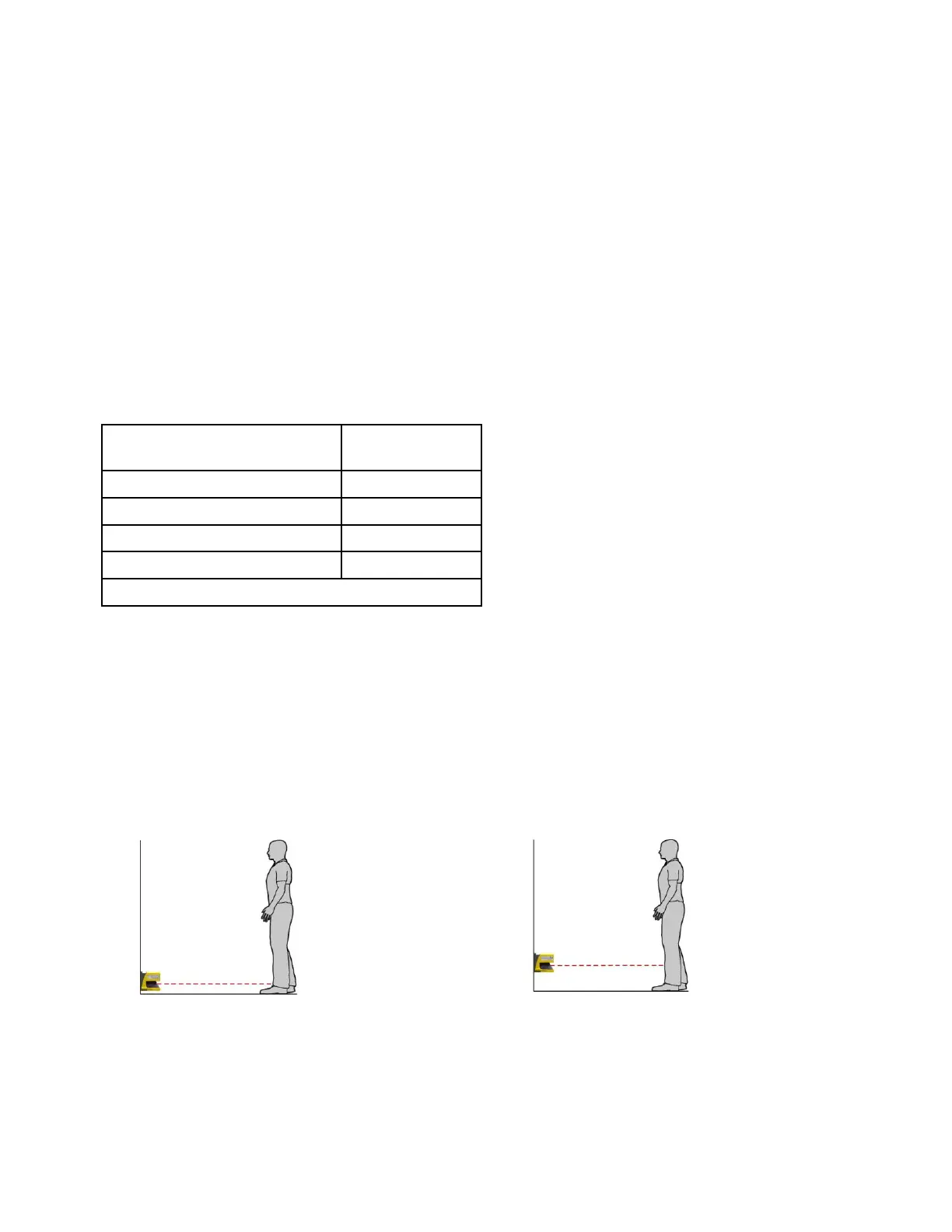Banner AG4 Series Safety Laser Scanner
3.3.3 Positioning Horizontal Protective Fields for Stationary Applications
Height of the Protective Field Above the Floor or Walking Surface
The Protective Field should not be located more than 1000 mm above the floor H.
Where H > 300 mm, there is a risk that a person can go undetected. In this case, supplemental guarding may be
required (see warning below).
The minimum allowable height of the Protective Field (H) is a function of the scanner’s detection capability (resolution)
and is calculated using the following formula:
H = 15 x (d − 50 mm)
or
H = 15 x (d − 2 in)
where d = the Scanner’s Detection Capability (Resolution).
H = the distance of the Protective Field above the walking surface
Table 3. Examples of Allowable Mounting Height
Detection Capability (Resolution)
d
H should not be greater than 1000 mm
This ensures detection of a given body part (e.g., thigh, leg, ankle) for a given resolution. For example, a Protective Field
with 70 mm resolution may not reliably detect an ankle (which requires a 50 mm resolution). Thus, the 70 mm resolution
Protective Field is intended to reliably detect a leg and should be mounted 300 mm or more above the walking surface.
For a given Protective Field height, the corresponding maximum detection capability (resolution) d can be calculated
using the following formula:
d = (H/15) + 50 mm
or
d = (H/15) + 2"
Figure 3-9. If the field is close to the floor, 50 mm resolution is
required
Figure 3-10. A field with 70 mm resolution is mounted no lower
than 300 mm above the floor
Buy: www.ValinOnline.com | Phone 844-385-3099 | Email: CustomerService@valin.com
