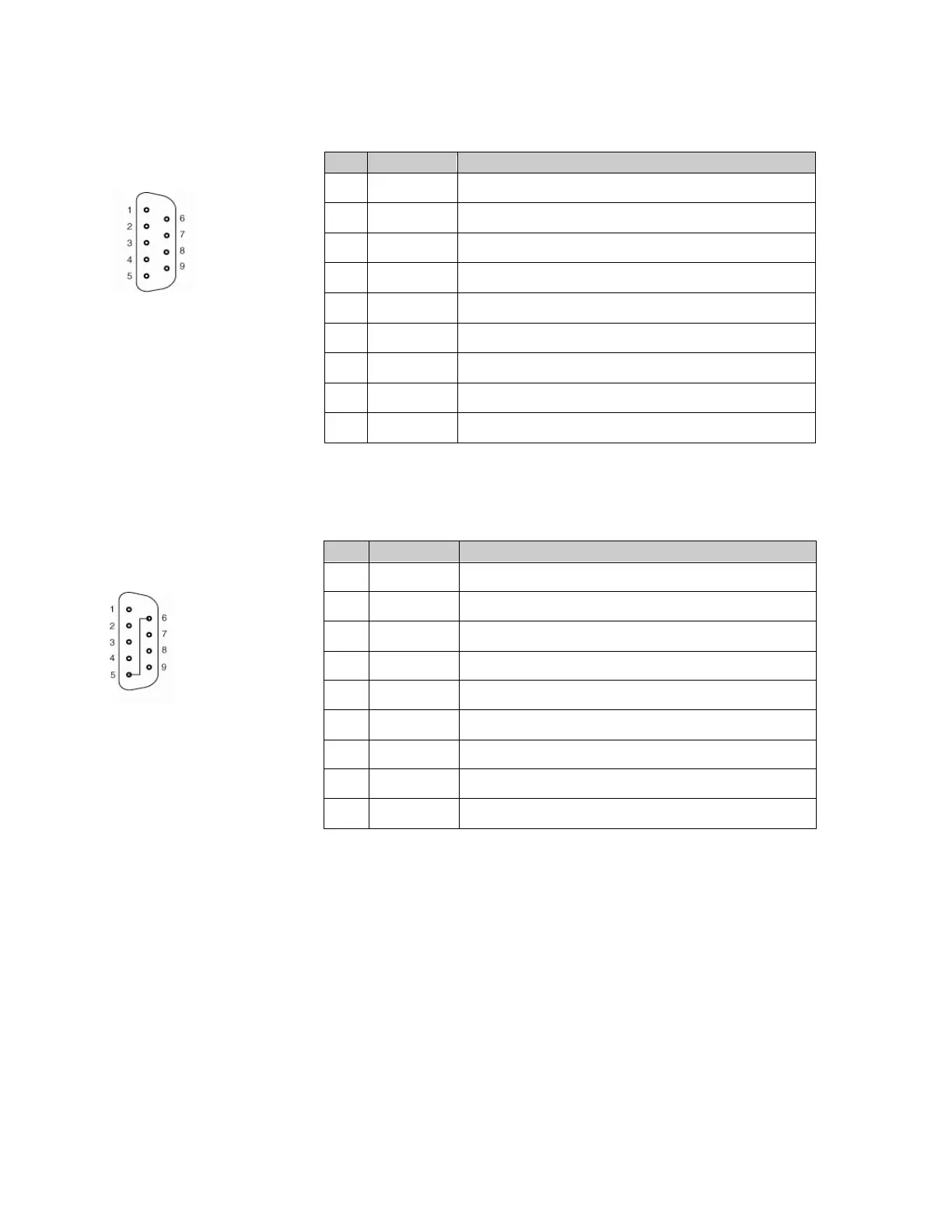Banner AG4 Series Safety Laser Scanner
Interface assignment, plug X2
Data communication, receive
Reserved for test purposes
Figure 2-4. Plug X2 interface assignment as RS 232 port
Data communication, receive
Data communication, receive
Selection as interface RS 422 via jumper to pin 5
Reserved for test purposes
Figure 2-5. Plug X2 interface assignment as RS 422 port
Buy: www.ValinOnline.com | Phone 844-385-3099 | Email: CustomerService@valin.com
