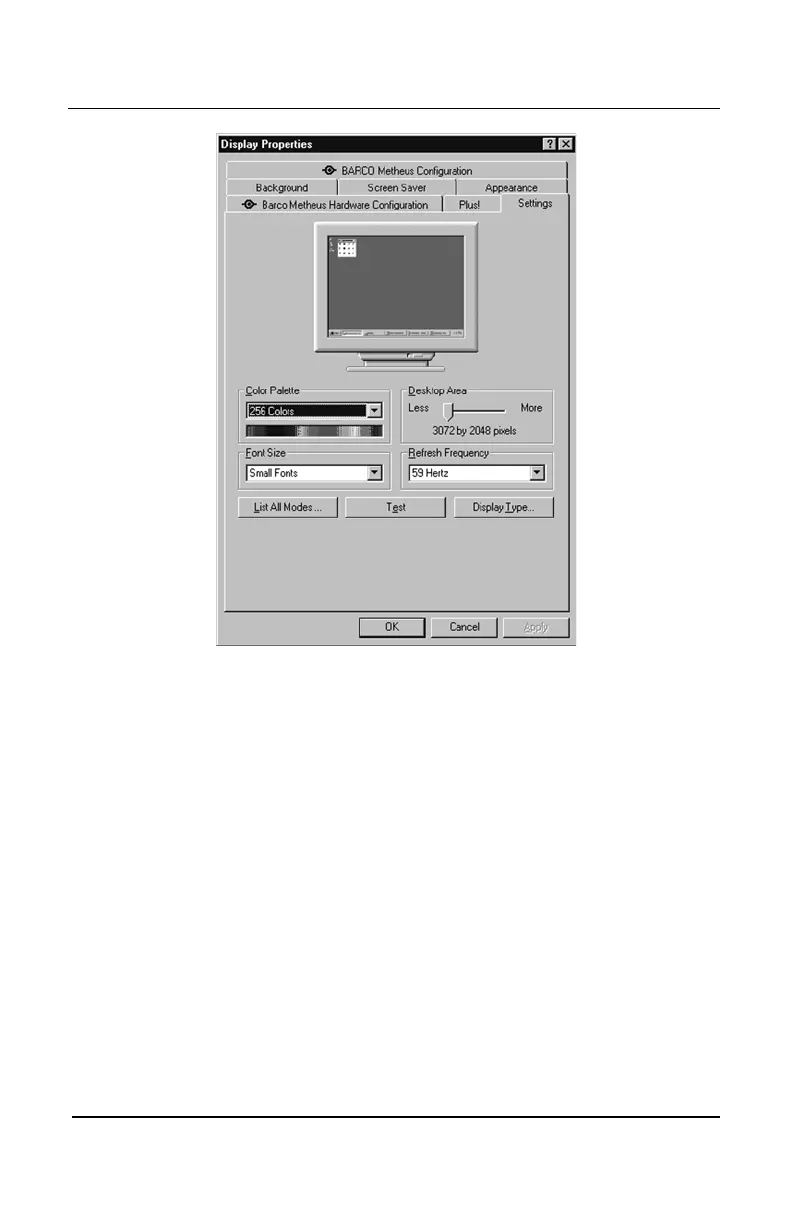System manual Coronis 5MP 61
Figure 27: The Windows NT 4.0 Display Properties Control Panel
after the drivers have been installed and the resolution set.
Note: Note:
Note: Note:
Note: The system shown in figure 27 is a single BarcoMed 5MP2F
Display Controller, no 3
rd
party VGA card configuration, your system
may look different.
3. Select a resolution from the list that is correct for the maximum
number of display adapters installed even if you will later configure
for less than the maximum number of displays supported by your
configuration. (See table on following page for examples.)
BarcoMed software driver installation