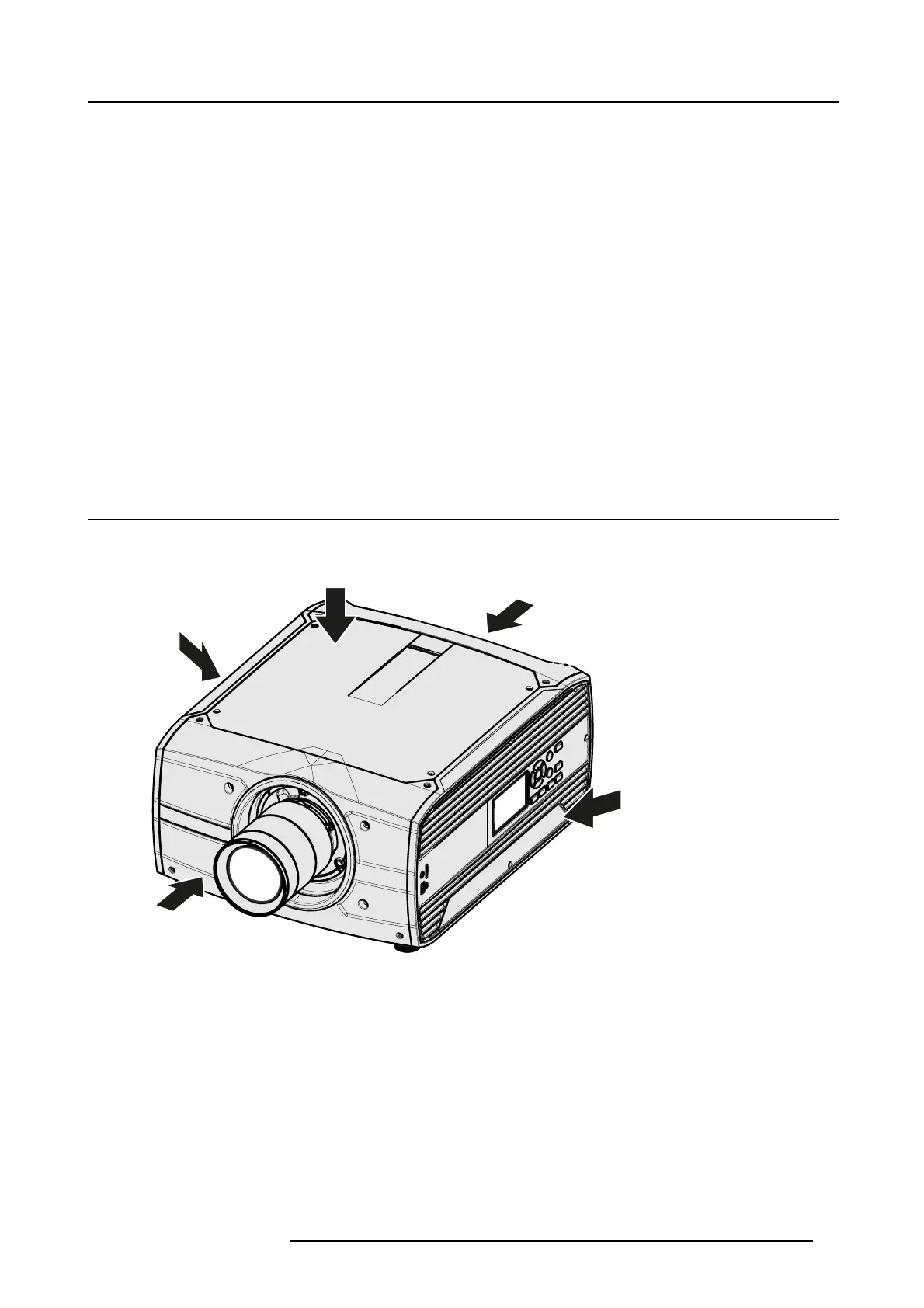2. Getting to know the projector.
2. GETTING TO KNOW THE PROJECTOR.
Overview
• Main C om ponents
• Service and Maintenance
• LED Status Light
• Power on / Standby button backlight indications
• LCD panel
• Local keypad
• Remote c ontrol, B attery installation
• Remote c ontrol, protocol setup
• Functionality overview
• Projector Address
• Connector panel
• Color Wheels
• Optional Acc essories
2.1 Main Components
Naming Conventions
Left
Right
Back
Front
Top
Image 2-1
601–426 F70 SERIES 16/06/2017 17
