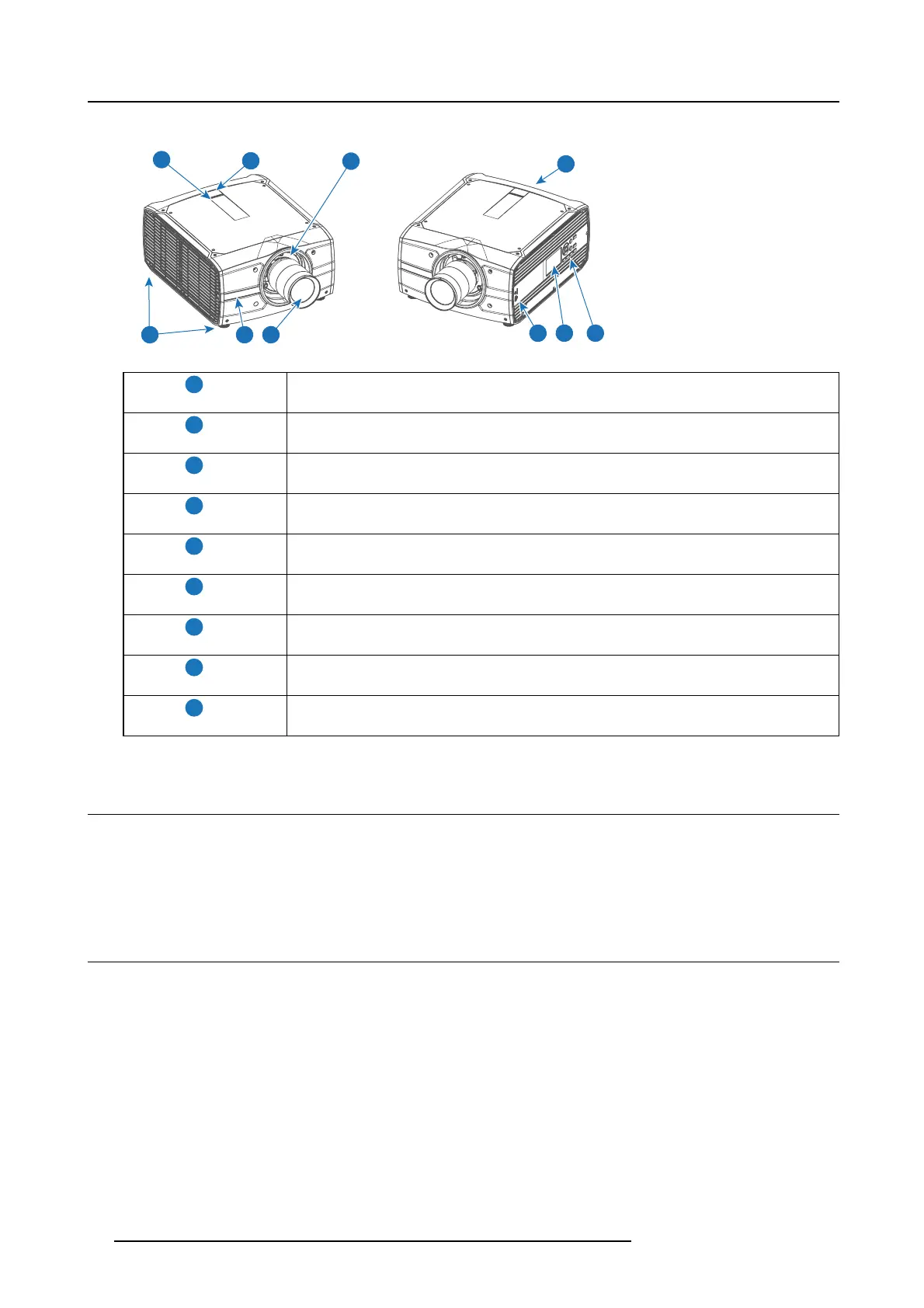2. Getting to know the projector.
Projector Items Overview
76
35
1
5
2
4
9
8
Image 2-2
1
1
LED Warning Indicator
1
2
Adjustable Feet
1
3
Lens
1
4
Lens Holder
1
5
IR Receiver. For receiving remote control signals
1
6
LCD Display
1
7
Keypad Panel. Used for local operation of the projector.
1
8
Connector Panel. Control and co mm unication interfaces for the projector
1
9
Front USB and Triggerboard.
2.2 Service and Maintenance
General
The F70 series does not have any user serviceable parts.
All service tasks mus t only be carried out by the manufacturer, or a Barco authorized service personnel or Barco technicians.
2.3 LED Status Light
About
The F70 Status Led is located on t he rear top of the Projector
During normal operation, the LE D is not illuminated. In the event of a critical error or high temper ature, the LED will illuminate red.
By critical error, the projector c annot be restarted until the projector is disconnected from the power s upply and then reconnected
again. If the reason for the error persist, the projector will again go to critical error status.
By high temper ature, the projector can be r estarted when it has cooled down, and the temperature is bac k within the normal operating
limitations
18
601–426 F70 SERIES 16/06/2017
