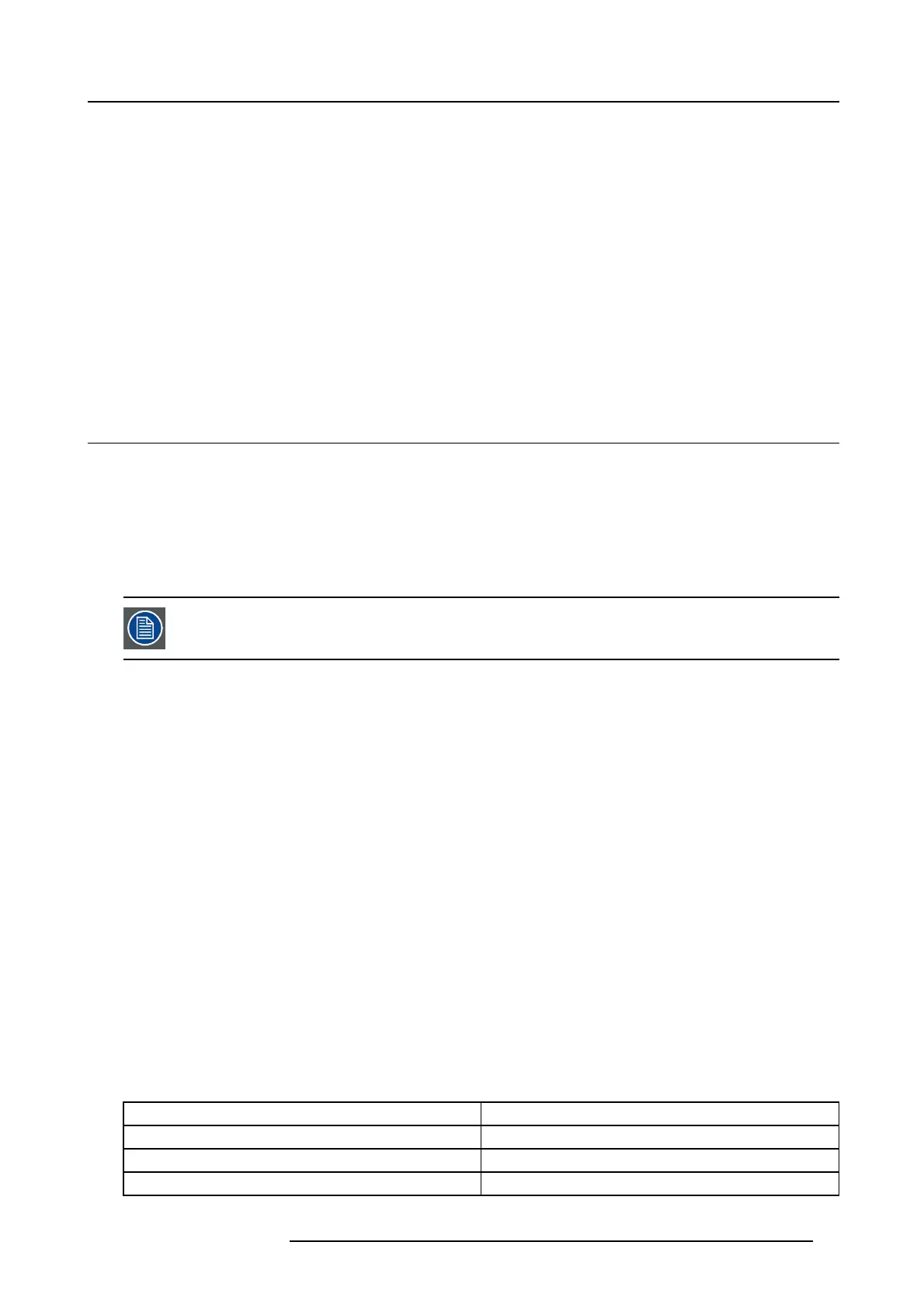5. Getting started
5. GETTING STARTED
About this chapter
This chapter describes how to set up and optimize your projector setup w hen the physical installation p rocess is complete.
Overview
• Projector source and control connections
• Power up the projector
• Power down the projector
• Power m odes
• Customize projector s ettings
• User interface
5.1 Projector source and control connections
Overview
• Making c onnections
• Connector spec ificat ion s
• Control interfaces
5.1.1 Making connections
The source switching time varies from 0.5 to 5 seconds.
Source signal connectivity
The connector panel at the back of the projector is used for all source connections.
Source signal connectivity on the projector is:
• 2x Dual Link DVI-I (DVI-D functionality)
• 2x DisplayPort 1.2
• 1x HDM I 2.0
• 1x HDBas eT w/Ethernet
•1x3GSDI
5.1.2 Connector specifications
Overview
•DVI-I
• Display Port 1.2
• HDMI 2.0
•3G-SDI
• HDBase T
5.1.2.1 DVI-I
Specifi ca tions
Param eter Value
Connector DVI-I fem ale digital RG B
Signal characteristics DVI 1.0, Digital, TMDS
Max. cable length 25 m ( 24 AWG)
601–426 F70 SERIES 16/06/2017 41
