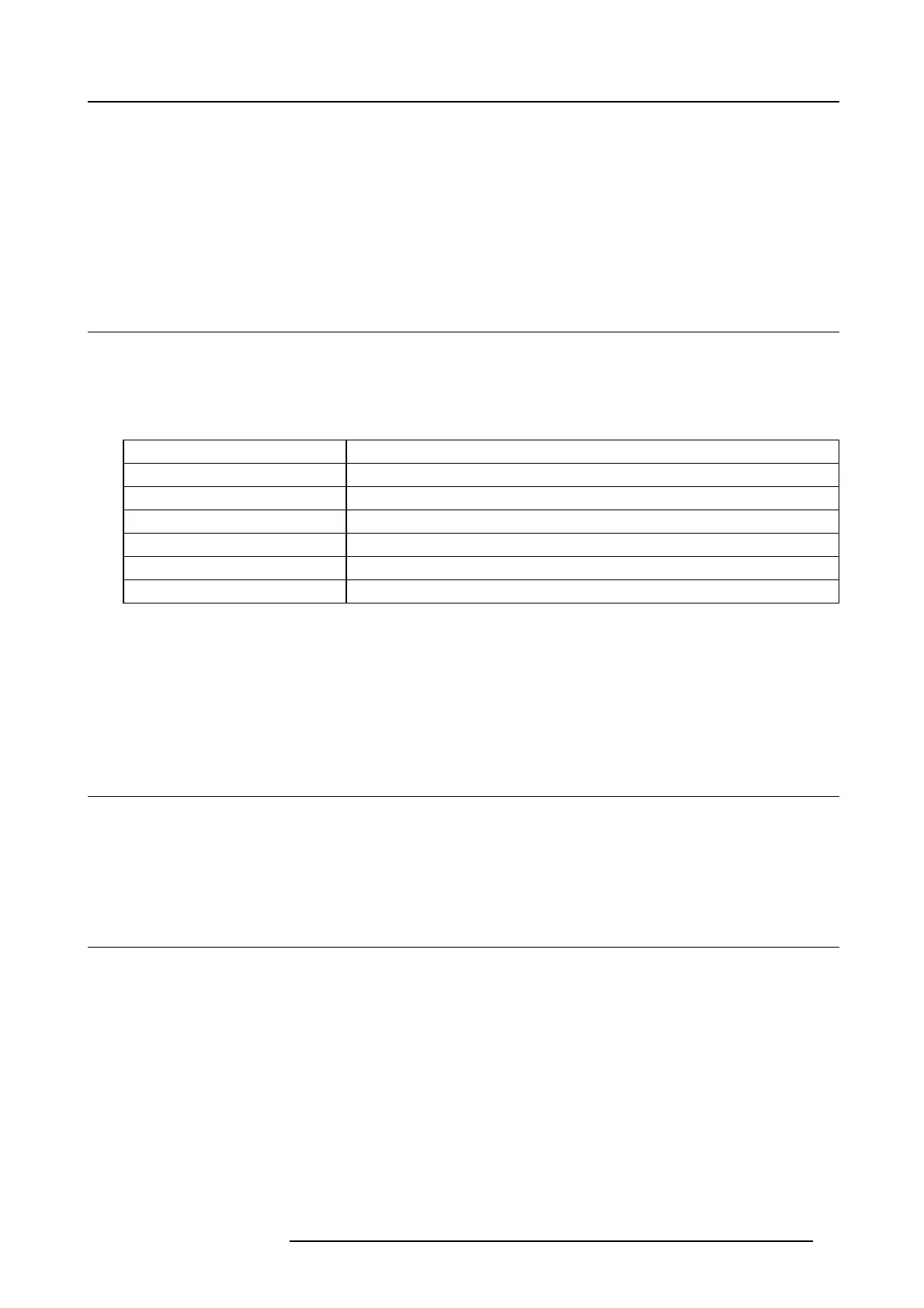9. Settings menu
9. SETTINGS MENU
Overview
• Communication
• Apply a menu theme
• Service
9.1 Communication
About
System settings / Com munic ation
Current E thernet communication information is given, and ca n be edited in this menu.
Default mode for E thernet communications are: Automatic O N / IP Version 4 DHCP mode .
Setti ng
Description
Automatic
ON DHCP enabled
OFF Static
IP version 4
Static mode Set address, s ubnet m ask and default gateway according to network sp ecification.
DHCP mode
Assigned IP address, s ubnet mask and gateway.
Manually set up the IP adress
Go to the menuS ystem settings / Commun ication / LAN
Enable the Auto zone on the display and press enter. The Auto zone will change to “Manual”.
Scroll down, and modify the desired fields. W hen in the desired fields, pr ess “E nter” to enable the virtual keyboard, enter the desired
values, and press “Enter” again to confirm the change.
9.2 Apply a menu theme
About
System se ttings / Themes
Themes a re used to apply a predefi ned functionality to the O S D display. There are two options: light (default) or dark.
9.3 Service
About
System s ettings / Service
The Service Menu is for service personnel and / or advanced users only.
The menu is password protected.
601–426 F70 SERIES 16/06/2017
59