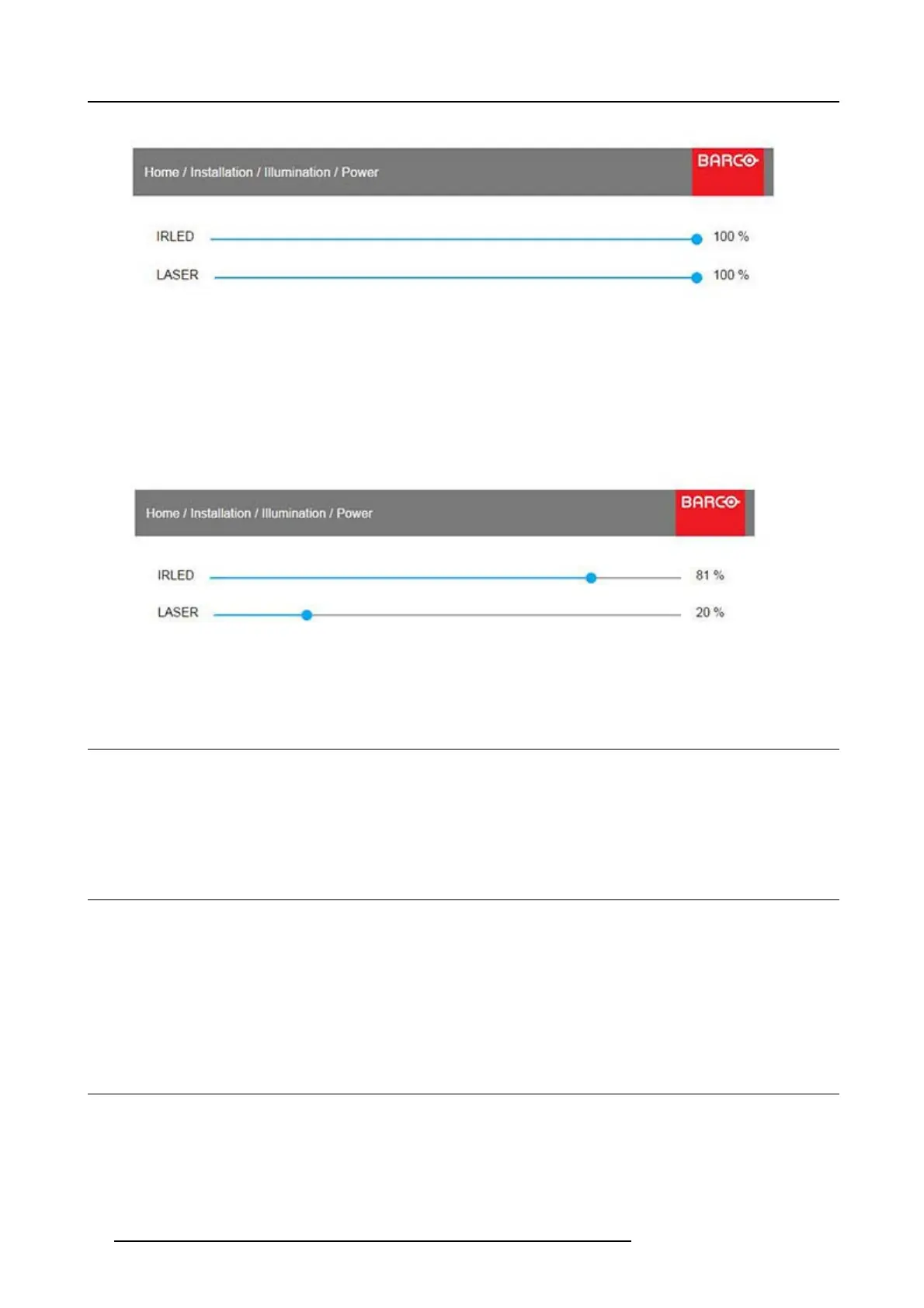7. Image menu
Image 7-2
Enable the Laser slider, and move the slider to the left by the arrow key s to almost 0% to reduce the laser LED intensity. (Daylight
visibility). By this, the IR LED will be dominant, and the imag e on the screen will be visible with the n ight googles. Put on the night
googles, and adjust the IRLED slider to obtain an optimal night vision ren dering.
By mix ing the intensity (power) of both the laser and the IR LED, it is also possible to simulate o ther visibility scenarios, such as
evening / early night vision.
Image 7-3
7.2 Output Resolution
About
Toggle between 4K UHD resolution and WQ XGA ResolutonImag e/Advanced/Output Resolution
Refer to Chapter 5, Getting started, rega rding use of input sources in 4K mode.
7.3 Contrast
About
Image / Contrast
Used to adjust the contrast ratio of the displayed image by applying gain to the red, green and blue signals.
Available range: 0.00 to 2.00
Default value: 1.00
7.4 Brightness
About
Image / Brightness
The brightness function is used to adjust the black level in the input pic ture. It ad ds or subtracts an offset, or bias in to the red, green
and blue signals.
Available range: –1.00 to 1.00
50
601–426 F70 SERIES 16/06/2017
