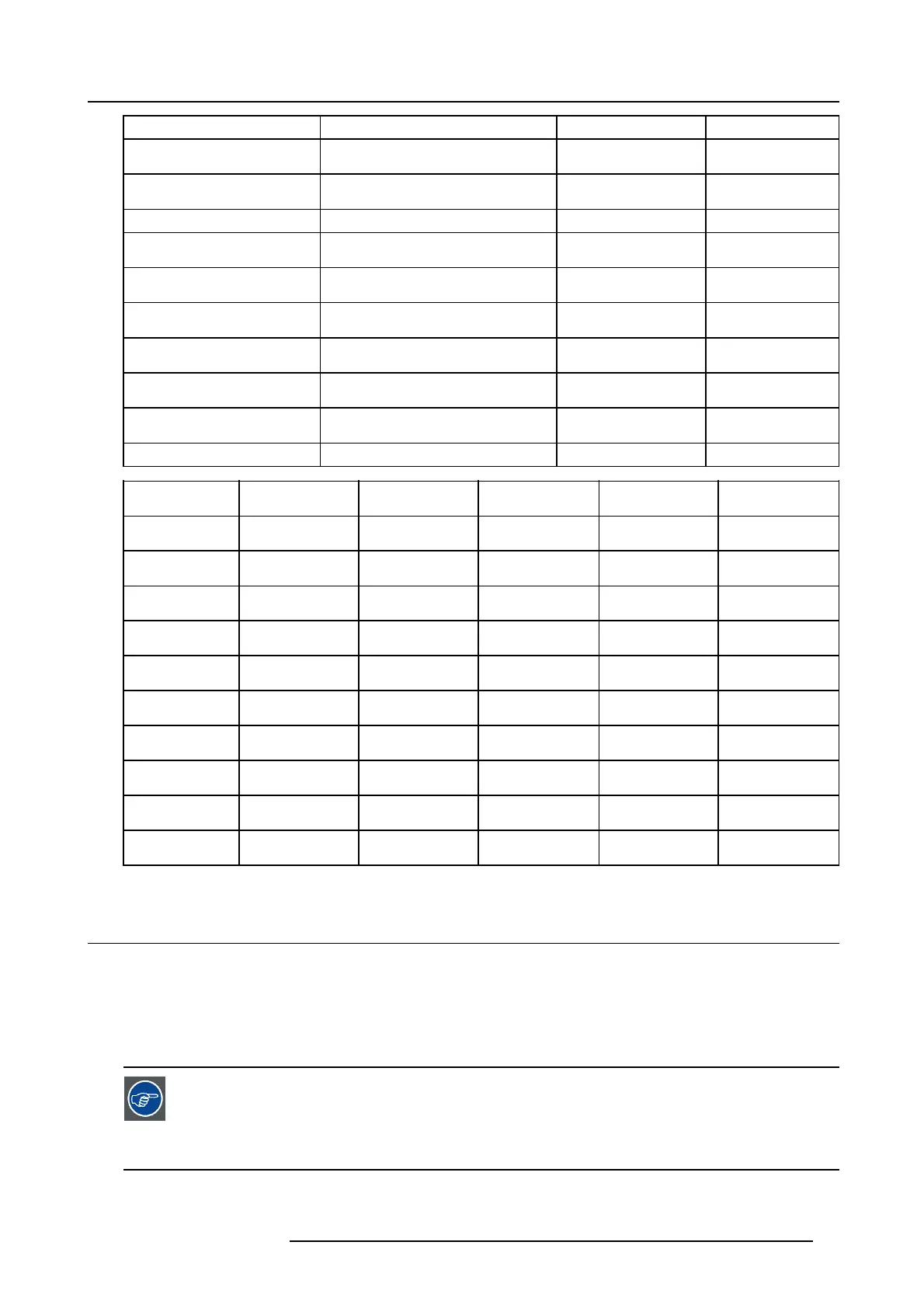3. Lenses
Name Description Pa rt number Weight
FLD+ Lens 1.7 - 2.5 : 1 (EN41) 1.58 - 2 .33 : 1 (WUXGA) / 1.7 - 2.5 : 1
(WQXGA)
R9801216 2.54 kg
FLD+ NV Lens 1.7 - 2.5 : 1
(NV41)
IR Optimized, 1.58 - 2.33 : 1 (WU XGA ) /
1.7-2.5: 1(WQXGA)
R9801216 2.54 kg
FLD+ Len s 0.8 : 1 (EN42) 0.75 : 1 (WUXGA) / 0.8 : 1 (WQ XG A)
R9801226 2.7 kg
FLD+ Lens 1.2 - 1.7 : 1 (EN43) 1.12 - 1 .58 : 1 (WUXGA) / 1.2 - 1.7 : 1
(WQXGA)
R9801230 2.84 kg
FLD+ NV Lens 1.2 - 1.7 : 1
(NV43)
IR Optimized, 1.12 - 1.58 : 1 (WU XGA ) /
1.2-1.7: 1(WQXGA)
R9801286 2.84 kg
FLD+ Lens 2.5 - 4.6 : 1 (EN44) 2.33 - 4.3 : 1 (WUX GA) / 2.5 - 4.6 : 1
(WQXGA)
R9801211 3.08 kg
FLD+ Lens 0 .75 - 1 .13 : 1 (EN45) 0.75 - 1.13 : 1 (WU XGA) / 0.8 - 1.21 :
1(WQXGA)
R9801220 3.04 kg
FLD+ Lens 0 .75 - 1 .13 : 1 (EN46) 0.75 - 1.13 : 1 (WU XGA) / 0.8 - 1.21 :
1(WQXGA)
R9801221 3.14 kg
FLD+ NV Lens 0.8 - 1.21 : 1
(NV46)
IR Optimized, 0.75 - 1.13 : 1 (WUXG A)
/ 0.8 - 1.21 : 1 (W QXG A)
R9801287 3.14 kg
FLD+ Lens 0.65 : 1 (EN47) 0.61 : 1 (WU XGA) / 0.65 : 1 (WQXG A) R9801295 5.4 k g
Name Working F# Iris / Iris F# Zoom Ratio Focal Length
(mm)
Focus Ran ge ( m)
FLD+ Lens 1.7 -
2.5 : 1 (EN41)
2.1-2.5 Yes 2.1-6.5 1.47 33.70-49.54 1.5 - 15
FLD+ NV Lens 1.7
- 2.5 : 1 (NV41)
2.1-2.5 Yes 2.1-6.5 1.47 33.70-49.54 1.5 - 15
FLD+ L ens 0.8 : 1
(EN42)
2.1 Yes 2.1-6.5
-
16.12 0.7 - 7
FLD+ Lens 1.2 -
1.7 : 1 (EN43)
2.4-2.7 Yes 2.4-6.5 1.42 23.95-34.02 1.5 - 15
FLD+ NV Lens 1.2
- 1.7 : 1 (NV43)
2.4-2.7 Yes 2.4-6.5 1.42 23.95-34.02 1.5 - 15
FLD+ Lens 2.5 -
4.6 : 1 (EN44)
2.1-2.93 Yes 2.1-6.5 1.85 49.52-91.60 2.5-25
FLD+ Lens 0.75 -
1.13 : 1 (EN45)
2.4-3.29 Yes 2.4-6.5 1.51 15.85-23.93 5.0 - 30
FLD+ Lens 0.75 -
1.13 : 1 (EN46)
2.4-3.29 Yes 2.4-6.5 1.51 15.98-23.99 0.7 - 7
FLD+ NV Lens 0.8
-1.21:1(NV46)
2.4-3.29 Yes 2.4-6.5 1.51 15.98-23.99 0.7 - 7
FLD+ Lens 0.65 :
1 (EN47)
2.1 Yes 2.1-6.0
-
12.6 0.5 - 4.0
3.3 Replace a lens
Lens l ever
The F70 lens m ount and lens lever is des igned to prevent dam age to the lens board while providing an easy and stable lens change
procedure.
The lens lever, located at the bottom o f the lens mount (ref. ) s lides between two positions, far left (default po sition — unlocked)
and far right (locked).
Always activate the projector shutter b efore attempting to remove or install a lens.
To do this, press the shutter button on the keyp ad, or shutter CL on the remote, to act ivate the shutter. The
keypad button will illuminate red when the shutter is activated.
Press the shu tter button ag ain, or shutter OP on the remote, to deactivate the shutter and resume normal
operation. T he keypad button will illuminate white w hen the shutter is deactivated.
601–426 F70 SERIES 16/06/2017 27
