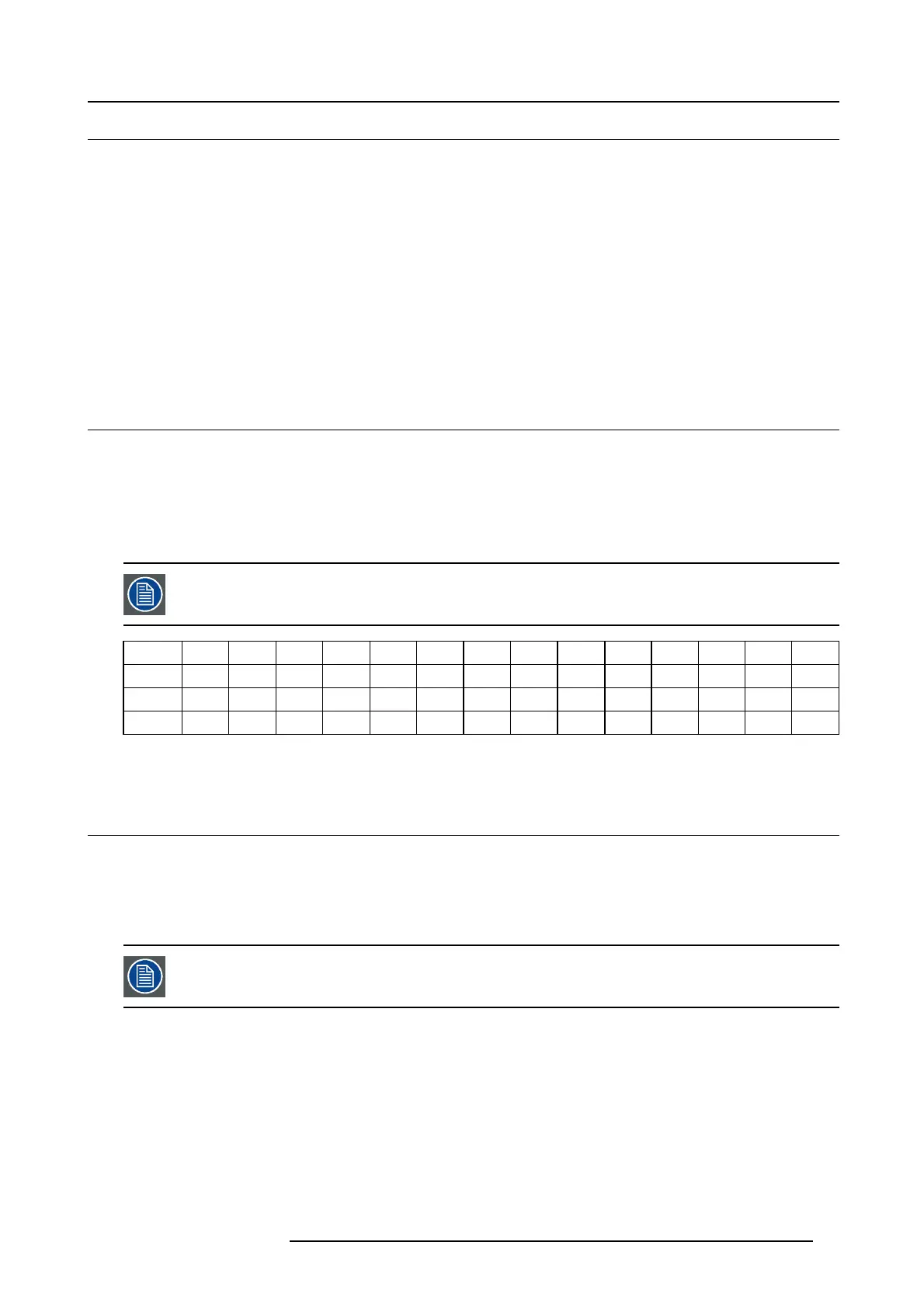3. Lenses
3.4 Lens shift
General
Use the Remo te control or the key pad on the P rojector to adjust the lens shift mechanism.
The lenses can be shifted vertically and horizontally to facilitate precise image po sitioning in single and multiple projecto r systems.
The projector allows for horizontal and vertical shift in both directions. Always place the projector perpendicular to the screen, and
use the lens shift to align the picture.
If not possible to align the projector perpendicular to the s creen, due to environmemt of other, see chapt
er "Warp", page 54
Indexing
The position (index ) iris and shift (horizontal and vertical) can be read out and set. T his allows for dynamic control of these functions
from an external control system.
Indexing of zoom and focus are s upported on lens ID EN6x (EN61) range
3.5 Adjust zoom and focus
General
Zoom controls the size of the projected image.
Focus controls the sharpness of the projected image.
Lens zoom and focus adjustments are motorized. You can use the rem ote control, local keypad, OSD a nd/or RS-2 32 com mands
to adjust the lens zoom and focus positions.
Not all lenses have zoom or iris control. The m atrix b elow shows wh at controls are available per lens.
EN11 EN12 EN13 EN14 EN15 EN16 EN33 EN41 EN 42 EN43 EN44 E N45 EN46 EN47
Iris
✔✔✔✔✔✔
✖
✔✔✔✔✔✔✔
Zoom
✔
✖
✔✔
✖
✔
✖
✔
✖
✔✔✔✔
✖
Focus
✔✔✔✔✔✔✔✔✔✔✔✔✔✔
For best results, lens adjustments should be done in the following order: zoom, focus and then iris (where applicable).
3.6 Adjust Iris
General
Iris controls the contrast and focus depth of the image. Decreasing the iris will increase contrast and image depth, at the sam e time
as it decreases brightness.
Iris control is, as for the zoom and focus control, motorized, and is operated by the remote control or local k eypad.
Iris is only available for u nits with COLOR type colorwheel.
To enter Iris control, enter the m enu Home/In stallation/Lens /Iris
601–426 F70 SERIES 16/06/2017
29
