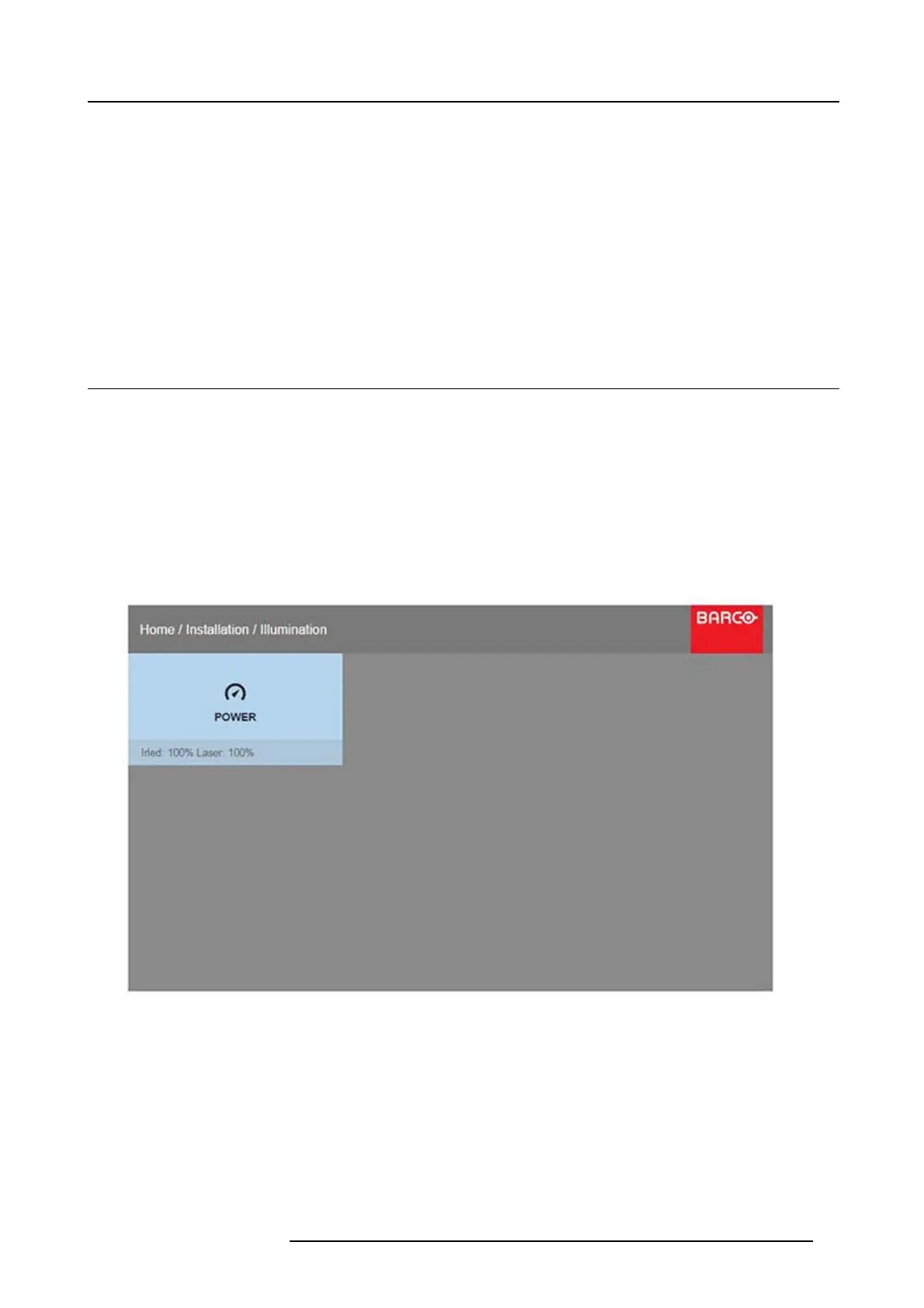7. Image menu
7. IMAGE M ENU
Overview
• IR / Night vision functionality
• Output Resolution
• Contrast
• Brightness
• Saturation
• Advanced im age adjustments
7.1 IR / Night vision functionality
About
IR / Night Vision functionality is only available for the FS 70 Projector..
The IR/Night Vision functionality is implemented in the FS70 projector. In combination with night goggles
, this will giv e a realistic
rendering of the environment. This will visualize in a realistic w ay, night time, dusk and dawn, and limited visibility scenarios.
The IR light source has a wavelength of 740nm
How to enable IR/Night Vision.
To enter the IR /Night Vision mod e, enter the menu Home/Installation/Illumination/Power. This menu s hows two sliders; one for the
Laser, and one for the IR LED. The sliders are scaled from zero – 100% pow er.
Image 7-1
601–426 F70 SERIES 16/06/2017 49
