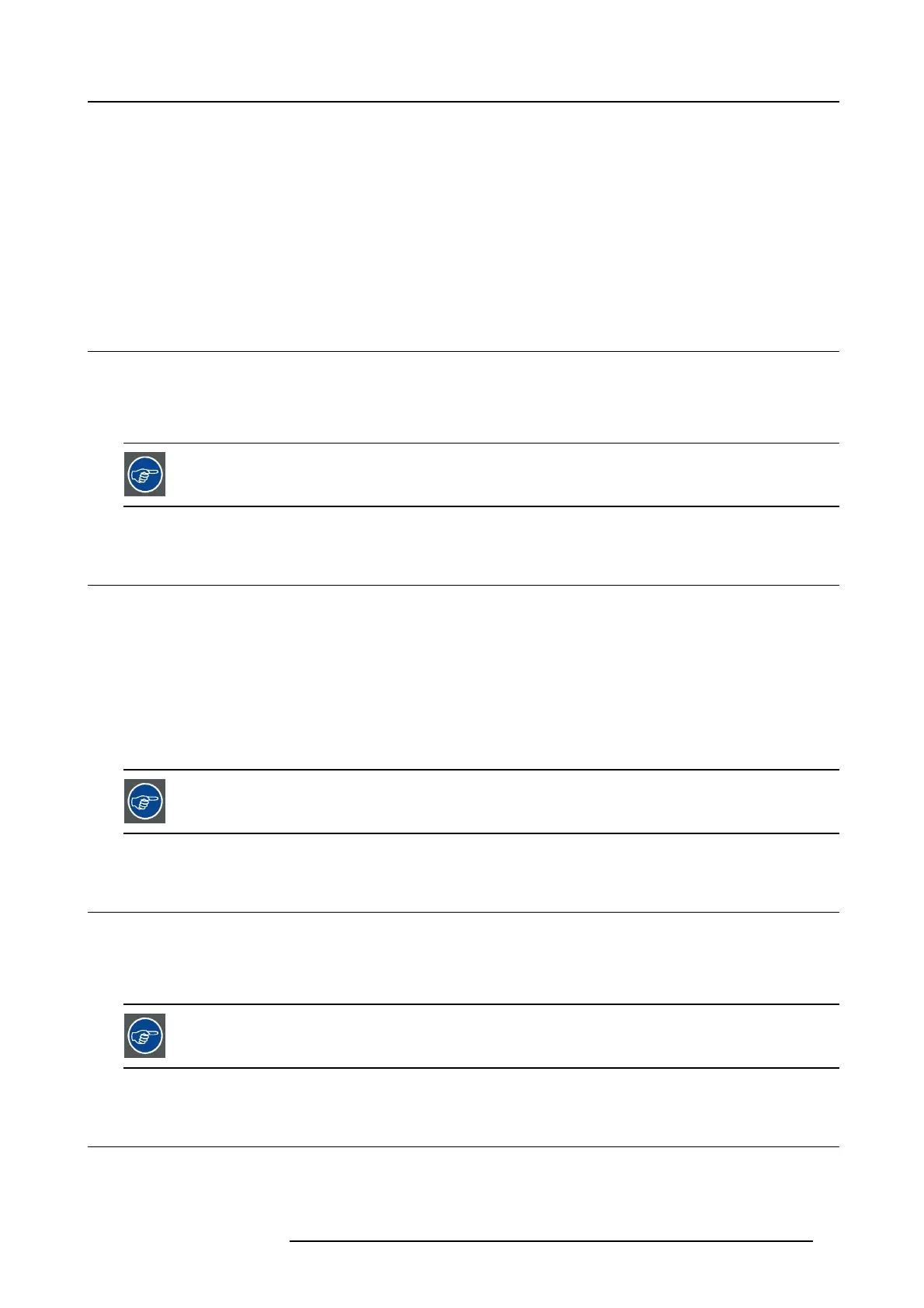10. Status menu
10. STATUS MENU
Overview
•Sourcestatus
• Product
• Illumination
• Communication
10.1 Source status
About
Home / Status / Source
Displays active source information:
This is a status menu only. No changes can be made to settings from this menu.
10.2 Product
About
Home / Status / Prod uct
Displays active product information:
Article number: Projector article / part number
Serial number: Projector ser ial number
Firmware: Projector software package version
Model nam e: Projector model name
This is a status menu only. No changes can be made to settings from this menu.
10.3 Illumination
About
Home / Status / Illumination
Shows the current laser pow er (% ) and las er runtime.
This is a status menu only. No changes can be made to settings from this menu.
10.4 Communication
About
Home / Status / Communication
601–426 F70 SERIES 16/06/2017 61