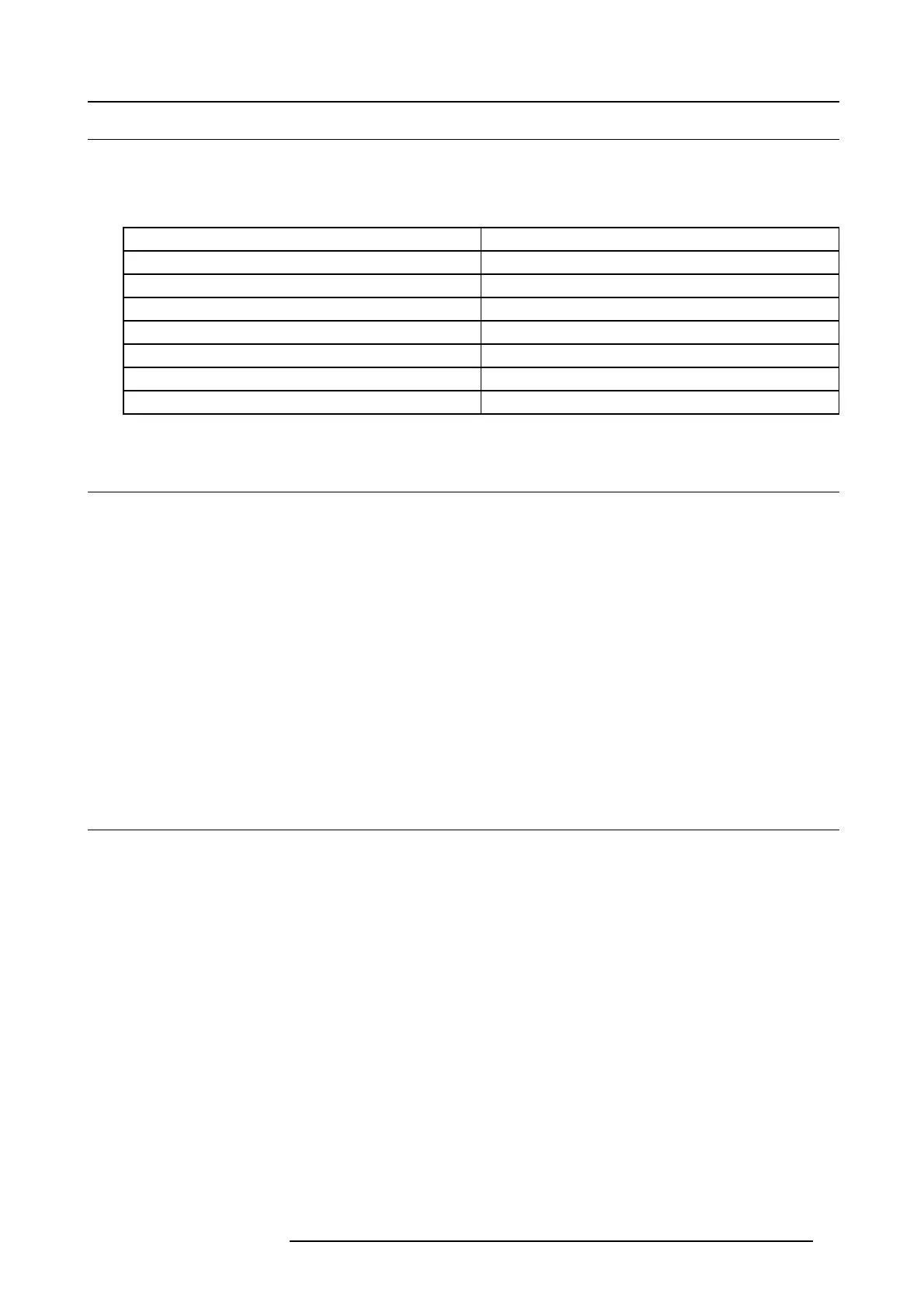2. Getting to know the projector.
2.4 Power on / Standby button backlight indications
Indicator
In addition to the LE D indicator, the projector also displays status indications in the backlight of the Power / Standby button.
The table below shows the details r egarding this indications.
Operating Status Indication C olor / Beh avior
On (active) Blue
Wait on Blue flas hing
Standby (off) White
Wait White short fla shing
Overheating Red flashing
Configure/upgrade White fast flashing
Standby ECO White heartbeat
2.5 LCD panel
About
The LCD panel (reference 1, image 2-3) is located on the r ight side of the projector, and has two main functions:
1. Showing the menus and adjustment information. and also a mirror of the OSD, (On Screen Display) described in User Interface
when this is enabled.
2. Information regarding the status of the projector showing this data:
- Projector status
- Network address
- Active source
- Current firmware version
- Operation Data
- Active functions (Enabled Functions).
Toggle between the two indications by using the Menu button on the keypad, or on the re mote control
The LCD Display will fade out 30 seconds after the las t key operation.
2.6 Local keypad
About
The Keypad gives direct access to s everal functions, in addition to access to the menu system. The keypad and remote control
functions are equal.
The keypad has a bac k light that can be switched on a nd o ff manually. The light turns off automatically after a preset time.
The keys are equipped with white and blue backlit LEDs. Power button is equipped with white, blue and red backlit. The L EDs a re
controlled according to the features available.
601–426 F70 SERIES 16/06/2017
19
