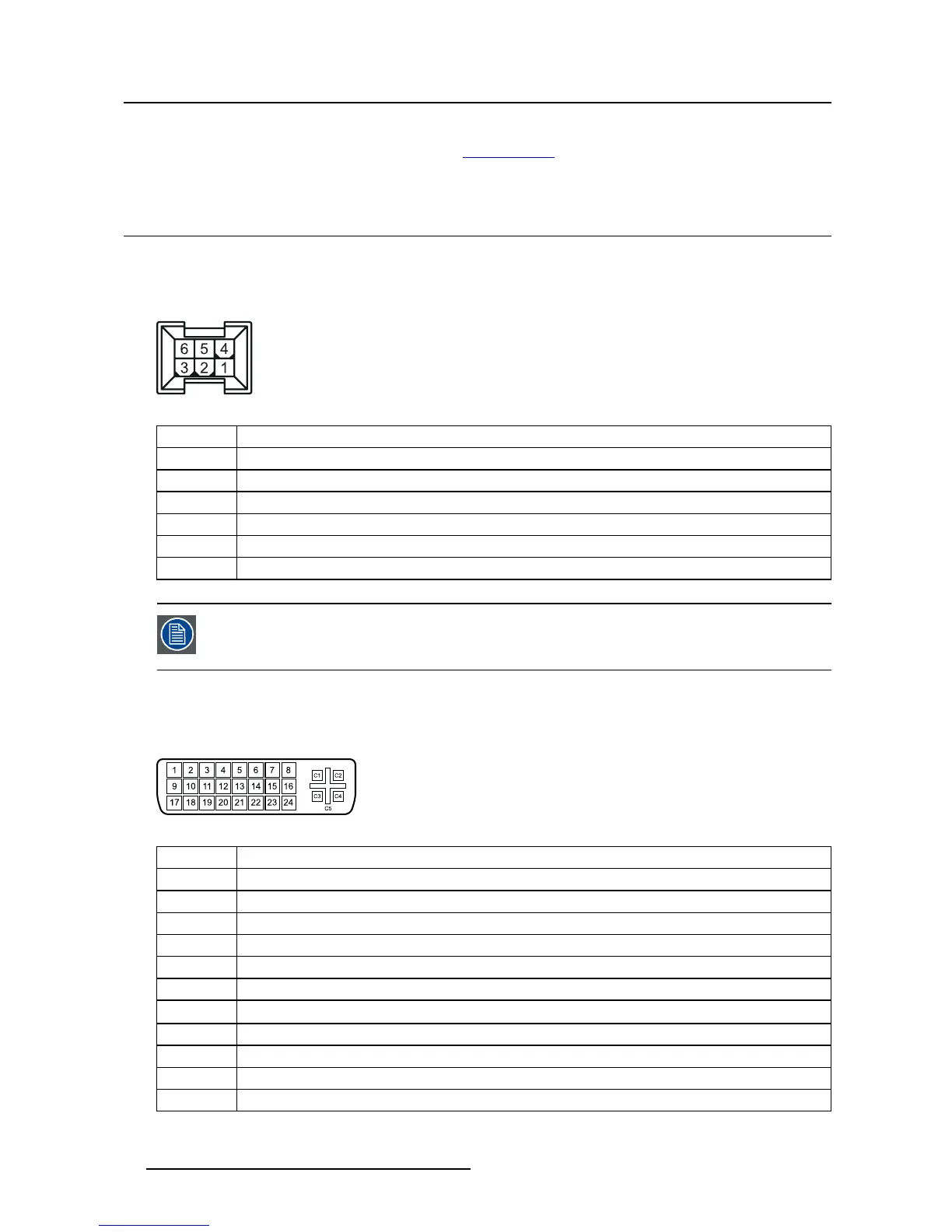2. Parts, controls and connectors
(*) Nexxis OR functionality: for more detailed information on Barco’s Nexxis integrated OR solution please
refer to the dedicated user guides. Please visit m
y.barco.com to obtain these user guides.
2.4 Con nect or p in assign ments
2.4.1 Input power connector
Overview
Image 2-5
Pin Function
1
GND
2 Not connected
3
+24 VDC
4
GND
5
Shield
6
+24 VDC
The ground and the shield connections on the power input connector have no Protec-
tive Earth f unction. A Protective Earth connection is provided via a dedicated pin (see
image 3-8).
2.4.2 DVI–1 connector
Overview
Image 2-6
Pin Function
1 D2_Rx- (T.M.D.S.)
2 D2_Rx+ (T.M.D.S.)
3 GND (data 2 shield)
4 Not connected
5
Not connected
6 SCL (for DDC)
7
SDA (for DDC)
8 Analog vertical sync
9
D1_Rx- (T.M.D.S.)
10
D1_Rx+ (T.M.D.S.)
11
GND (data 1 shield)
8 (451920611391)K5903031 MDSC-2224 21/01/2014