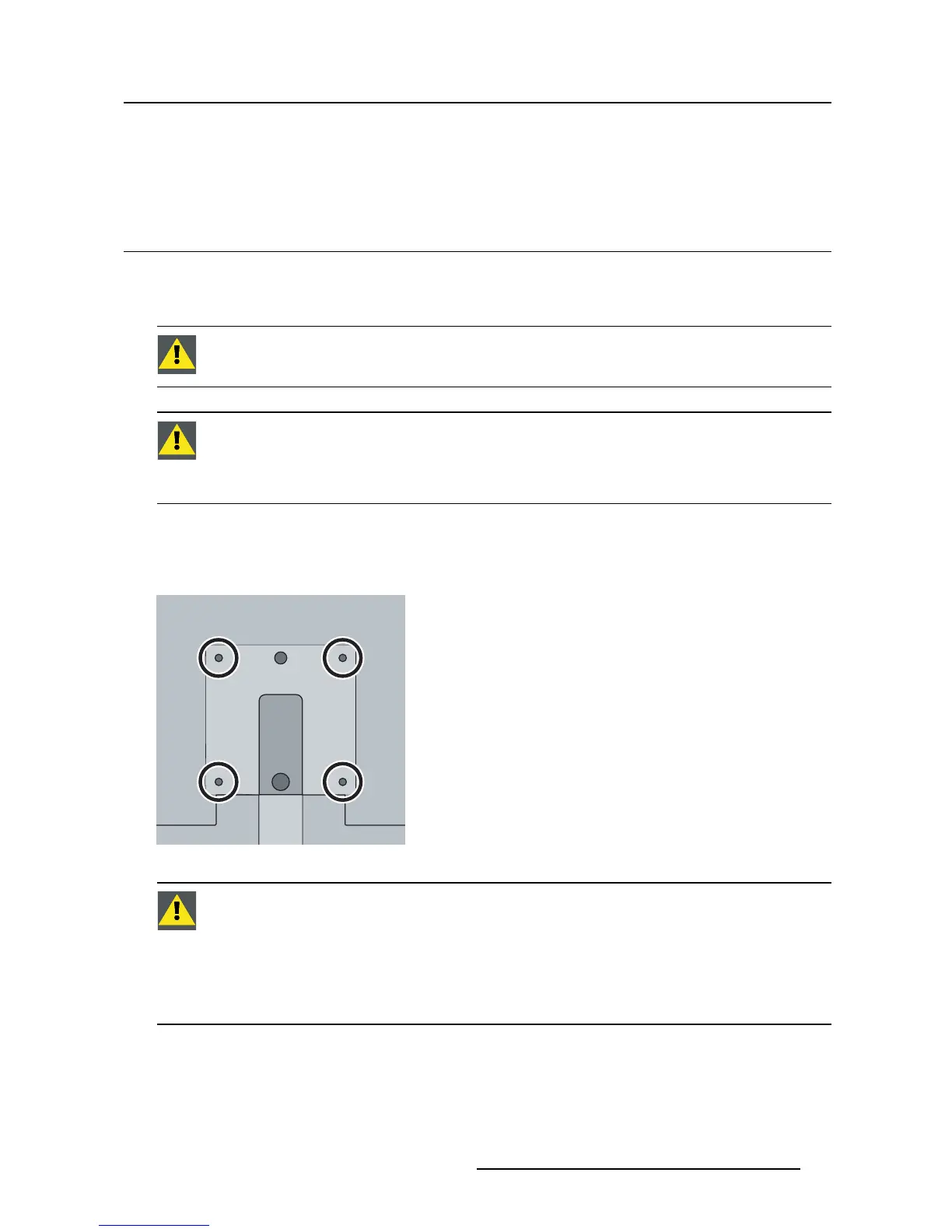3. Display installation
3. DISPLAY INSTALLATION
3.1 VESA m o unt i nstallatio n
Overview
The display supports mounting arm & stands according to the VESA 100 mm standard.
CAUTION: Use an arm that is approved by VESA.
CAUTION: Use a n arm that can support a weight of least 10 kg (22,05 lbs).
The monitor VESA interface has been designed for a safety factor 6 (to support 6 times
the monitor weight). In the medical system, use an arm with suitable safety factor
(IEC60601–1).
To mount the display to an arm stand
1. Attach the arm stand firmly to the panel using the included 4 hexagonal screws (M4 x 25 mm) and the
dented washers. Use the included Allen key to fixthescrews.
Image 3-1
CAUTION: The4screwsincludedwiththisdisplay(M4x25mm)canbeusedforan
external VESA arm interface with a thickness of up to 5mm.
If, due to the thickness of the extern
al VESA arm interface (=V), the length of the provided
screws (=L) is not suitable, consider the following rule:
L
min
=V+20mm
L
max
=V+30mm
(451920611391)K5903031 MDSC-2224 21/01/2014 13
