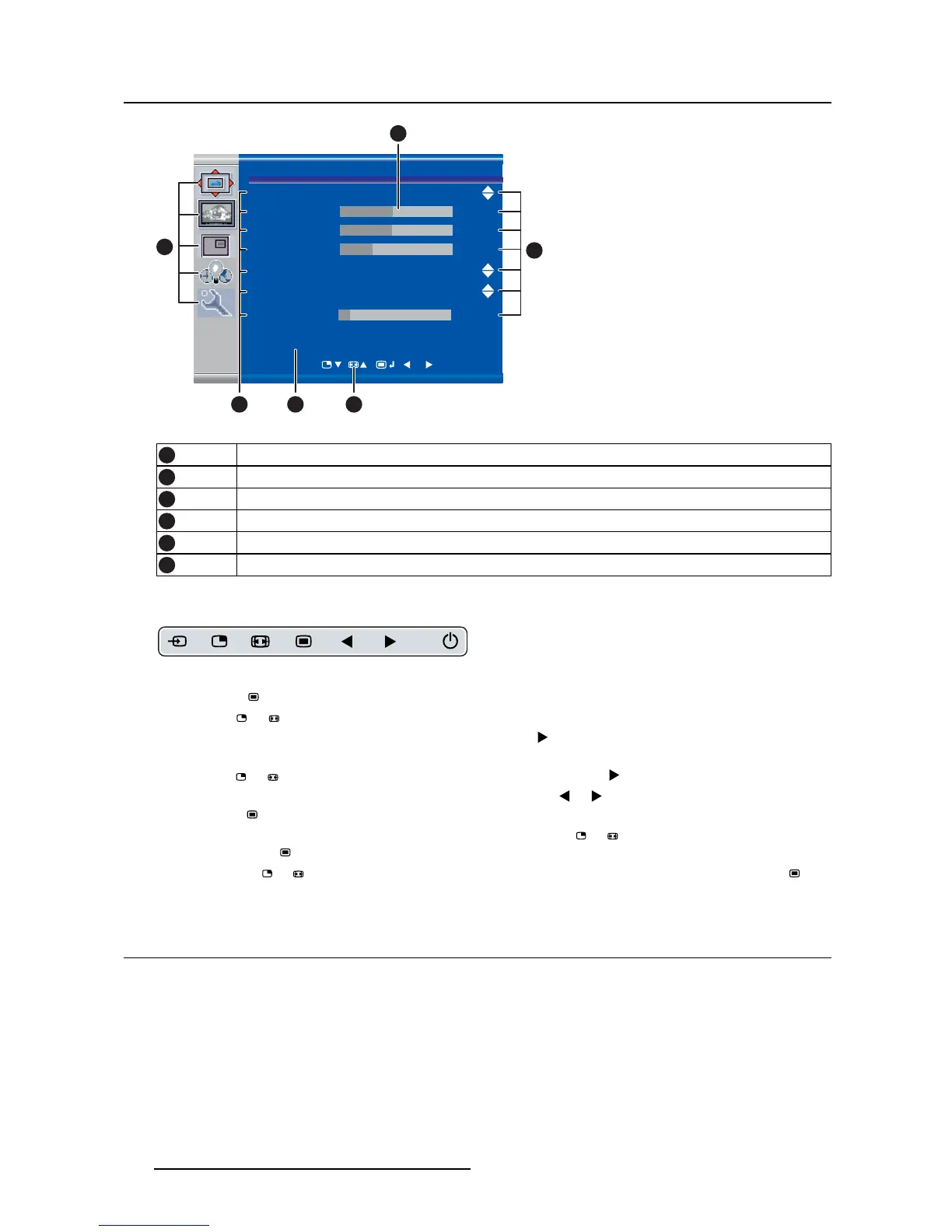4. Daily operation
Picture
Brightness 50
Contrast 50
Saturation 30
Profile Factory
Color temperature 6500K
Gamma Native
Sharpness 10
DVI 1280x800@60Hz
1
6
5
32 4
Image 4-3
1
Menu
2
Sub-menu
3
Status bar
4
Legenda (shows the functionality associated to each keyboard key)
5
Selector/Slider
6
Item
To navigate through the OSD menu
Image 4-4
•Pressthekey to open the OSD menu.
•Usethe
or key to scroll to the desired menu page.
• When the desired Menu page is highlighted, press the
key to select the top menu item that will be
highlighted.
•Usethe
or keys to move to other Menu Items, then press the key to select it.
• If the selected menu item is controlled by a slider use the
or keys to adjust the item value, then
press the
key to confirm.
• If the selected menu item is a multiple choices menu use the
or keys to select the desired option
then press the
key to confirm.
• Press again
or key to select o ther Menu items or exit from the Menu page by pressing the key.
4.7 Shortkey functio ns
About shortkey functions
The concept of shortkey functions is to present a selection of commonly used functions immediately avail-
able without the need to navigate through the OSD Menu.
The different available shortkey fun
ctions are:
24
(451920611391)K5903031 MDSC-2224 21/01/2014