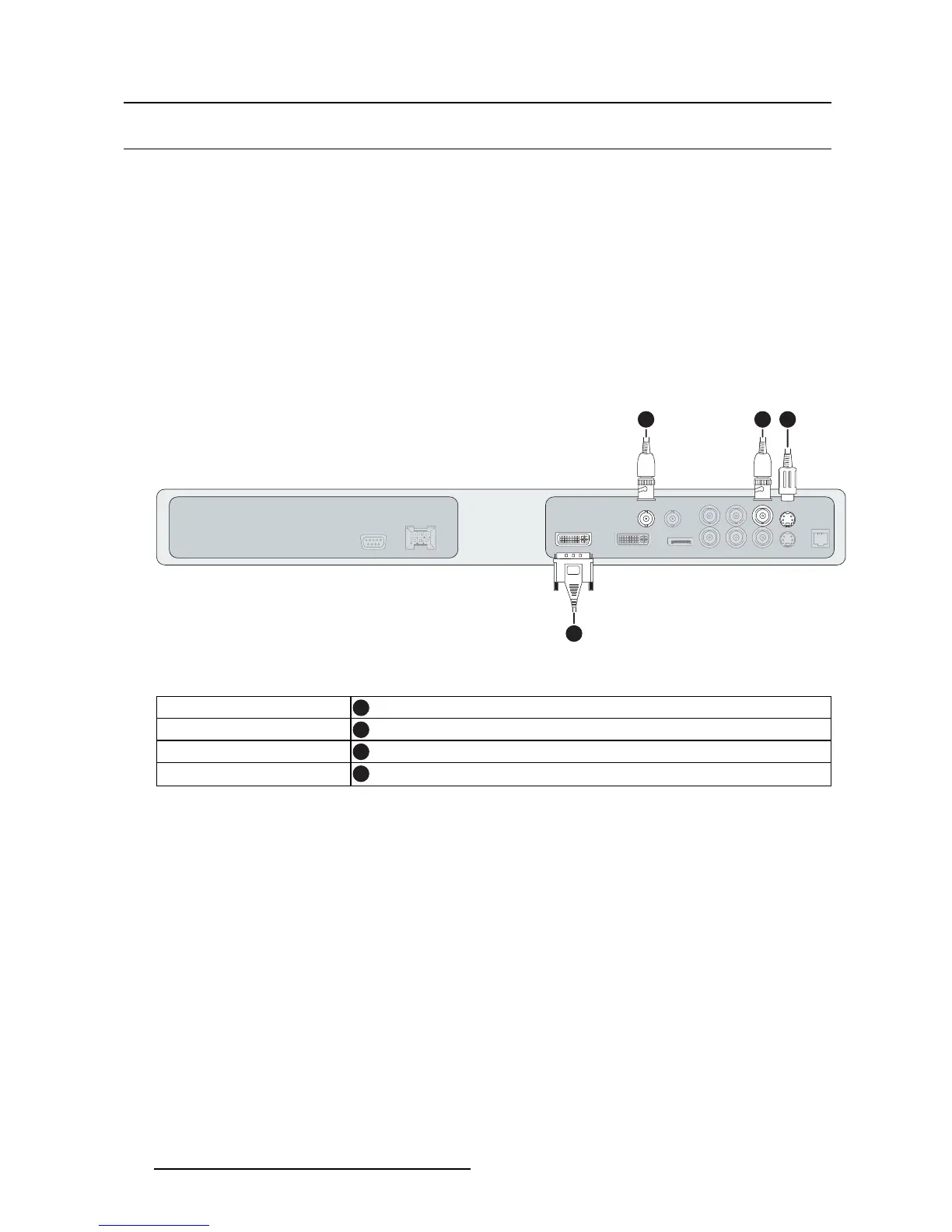3. Display installation
3.4 Video output connection
About video output connections
Beside the video input connections, the MDSC-2224 also has video output capabilities allowing you to
loop-through certain video inputs connected with the MDSC-2224 to another display, projector, video
recorder , ...
This chapter describes how to make use of the video output connections available for each version of the
MDSC-2224.
3.4.1 MDSC-2224 LED version
To connect the video o utputs
1. Connect one or more of the available video sink(s) to the corresponding video outputs using the appro-
priate video cable(s).
4
1
2 3
Image 3-5
SDI
1
CVBS
2
S-Video
3
DVI
4
(tobeconfiguredinOSDmenu)
3.4.2 MDSC-2224 MNA version
To connect the video o utputs
1. Connect one or more of the available video sink(s) to the corresponding video outputs using the appro-
priate video cable(s).
16
(451920611391)K5903031 MDSC-2224 21/01/2014
