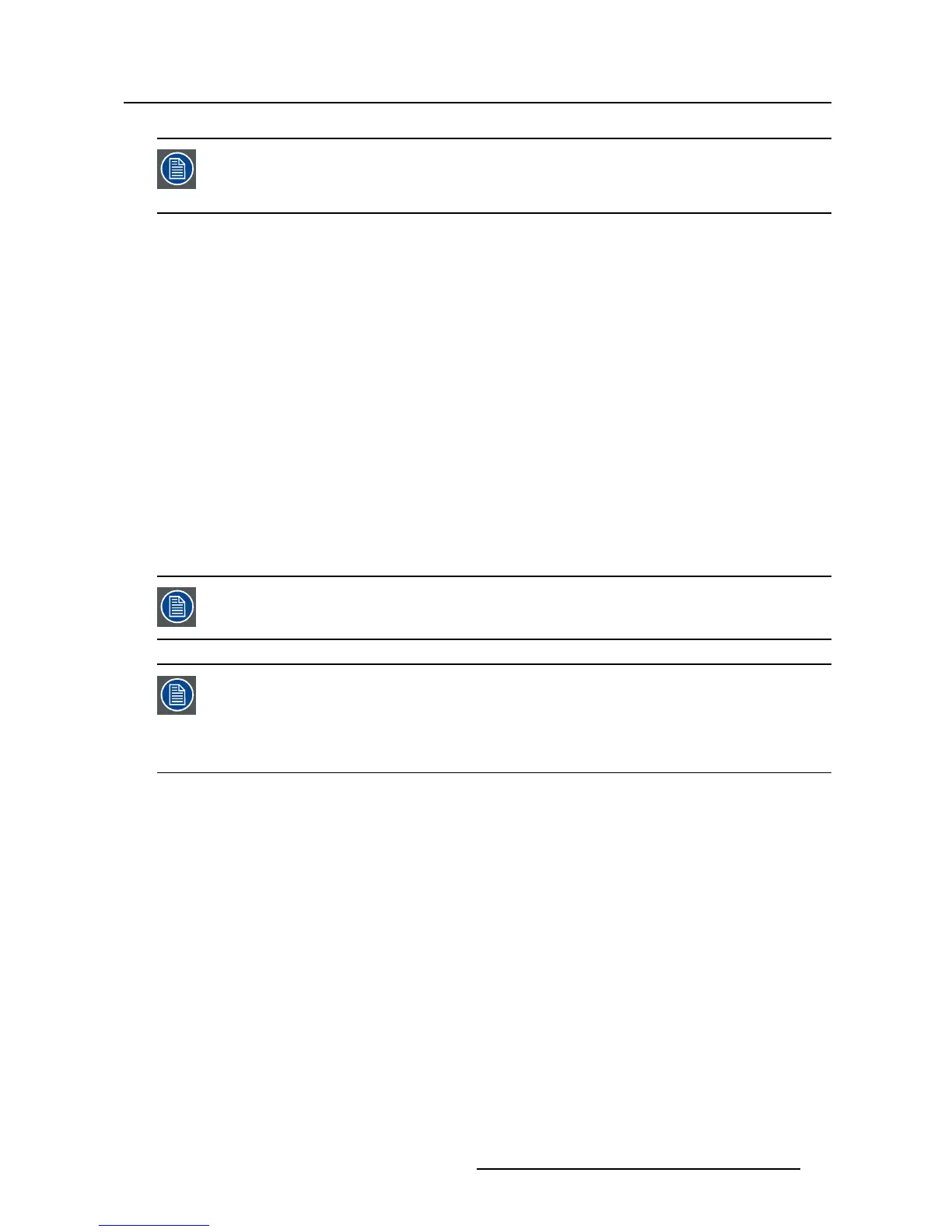5. Advanced operation
Multi image in Full HD available with any combination of input sources.
Multi image in SD video a vailable with any combination of input source except Compos-
ite & S-video.
5.3.6 2
nd
Picture Source
About 2
nd
picture sources
Theavailable2
nd
picture sources for your display are:
•AutoSearch
• Composite
•S-Video
• Component
• PC Analog
•DVI1
•DVI2
•SDI1
•SDI2
• Nexxis
•DisplayPort
The 2
nd
picture source can also be selected via the extended keyboard functionality.
Independent Transfer Function:
Gamma and Color temperature for the 2nd Picture Souce are always set to Native and
6500K independently from the Transfer Function a pplied to the Main Picture Source.
For a perfect visualization of a X-ray image please select the X-ray input signal as Main
picture and, if needed, the Video image as 2nd picture.
To select the 2
nd
picture source
1. Bring up the OSD main menu.
2. Navigate to the Display Format menu.
3. Enter the 2
nd
Picture Source submenu.
4. Select one of the available 2
nd
picture sources and confirm.
5.3.7 2
nd
Picture Position
About 2
nd
picture positions
The available 2
nd
picture positions for your display are:
•TopRight
• Top Left
• Bottom Right
• Bottom Left
(451920611391)K5903031 MDSC-2224 21/01/2014
39